Editing photos has never been easier. Meet the top free AI tools that will help with this task and make the entire process much simpler, faster, and more efficient.
There is no doubt that photo editing has never been easier, and with the help of neural networks, you no longer need to be proficient in Photoshop or other professional editors. In this article, we will discuss the best services that can assist with this task.
A powerful service from a popular stock image website. You can generate new images and edit existing ones here. All functions are available for free, but there is a daily limit.
Functionality: The neural network offers photo retouching (removal of unnecessary objects), image expansion with the Expand tool, size and quality enhancement with Upscale, and background removal with the Background tool.
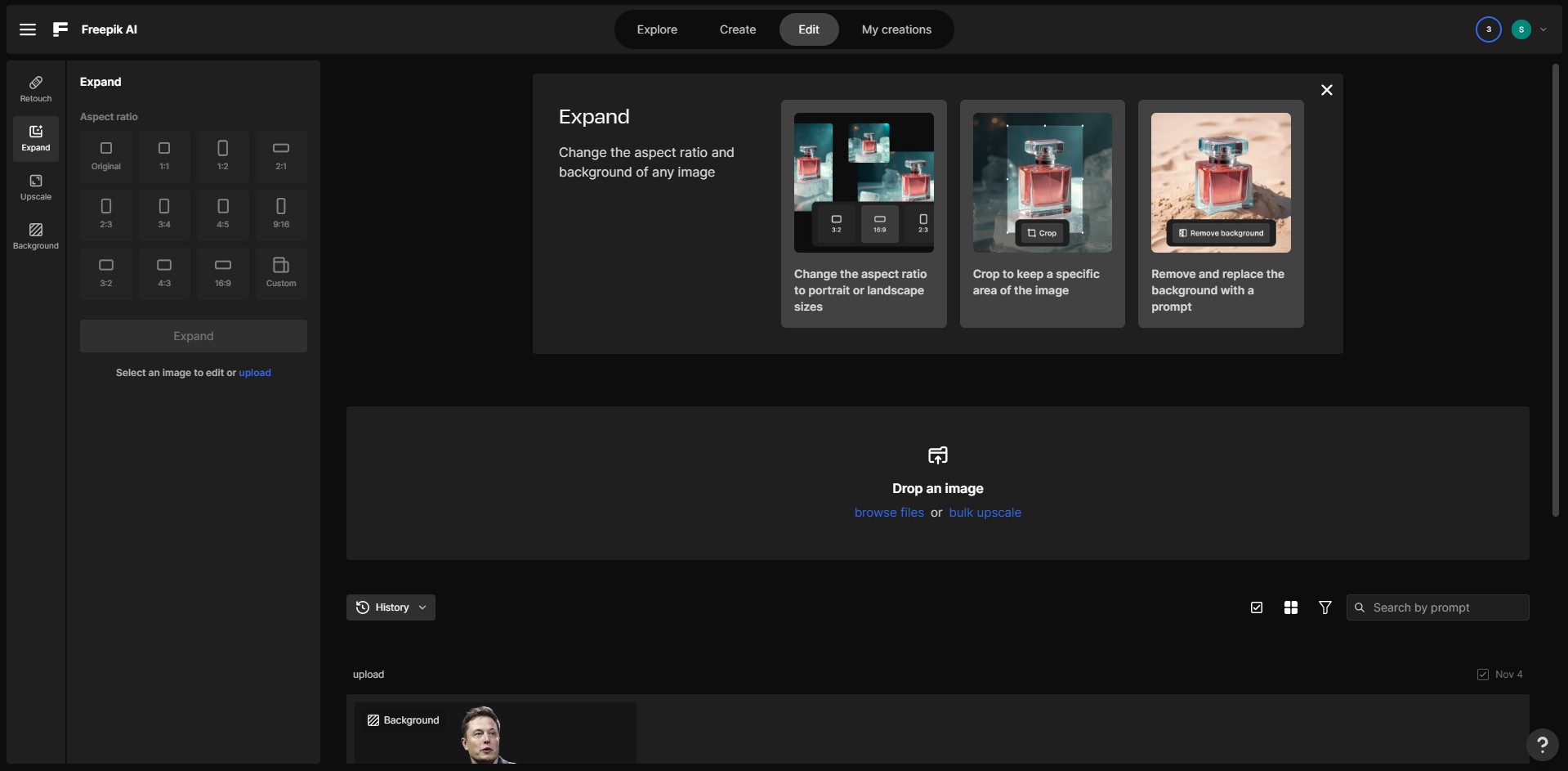
A service with an even larger set of tools. The free version supports photo sizes up to 1280x1280 and up to 1600x1600 depending on the selected tool. It boasts a Russian interface.
Functionality: removal of objects, text, and watermarks, background removal and blur, photo quality enhancement, shadow and light creation, coloring and restoration of old photos.
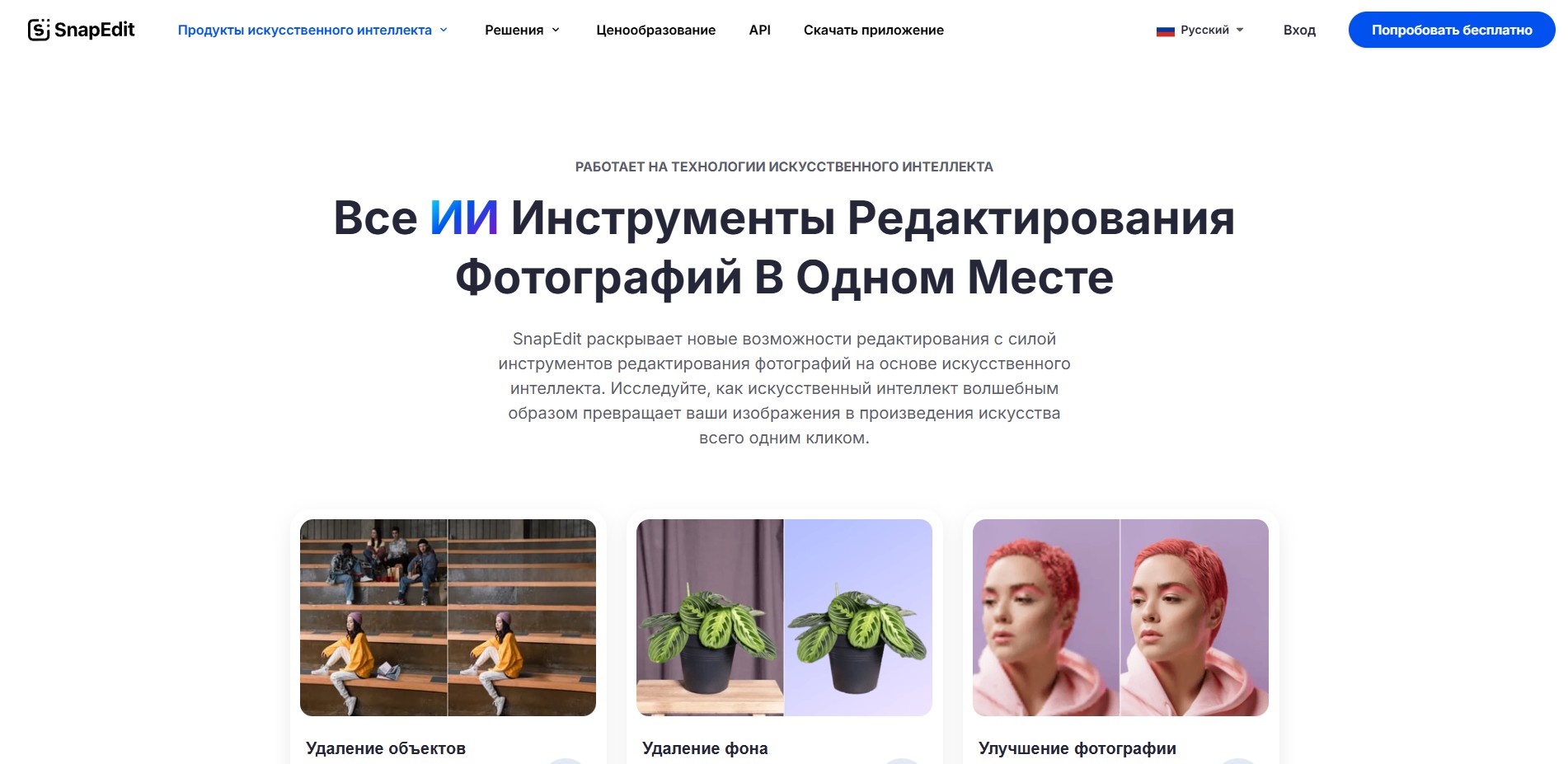
A popular neural network for AI photo editing. In addition to the online version, it has convenient apps for iPhone and Android. The free version offers several useful functions, and a subscription is required to use all features.
Functionality: background removal, replacement and blur, photo retouching, resizing with the Upscale tool, a gallery of filters for photos, and shadow addition (only in the pro version).
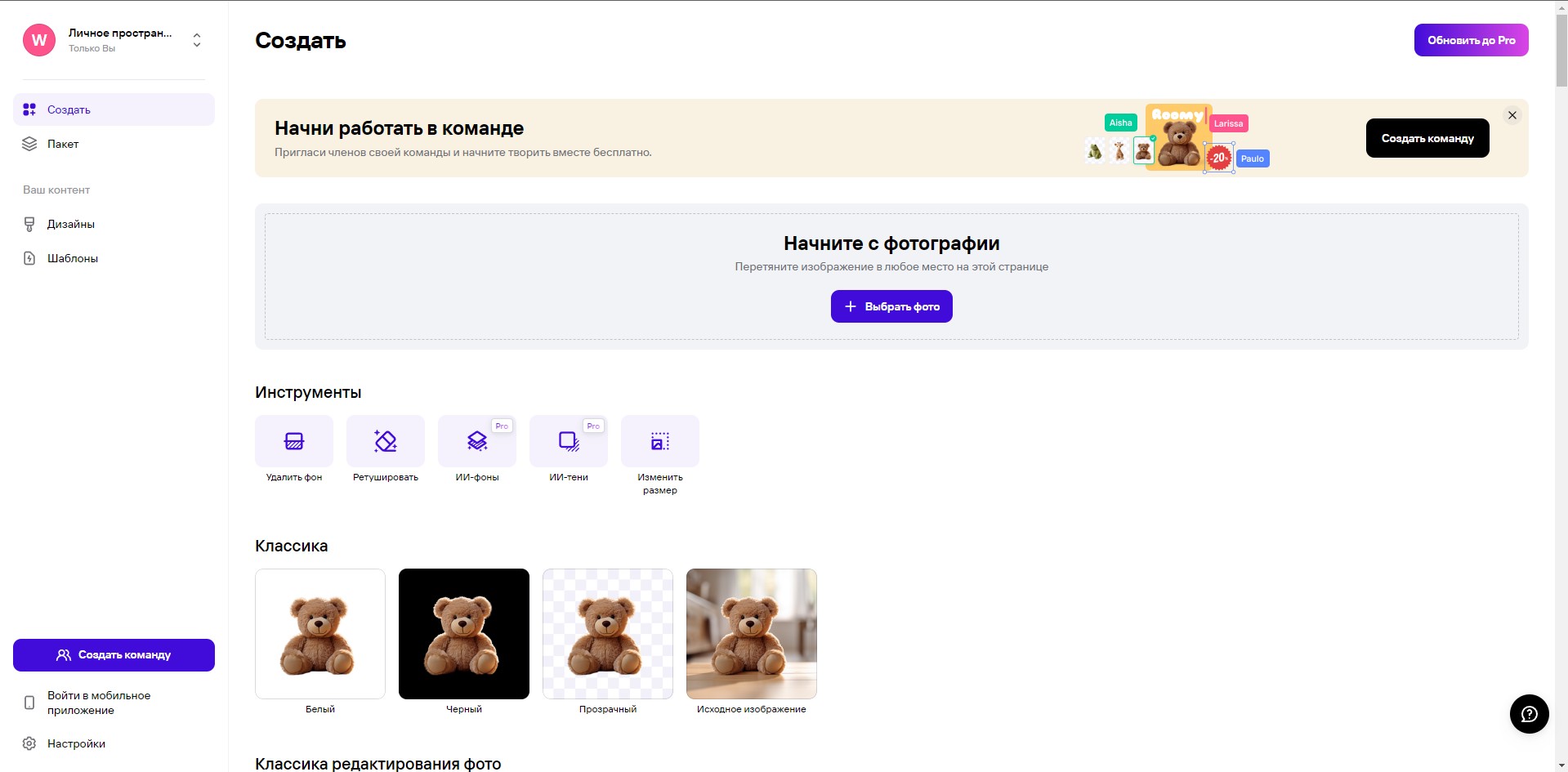
Another useful service in our selection. A free online photo editor that uses neural networks. It also has a Russian interface, although not all features are translated. In addition to AI tools, it has a traditional editor.
Functionality: photo retouching, color and sharpness correction, background removal and work, expansion (drawing) with AI, face replacement, removal of objects and noise.
