How to Remove an Object or Person from a Photo Using AI
A simple step-by-step guide on how to quickly and easily remove an unwanted object or extra person from any photo using a free and beginner-friendly neural network tool.
Introduction
It’s common to have unwanted objects appear in an otherwise beautiful photo, but thanks to neural networks, removing them has become incredibly easy. In this article, we’ll take a look at the cleanup.pictures service, which you can use for free without registration.
You can remove objects online, directly in your browser from any device — whether it’s an iPhone or a computer. The free version allows you to work with HD-quality photos. For higher resolution, a subscription is required, but HD is usually more than enough for most use cases, like sharing on social media.
What to Do
First, go to cleanup.pictures and upload the photo you want to edit. By the way, if you only need the tool once or twice, you can test the premium version without paying to get the highest quality results. Just click on the upload area or drag your file in to start editing.

The process is super simple: use the brush tool to highlight the objects you want to erase. After a few seconds, the neural network will process the photo, and you’ll be able to download the result. If you're not happy with the outcome, just go over the same area again — the neural net will redraw it for you.
Results
The results turned out pretty well. Using the tool, we removed unwanted objects from both sides of the photo. The main composition and other elements remained untouched, while the erased areas were realistically filled in by the neural network. To download your edited photo, simply click the Download button in the top-right corner of the editor.
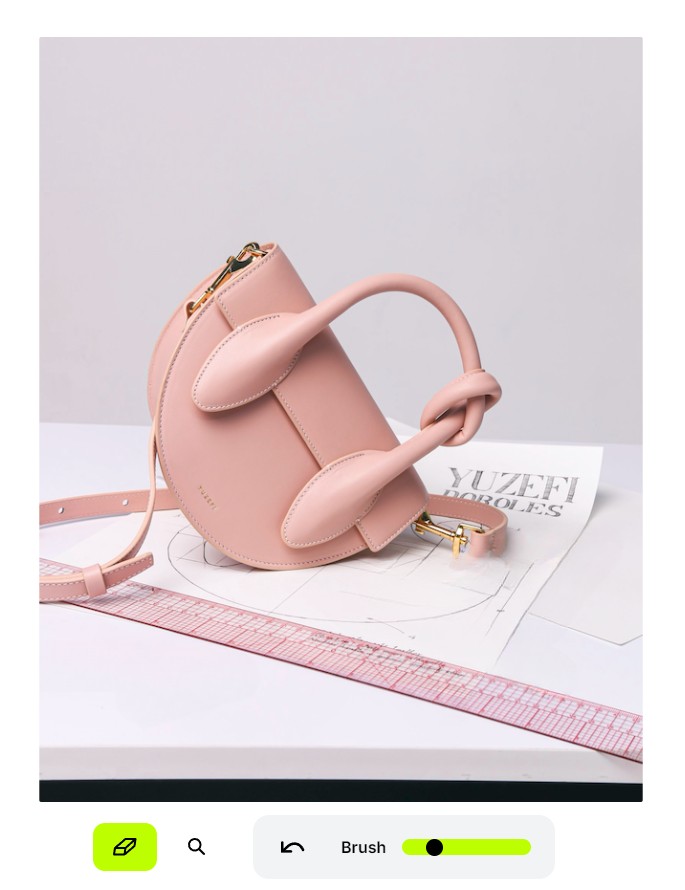
The tool can also handle other tasks, like removing a date stamp in the corner, a watermark, or brand logos you don’t want appearing in your photos, as well as many other small unwanted details.
