Checking out SeaArt AI: A detailed review
Exploring the free SeaArt AI service: learning how to create unique artwork, edit images, and discover amazing creations from the global creative community
A little about the service
SeaArt is a popular platform where you can generate AI art, share it with the community, and edit it instantly using built-in tools. There’s no need to download the AI, as it’s available online from both mobile and PC.
How to register
Go to seaart.ai and click "Sign in" in the upper right corner. The easiest way to log in is through Google. Every day, you’ll receive free energy for generating images.
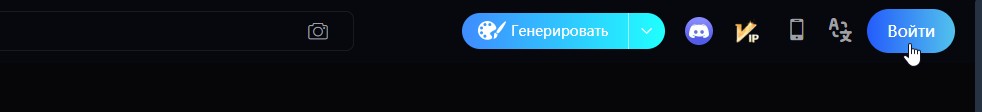
How to create your own art
After registration, hover over the blue "Generate" button and select "Create Image." This will open the generator with various settings you’ll be working with.
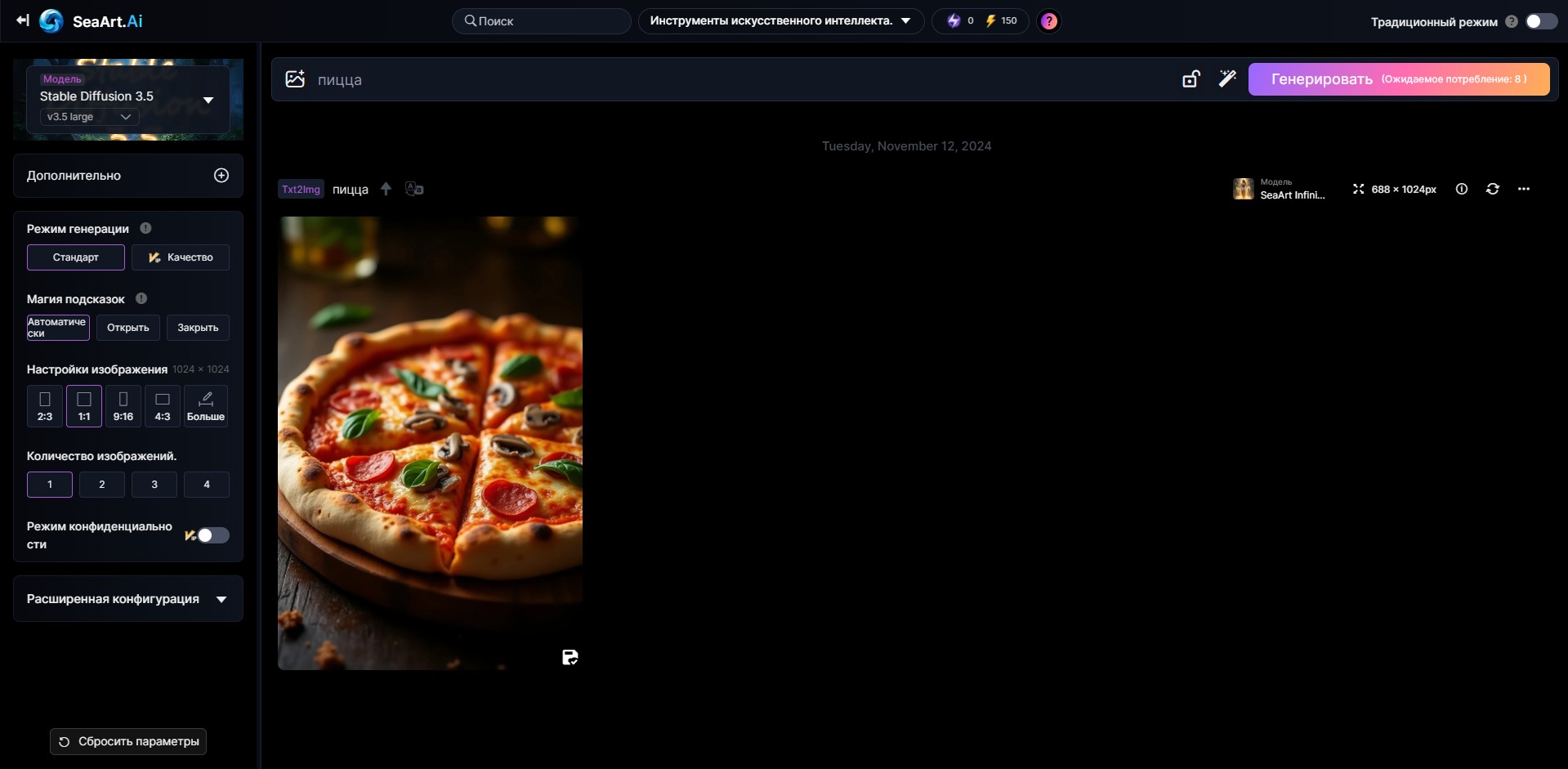
In the upper left corner, you can choose a model that will define the image’s style. Below, you’ll find settings for aspect ratio and the number of images. In the input field, enter your prompt describing what should be in the image. Then simply start the generation process.

How to use AI tools
There are plenty of useful tools available. Go to seaart.ai/ai-tools to access the official list. Community-made apps can also be found here: seaart.ai/swift_app
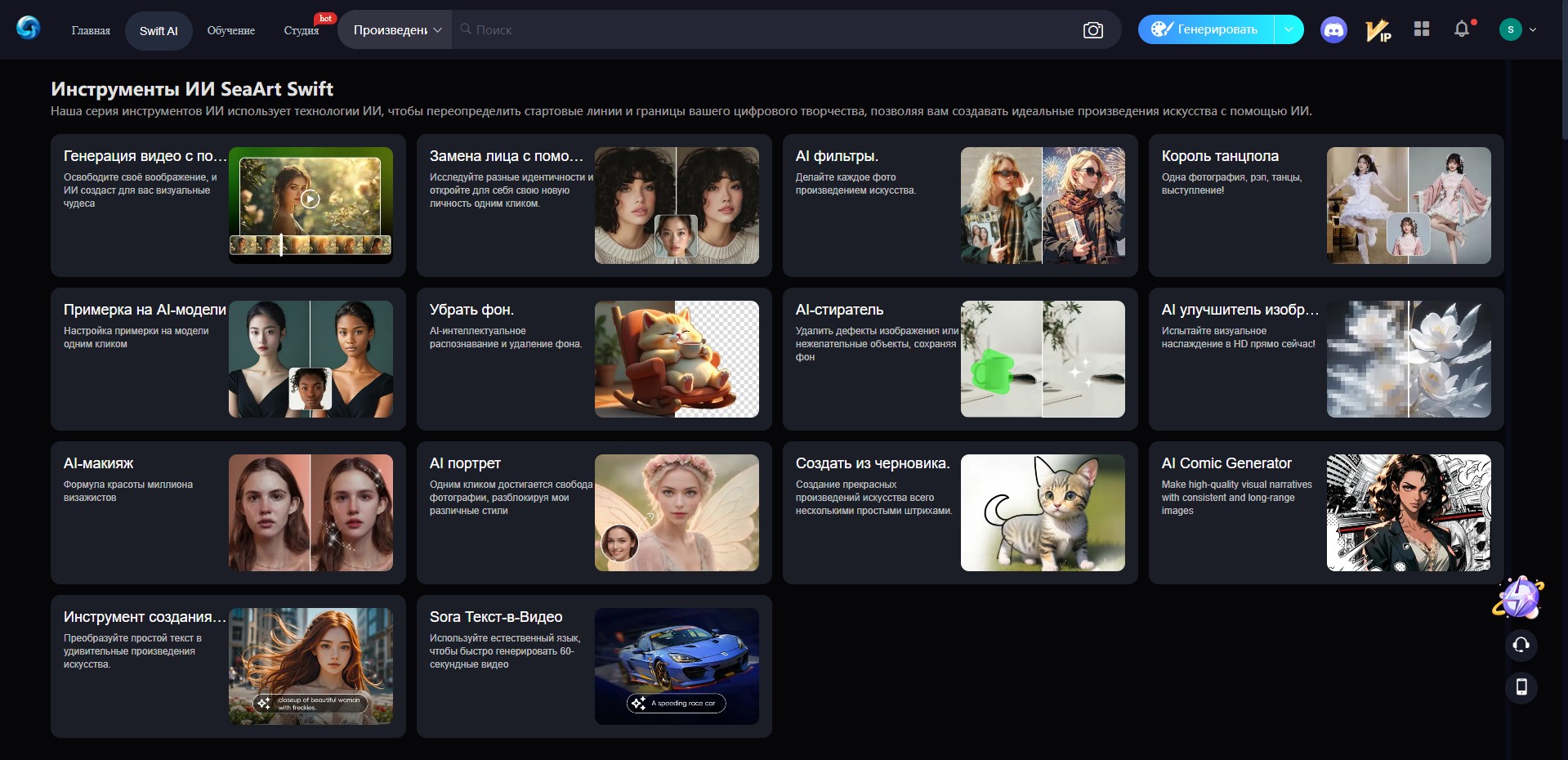
Select the desired function, upload your photo, and get the result. All tools are free to use, though some consume energy (credits), which is replenished daily at no cost.

Exploring community creations
Of course, you can also check out other users’ work at seaart.ai/post. You can view artworks, remix them, or simply copy interesting prompts for your own use.
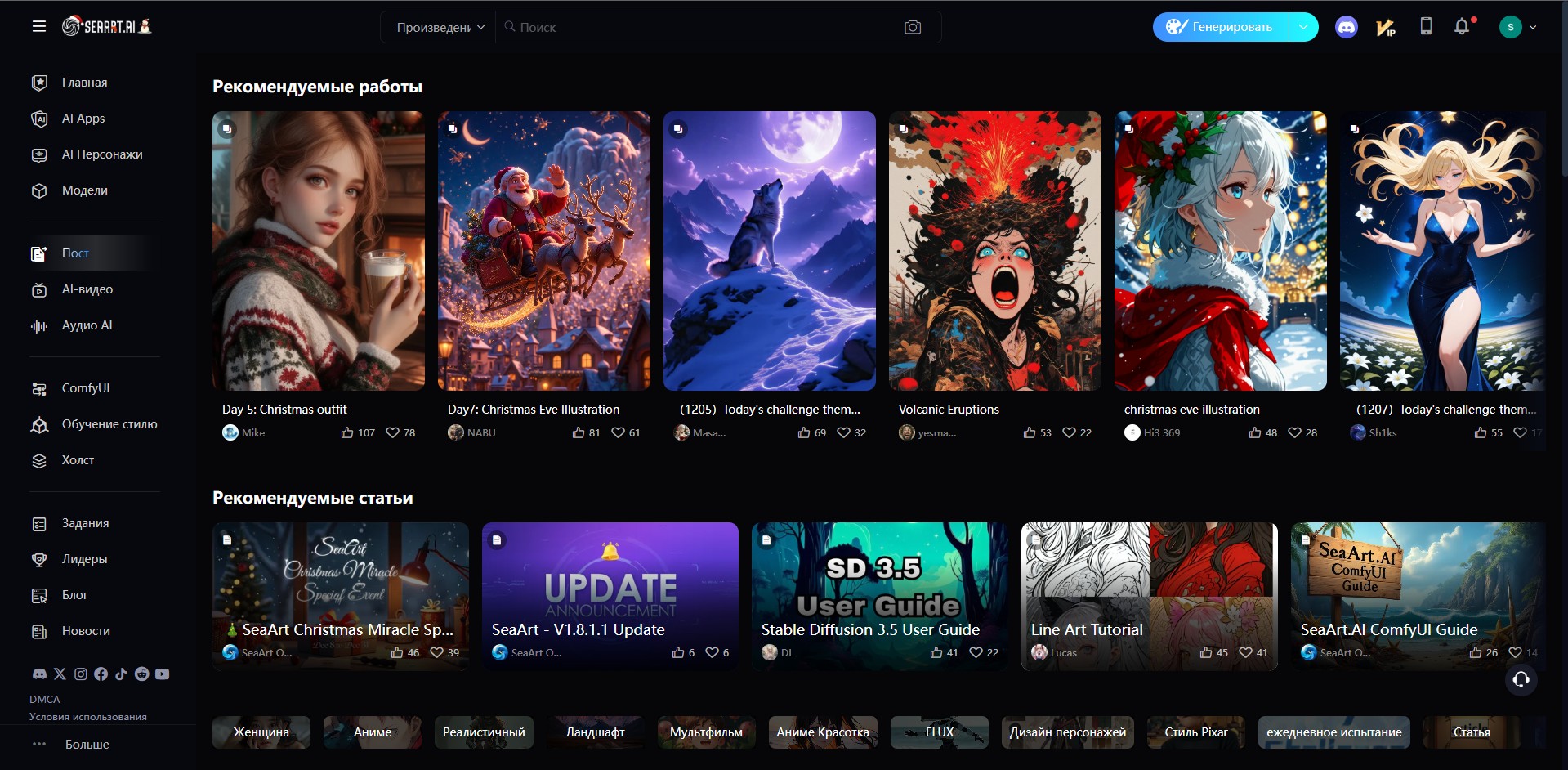
Conclusion
SeaArt is a great platform that allows users to generate high-quality images for free using Flux, Stable Diffusion, and other popular AI models with advanced customization options.
The variety of models is impressive, ensuring that everyone can find a style they like—whether it’s anime, realism, or something else. The active community and additional features only enhance the user experience.
