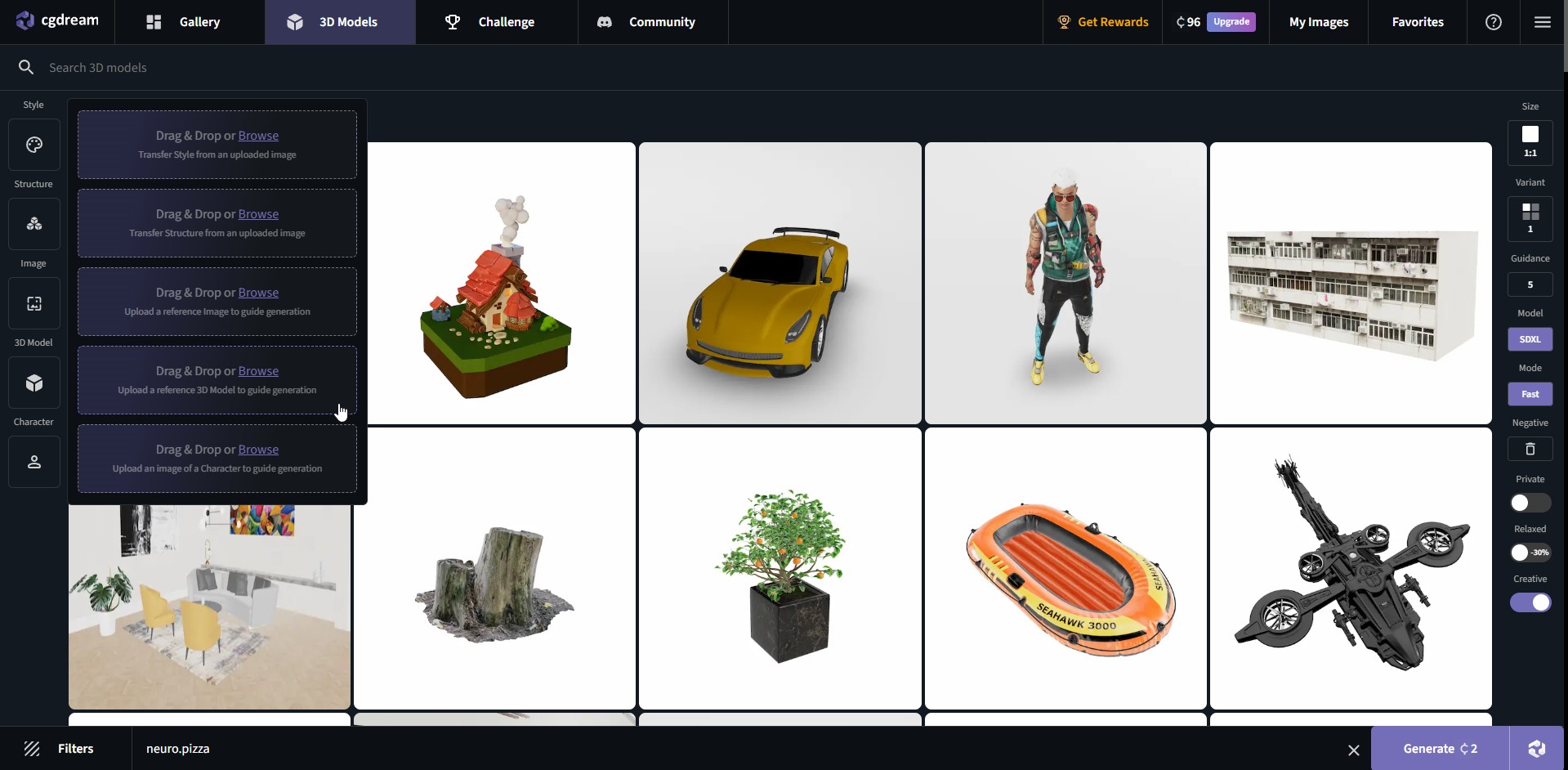Free Image Generation with the CGDream Service
Trying out CGDream for free to quickly create an image using Flux and Juggernaut XL — exploring some of the more advanced and fun creative settings the service offers.
Introduction
CGDream — this is a free AI-based service for image generation. Go to cgdream.ai and create an account to get started. In this article, we'll take a closer look at the service and try creating something ourselves.
Image Generation
Head over to cgdream.ai/gallery and you'll see that the editor is combined with a gallery. You can enter your prompt at the very bottom of the page, while the settings are located on the right side of the interface.
It's best to write your prompt in English. With a free subscription, you get 100 credits per day, which is enough for 5-50 generations depending on the model you use. You can choose Juggernaut XL (which uses fewer credits) or several versions of Flux.
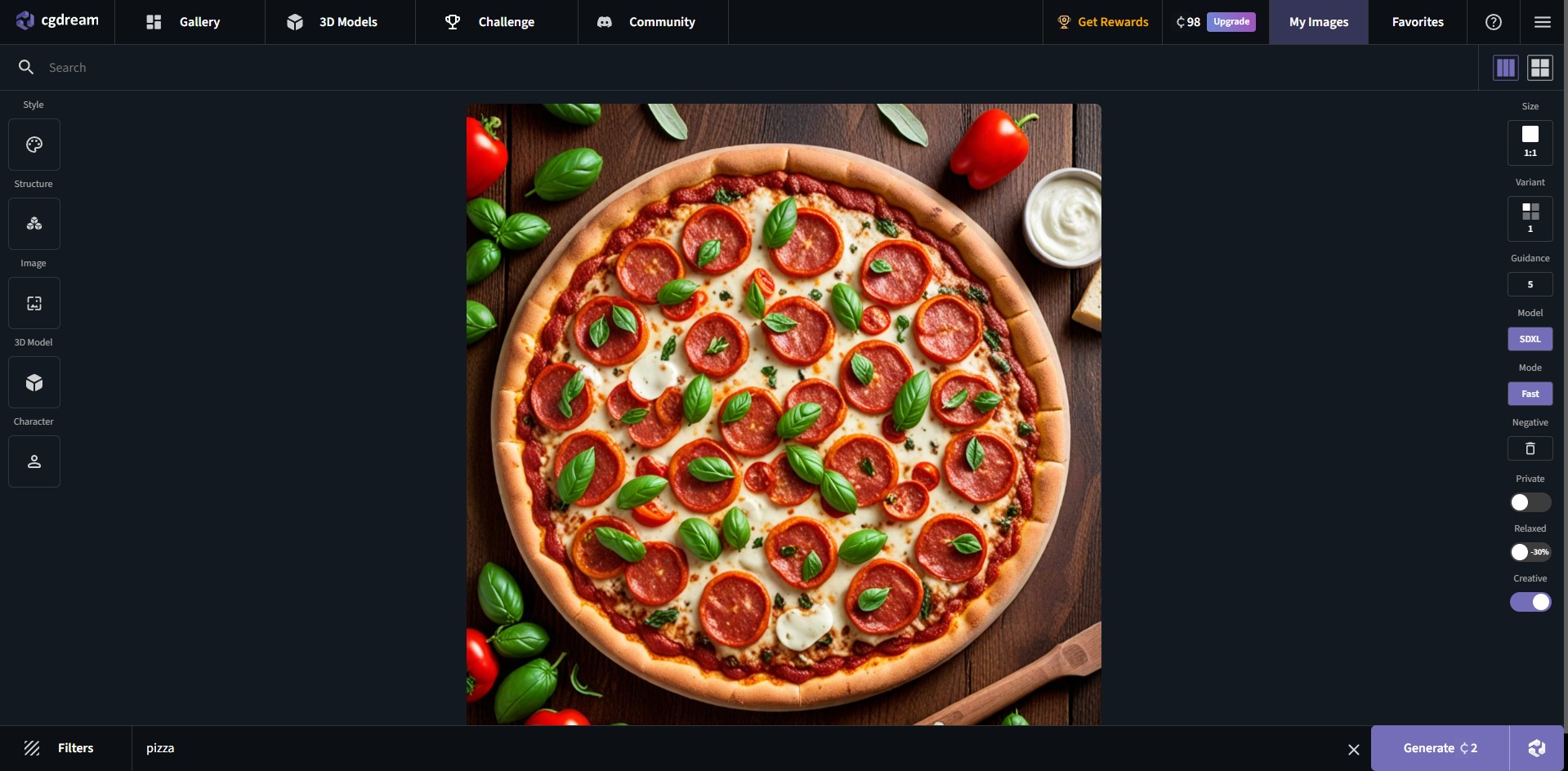
Advanced Settings
In addition to standard options like aspect ratio and other basic tweaks, you can upload reference images to guide the generation process. This can be done on the left side of the site.
For example, the AI can adopt the style or structure of your uploaded image — but that’s not all. You can also upload or select a ready-made 3D model or character from the gallery to create a related image. You'll find the available models here: cgdream.ai/models