AI Image Upscaling: Quick and Easy Guide
Here’s how to quickly and easily increase your image resolution without losing quality. We’ll cover a few free services that can upscale your images all the way to 8K.
Introduction
Let’s say you have a 500x500 image, but you need it in a higher resolution without losing quality. That’s where the Upscale feature comes in — it's available in many AI tools.
Which AI tool we'll use
As a solid example, we’ll use Freepik AI — a service we've mentioned before. You can upscale 2 images for free each day. The maximum resolution available here is 4K.
Sign up and upload your image
The tool you need is available at freepik.com/pikaso/upscaler. Click the “Browse files” button, and after uploading, you’ll see settings where you can choose the output quality and optionally add a prompt.
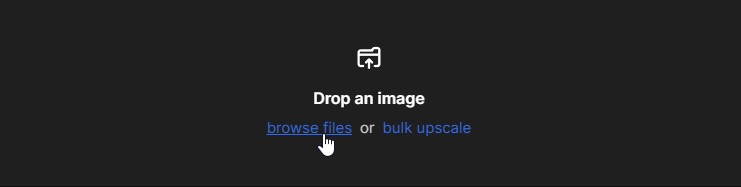
If you add a prompt or change the style, the AI will not only increase the resolution but also make some improvements to the image — enhancing details in the process. This isn’t always accurate, but it's worth knowing about.
Getting the result
The processing takes just a few seconds, and then you can download the result for free without watermarks. Sometimes the AI adjusts contrast or modifies small details.
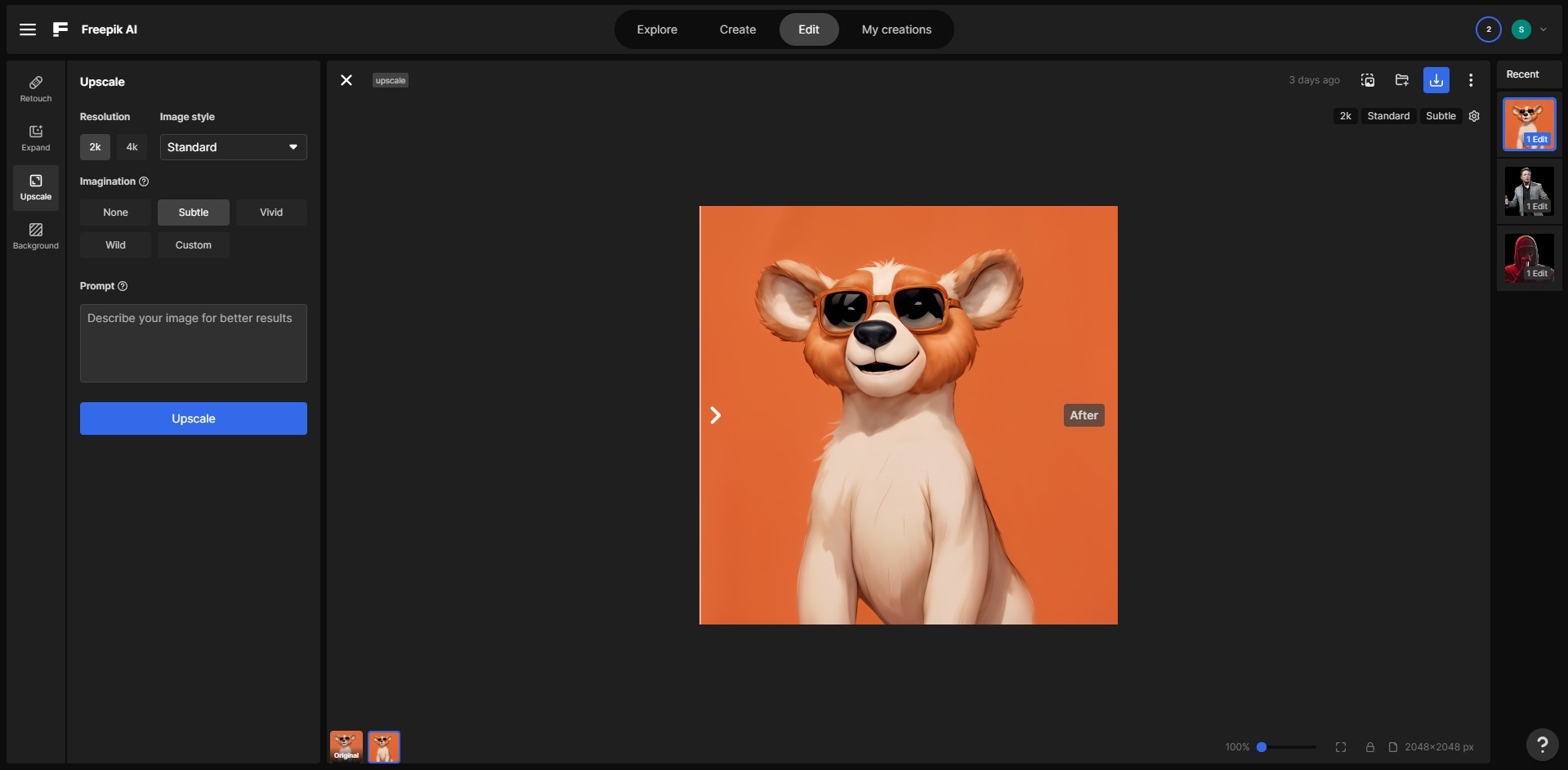
Alternative options
If you need to upscale more than two images per day, don’t want to pay for a subscription, or aren’t happy with the quality — here are a few alternative services:
- Upscale by Dezgo: dezgo.com/upscale
- AI Image Upscaler by Imggen: imggen.ai/tools/upscale-image
- Upscaling by Magicstudio: magicstudio.com/ru/image-upscaler/
