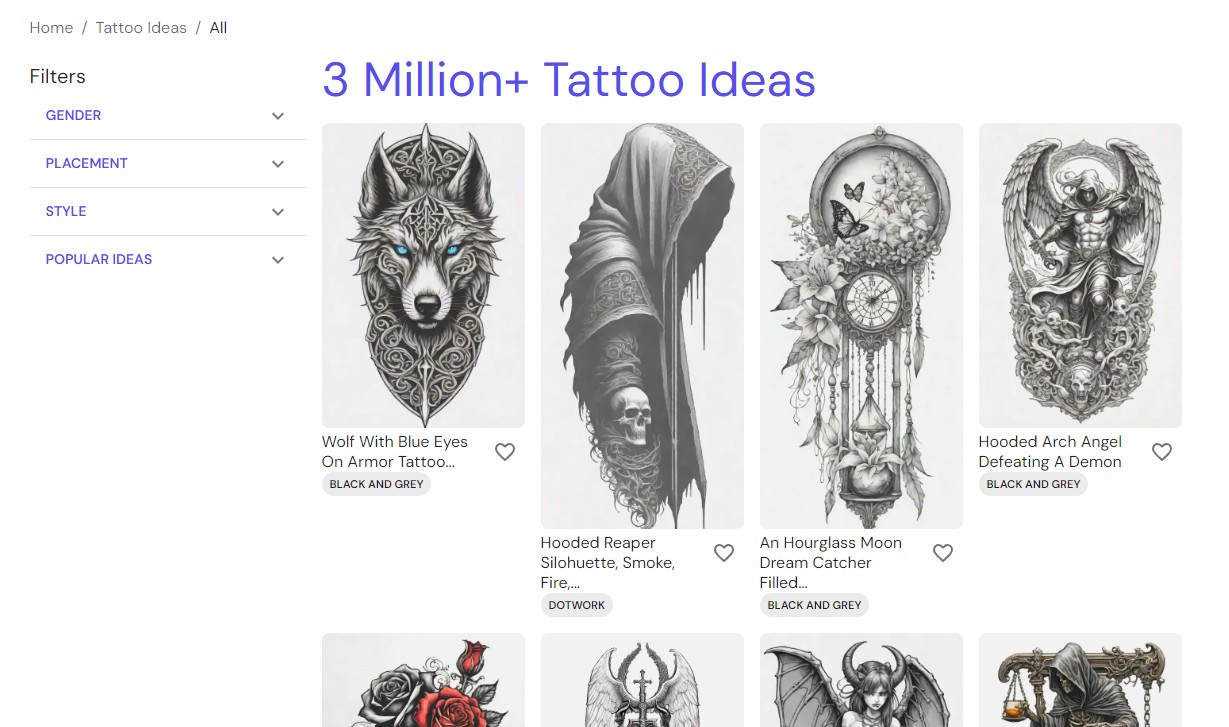How to Create an Amazing Tattoo Sketch with AI
Easily create beautiful, detailed tattoo sketches in different styles — fast and for free. Generate your dream tattoo from a custom prompt or explore a library of unique, ready-made ideas.
Which AI Tool Are We Using
There are several online platforms that can help you generate a tattoo sketch. In this article, we’ll look at one of them — blackink.ai. You can create up to 5 sketches for free.
Sign Up to Get Started
Go to blackink.ai/login and log in using Google, Apple, or email. Right after that, the editor will open up — this is where the magic happens.
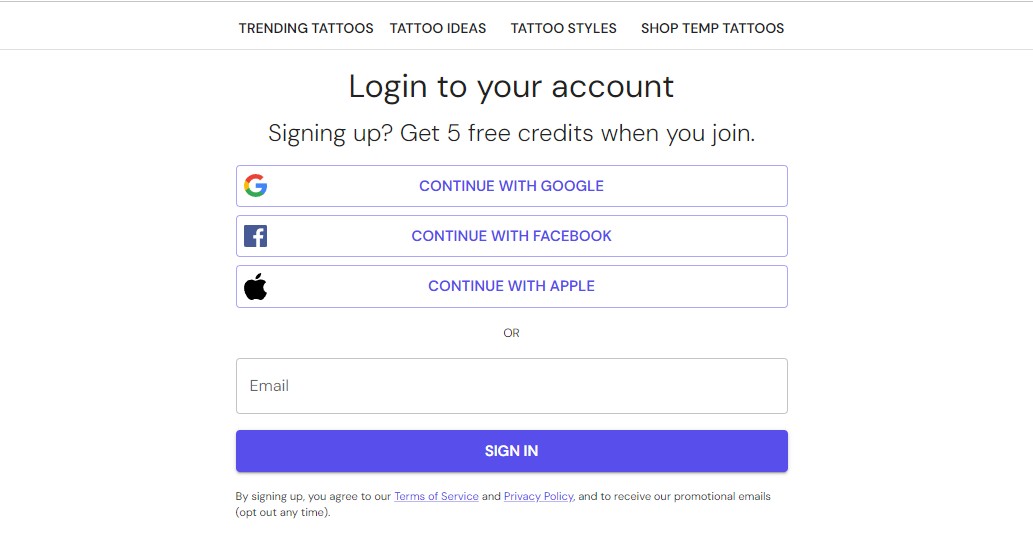
Enter Your Prompt and Choose a Style
Type your idea into the “Tattoo Idea” field. It’s best to use English for clearer results, as prompts in other languages might not always work accurately.
Next, choose the style and aspect ratio. Free options include sketch, minimalism, realism, and a few more. Unfortunately, selecting a specific body part is a paid feature, but you can still set your preferred aspect ratio.
Check Out the Results
It took just a few seconds to generate. For this demo, we typed in “Pantera eat pizza” — and the AI came up with three different versions based on our prompt. You can download the one you like by clicking the «Download» button.
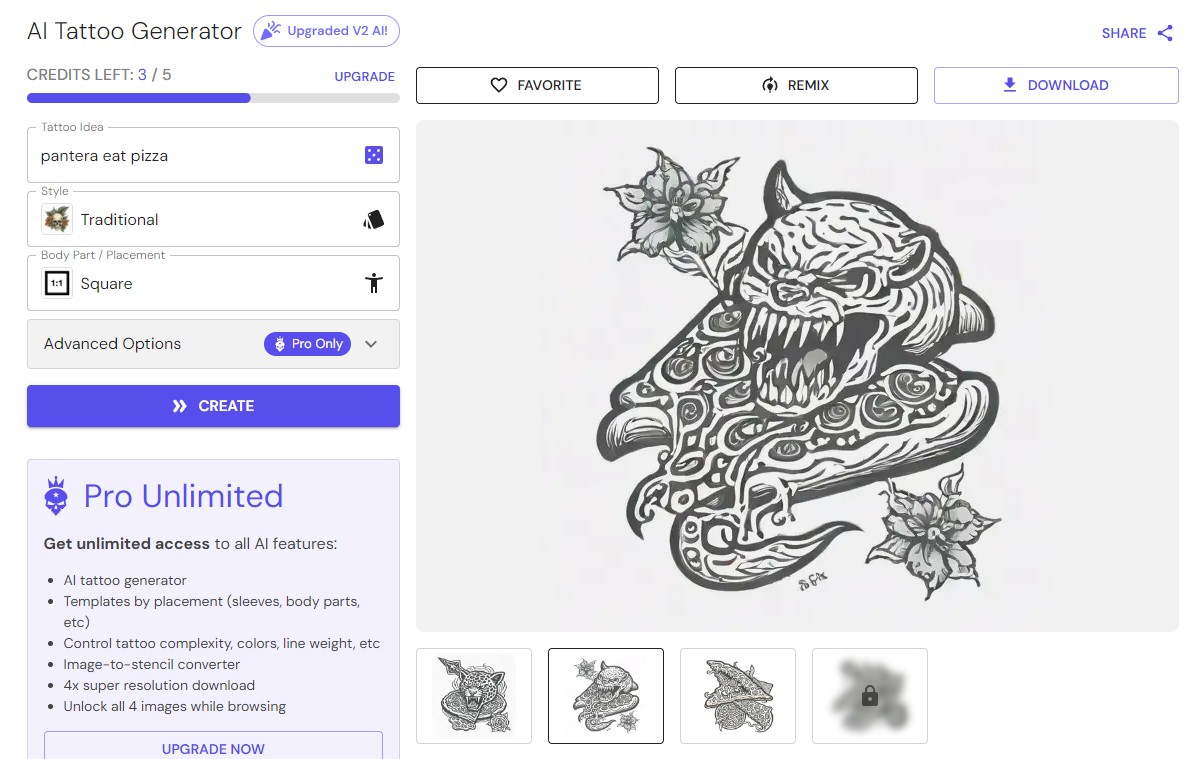
Browse Tattoo Ideas
Besides generation, the platform also offers a huge library of ready-made tattoo concepts. You can find and download your favorite at blackink.ai/tattoo-ideas. Everything is neatly organized into categories for easy browsing.