Editing Photos with the Online Service Pixlr Express
The free online service Pixlr Express offers a wide variety of powerful tools for editing images. In this article, we’ll explore some of its key features and capabilities.
Introduction
Pixlr Express is a full-featured photo editor with interesting AI-powered functions, available online directly in your browser. It’s somewhat similar to Photoshop and offers many useful tools, some of which we’ll test in this article.
Signing Up
To get started, register here: pixlr.com/express. On the pricing page, click “Continue with a free account.” This will give you 50 free credits, which are required for some features.
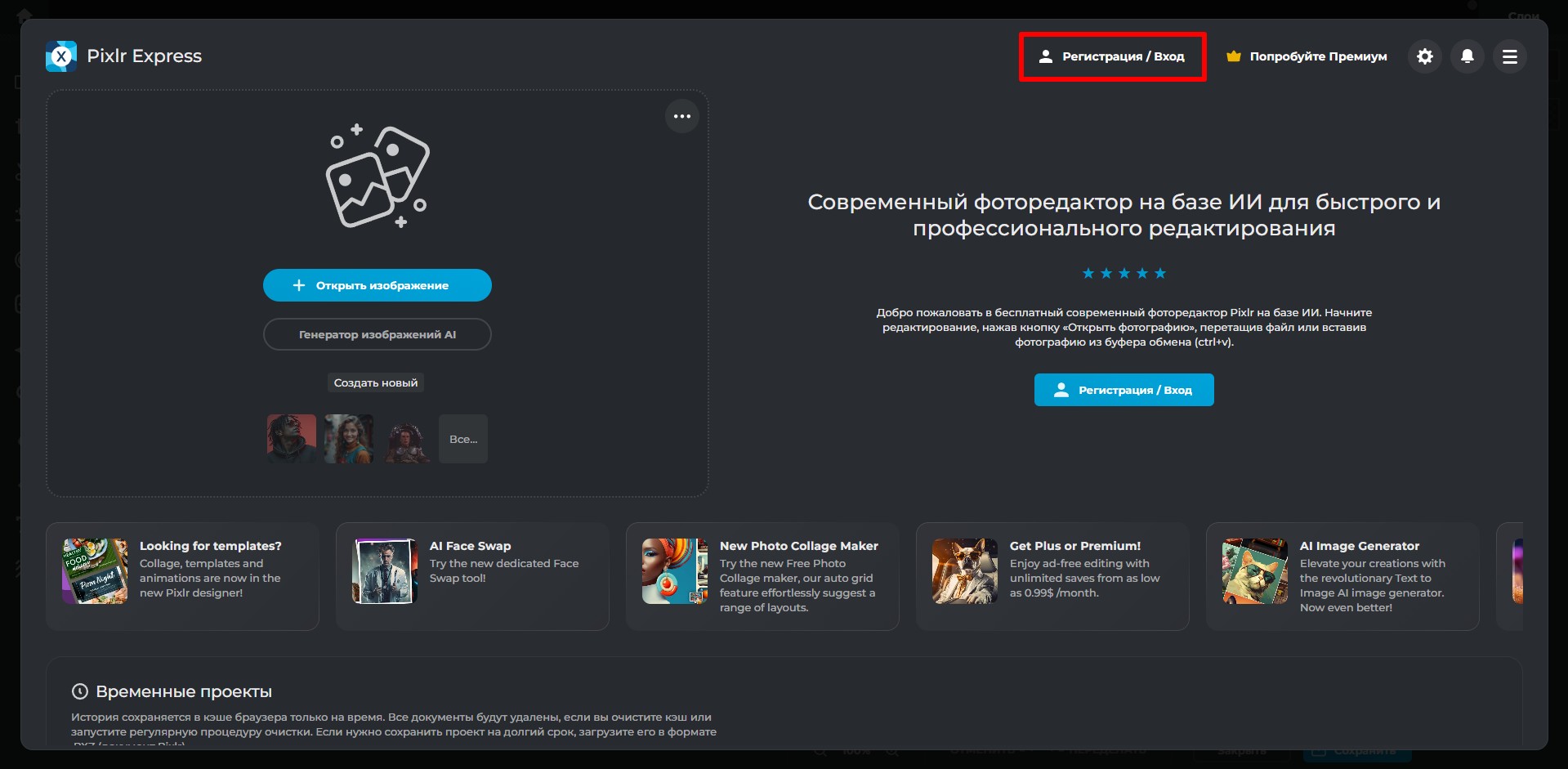
Uploading a Photo and Starting Editing
The editor’s interface is user-friendly. Click the blue upload button, and the editor will open. It offers basic manual editing tools as well as AI-powered automatic tools, which we’ll explore.
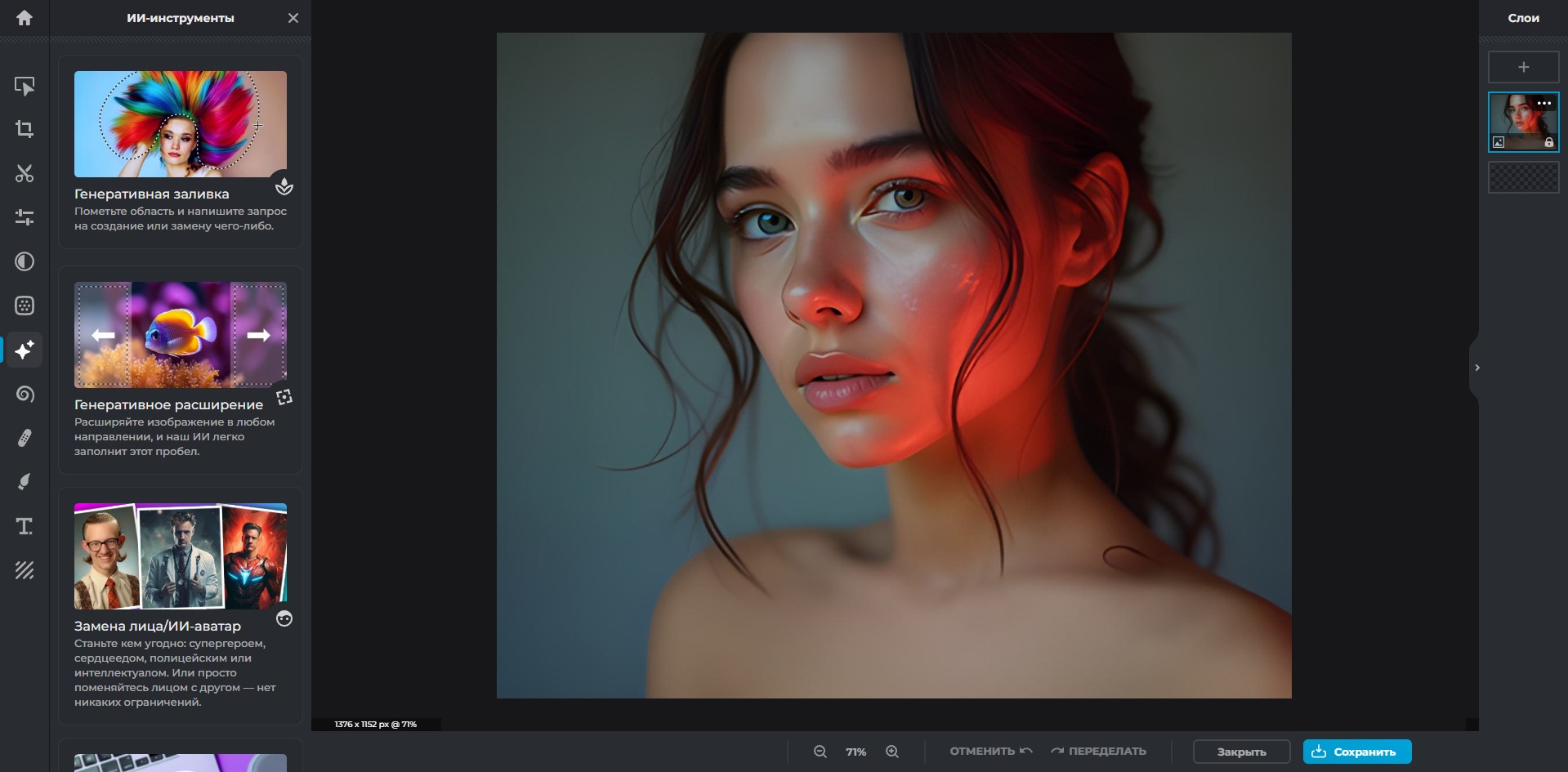
Working with Backgrounds, Quality, and Sharpness
First up is the background, which can be easily removed or replaced. The more details in the image, the harder the task. Unwanted elements can also be erased using the appropriate tool. It works quickly and delivers good results — background removal took just a few seconds.
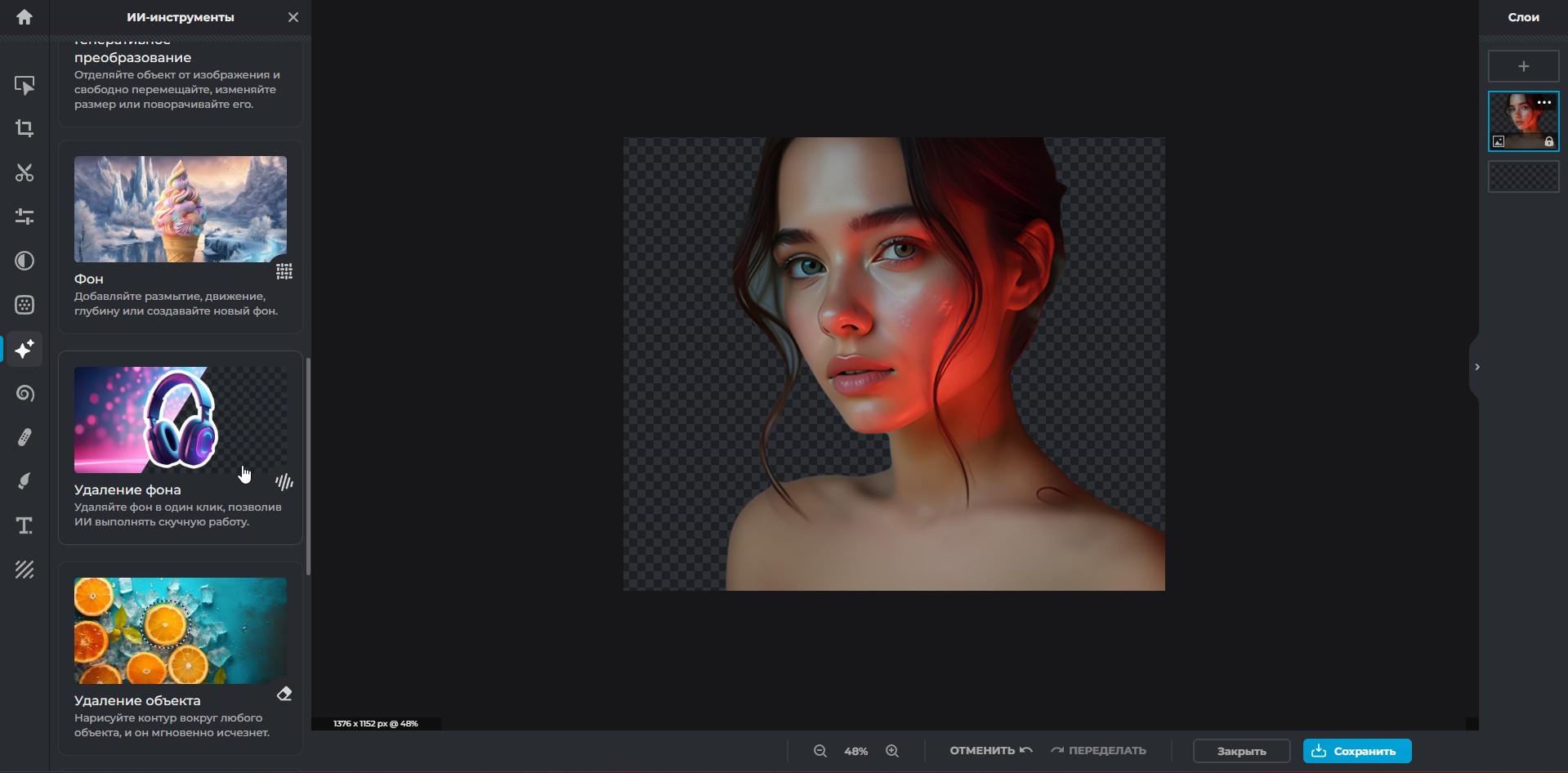
The next step was upscaling, or increasing the resolution of the photo. Other useful features include sharpening and noise reduction.
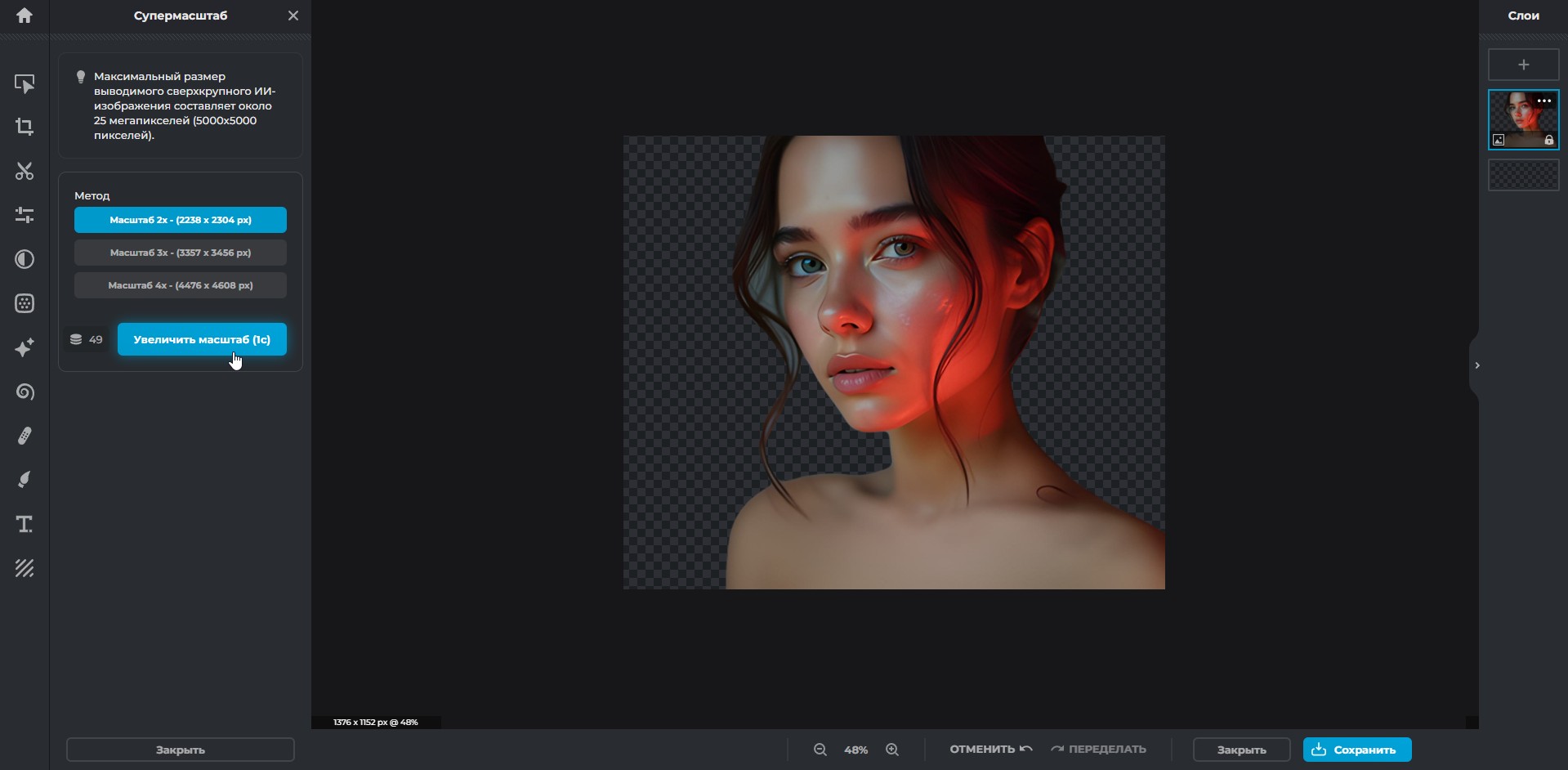
Saving the Result
Click the save button at the bottom of the interface, choose the desired format, and confirm. For images with a transparent background, select PNG; for others, use JPG. If you plan to use the image on a website, you can choose the modern WEBP format.
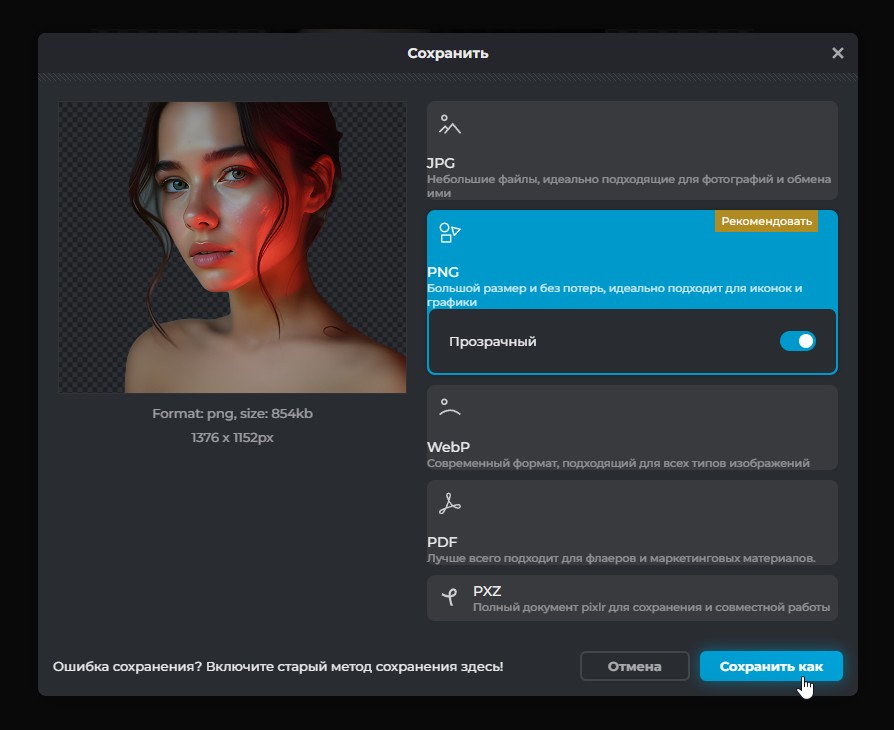
With a bit of practice, this editor can help with a variety of tasks, thanks to its simple interface and extensive feature set. Cut out objects, apply filters, and experiment with AI tools — your creativity is limitless.
