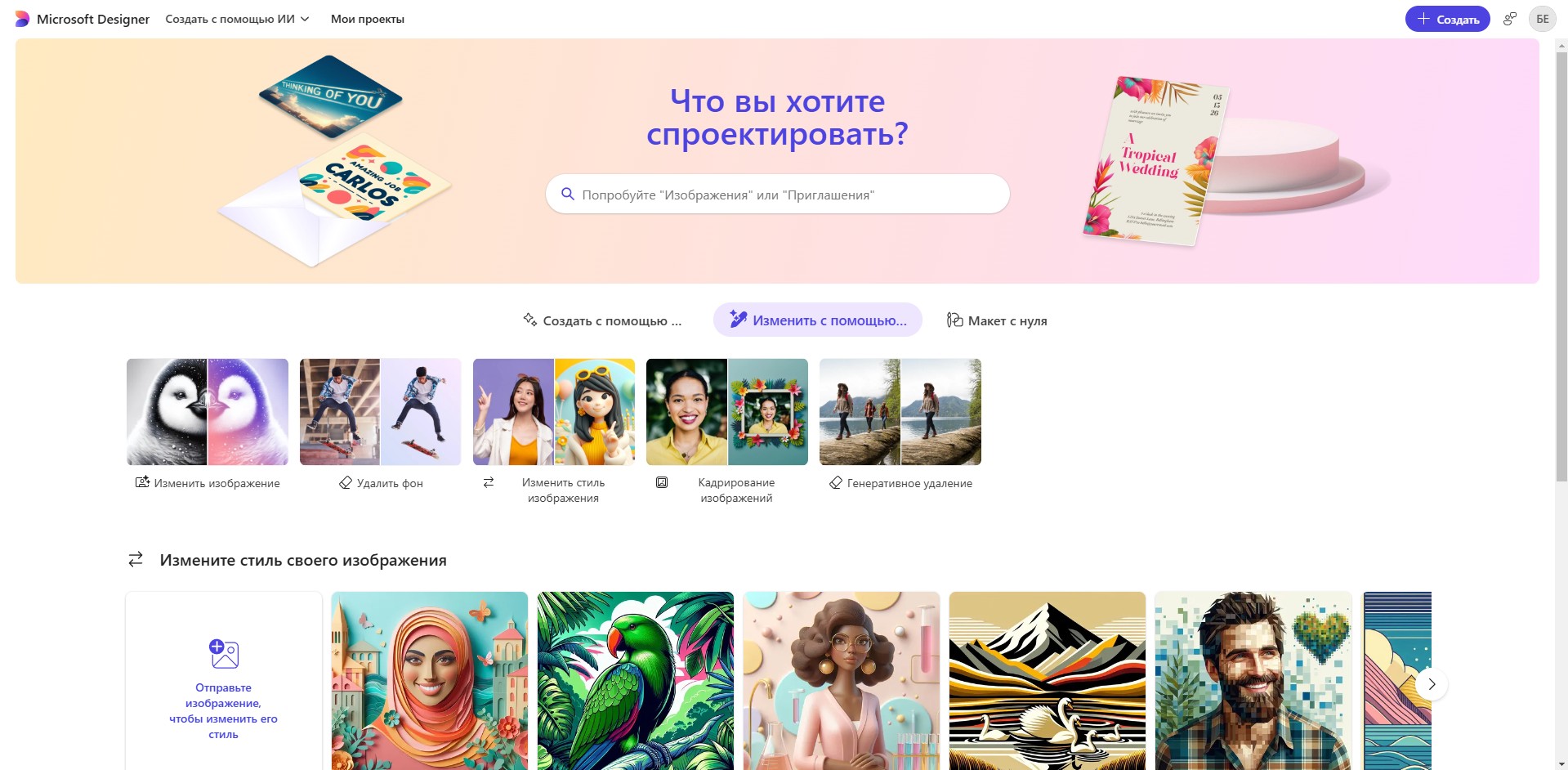Microsoft Designer
How to use Microsoft Designer
Microsoft Designer is a free neural network that allows you to create graphics for various purposes, from desktop wallpapers to icons, stickers, banners and much more. To use it, sign in with your Microsoft account on designer.microsoft.com
To generate an image, simply select the desired category. The service interface is available in multiple languages, and you can enter prompts in your preferred language — the AI will understand. You get 15 fast generations per day.
Additional Features
Besides image generation, the platform offers various AI-powered tools. To access them, click the "Edit with AI" button in the center of the homepage. You can also create layouts from scratch, such as presentation covers and much more. Here are some additional features:
- Edit Image – AI-powered image editor
- Remove Background – high-quality background removal
- Change Image Style – AI-driven restyling of photos
- Generative Removal – deleting people or objects from photos