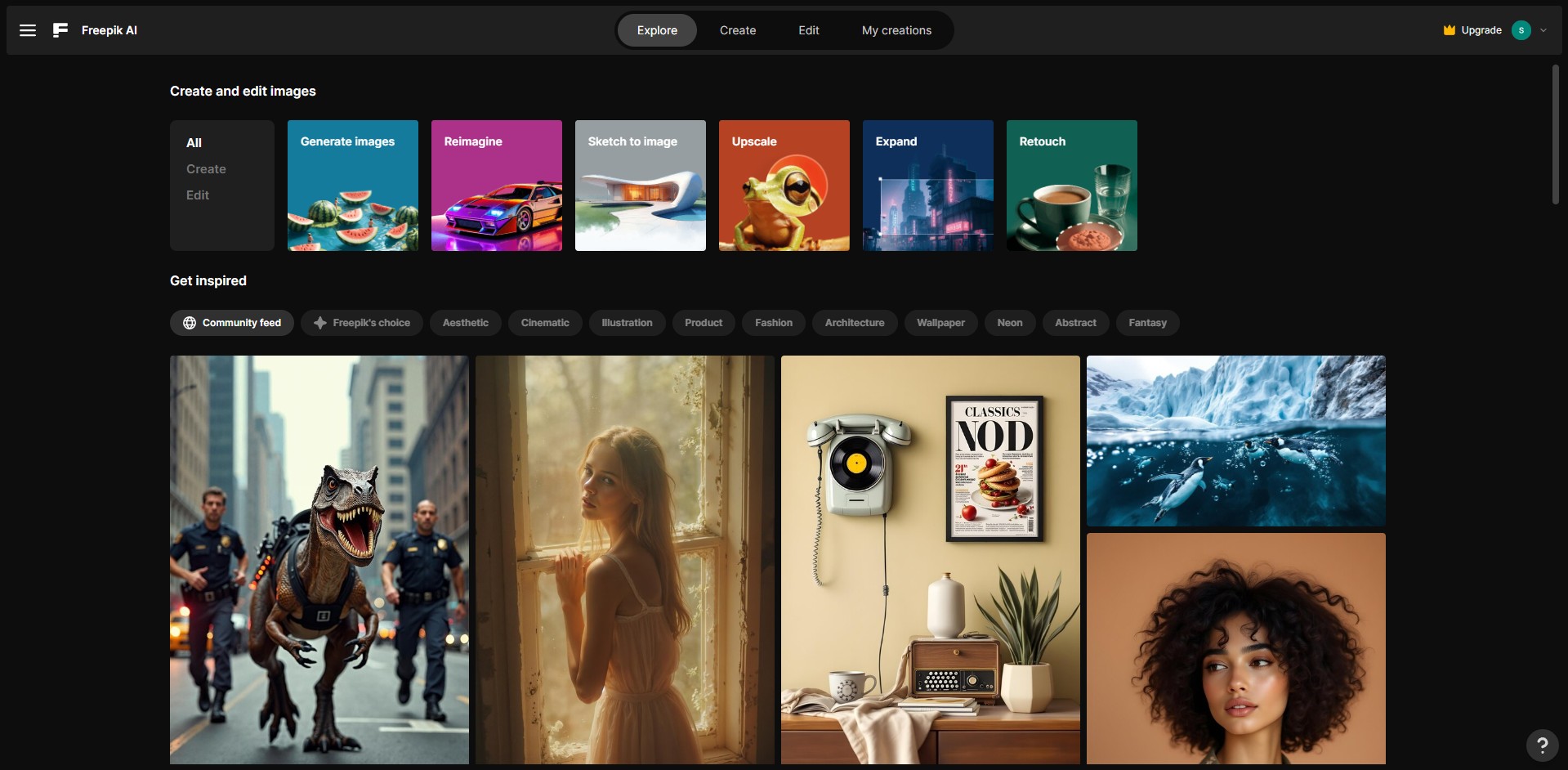Freepik AI
How to use Freepik AI
Freepik AI offers free AI-powered tools from the popular stock image website. With these tools, you can generate images, remove backgrounds, retouch photos, and much more.
Sign up at freepik.com/pikaso/explore. The easiest way to log in is through a Google account. Once inside, you'll land on the homepage, where you can start using the tools or browse the work of other users.
Sketch to Image
A standout feature worth mentioning. It allows you to sketch directly in your browser, and the AI will instantly generate an image based on your drawing. Feel like a real artist.
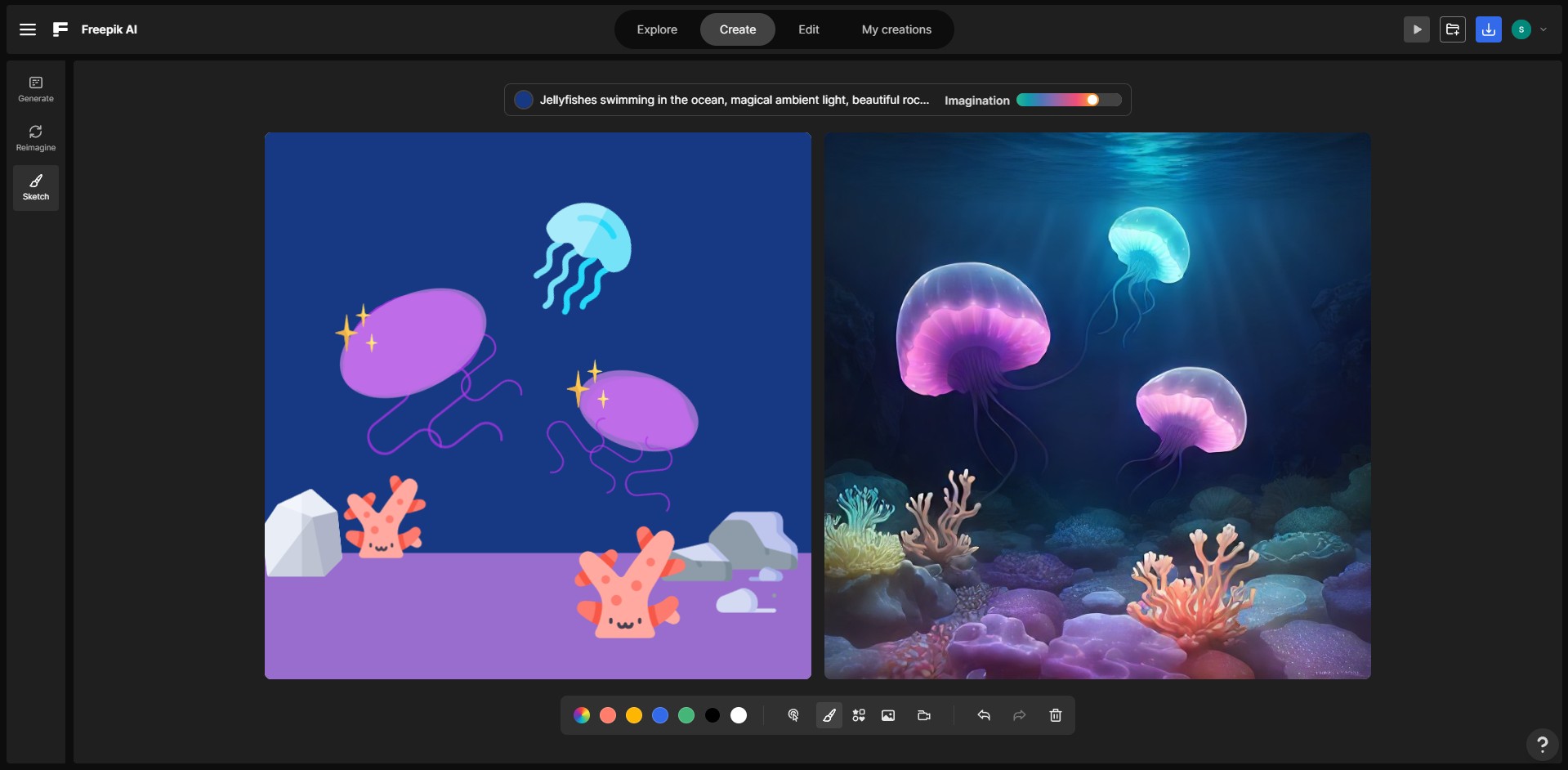
Other Useful Tools
Freepik AI also boasts several other features. Most of them can be used without a subscription, completely free of charge. Here are some worth checking out:
- Generate Images – an image generator powered by Flux
- Reimagine – creates new variations of images
- Expand – AI-powered image expansion (extending visuals)