AI Tools for Removing Watermarks and Text from Photos
Easily remove unwanted watermarks, text, or unnecessary objects from photos using free AI tools from our collection. A quick overview of some useful services.
Introduction
Sometimes a photograph seems hopelessly ruined by a watermark like "Taken with Redmi" or some other text. In this article, we will tell you about free services that can help solve this problem. You will be able to remove not only watermarks, but also other objects.
Cleanup.pictures
This service is completely free for photos up to 720p quality. There are no limits on the number of images, and processing is quick and simple. It even handles complex images and large objects that need to be removed.
You don't even need to register to use it—just upload your photo on the homepage, highlight the text and objects you want to remove with the brush, and within a few seconds, you can download the finished result.
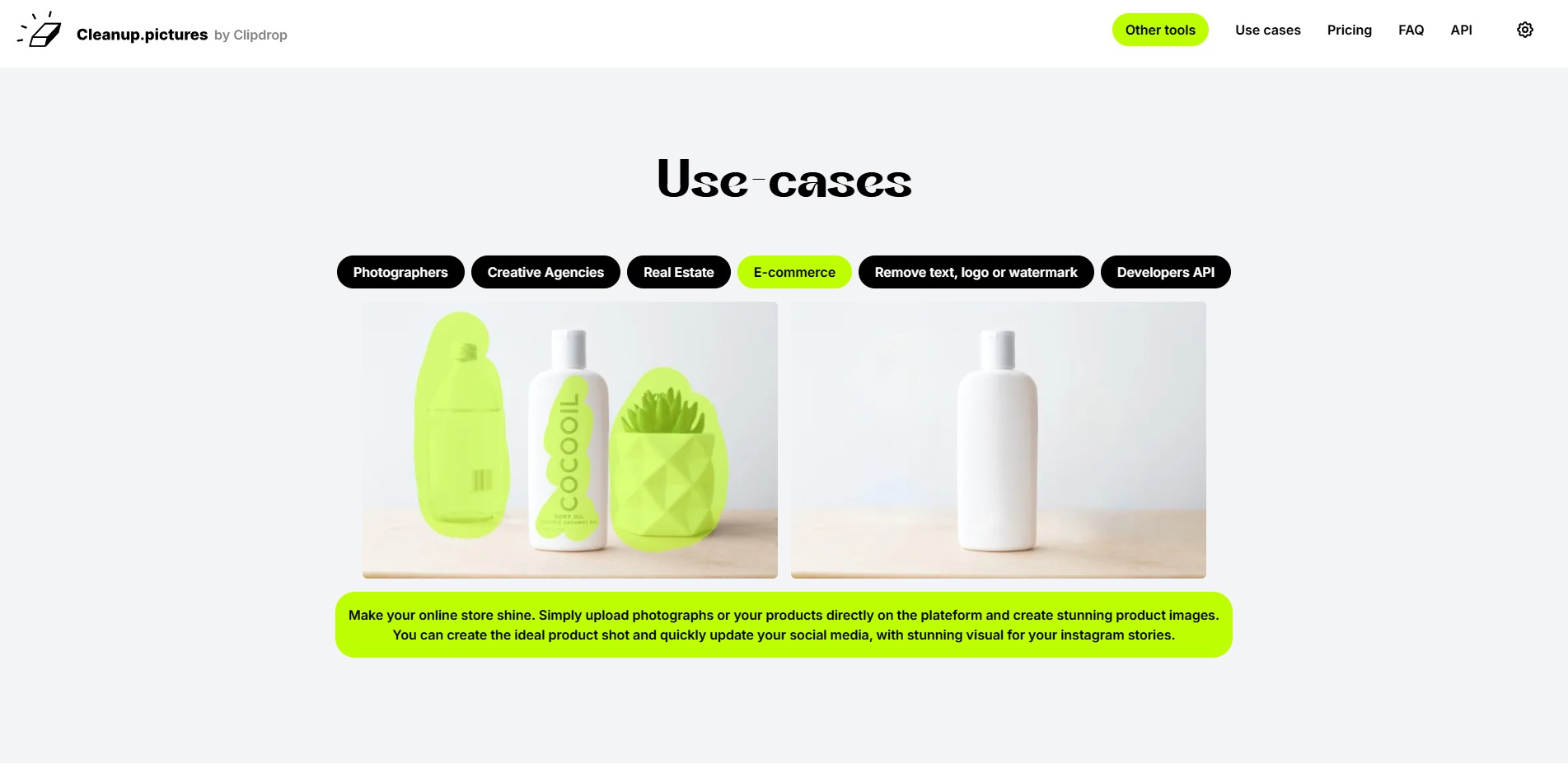
Limits: free with no quality restrictions up to 720p
ObjectRemover
Great tool for removing watermarks and any other items from photos. It can even remove an entire person. It supports photos up to 3000x3000px, with no other limitations, and processing takes 10-15 seconds.
The process is just like the previous service: upload your photo, use the brush to highlight what shouldn't be on the image, then click the "Remove Objects" button and enjoy the result.
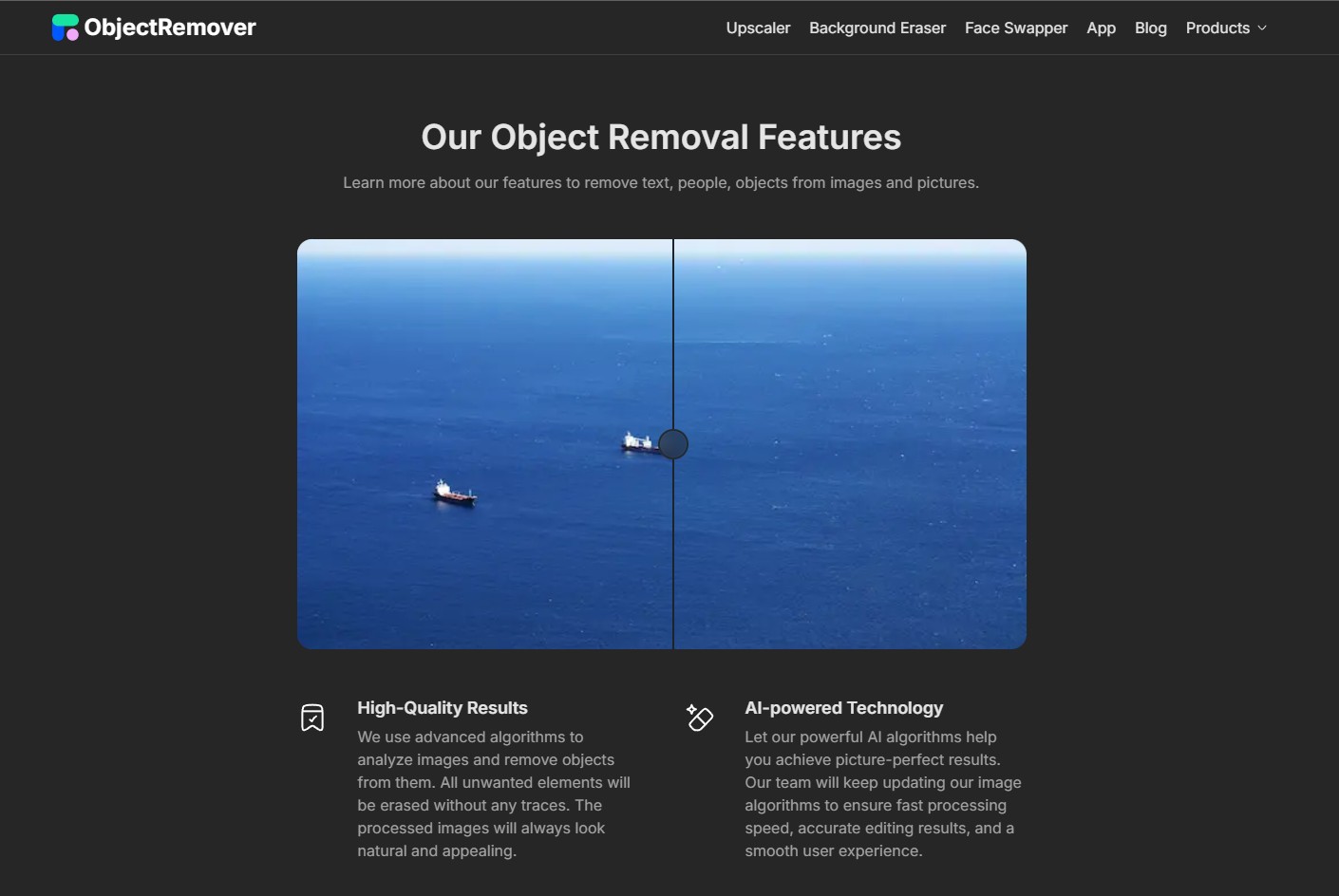
Limits: free with no restrictions
Microsoft Designer
A large service with a set of useful tools, one of which is removing unwanted objects. To find the right function, select "Edit with AI" on the main panel, then choose "Generative Remove."
Then simply upload your photo, remove unwanted text or objects. You can do this with the brush or automatically through quick selection. After removal, you can download the photo or continue editing with other tools.
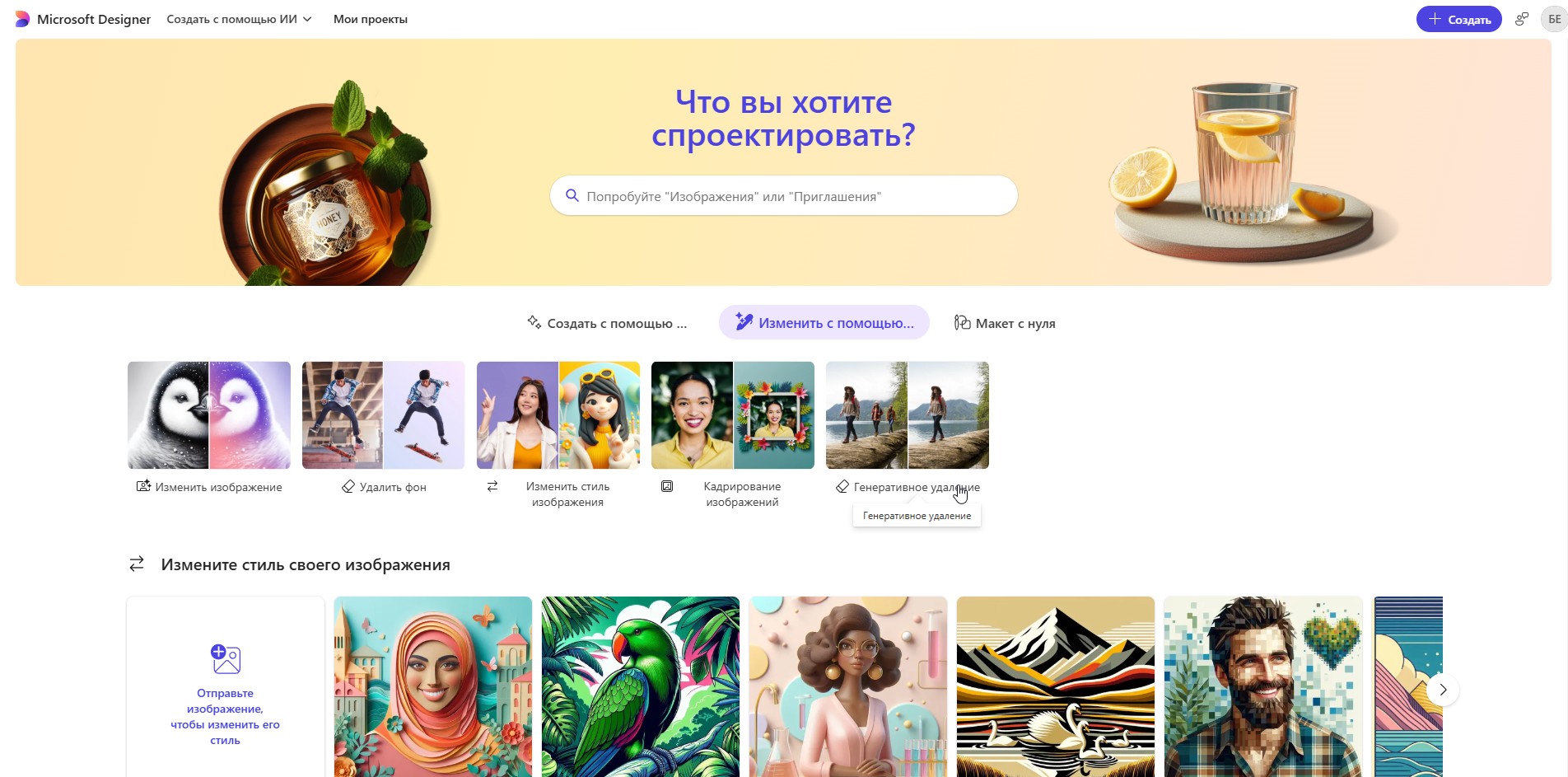
Limits: free with no restrictions
Hama
Another service for removing text and unwanted objects. It is as easy to use as its counterparts. Like Cleanup.pictures, it limits the image quality to 720p in the free version.
Otherwise, it's similar to the other tools: upload the image, use the brush, and enjoy fast processing. No registration is required, and you can process an unlimited number of photos per day.
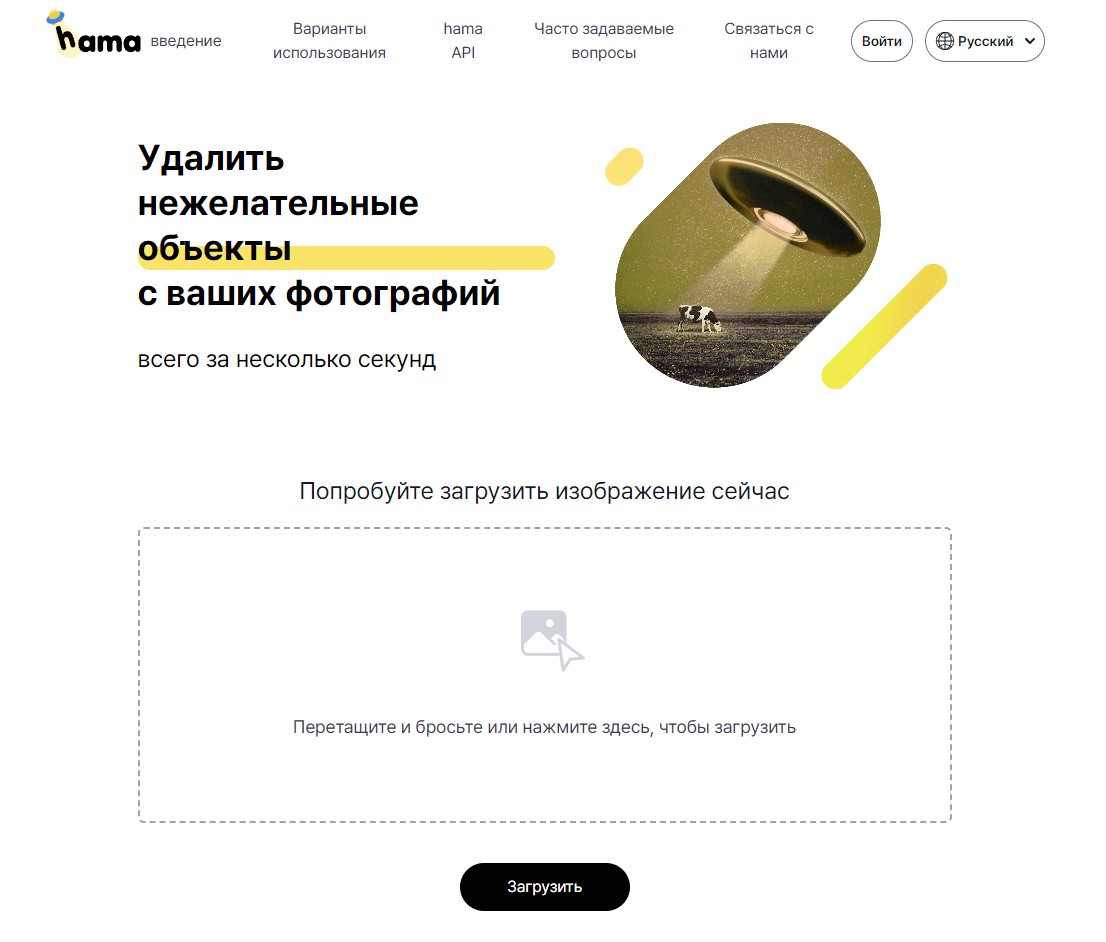
Limits: free with no quality restrictions up to 720p
