Top AI Tools Every Graphic Designer Should Know
A collection of free AI tools that make life easier for graphic designers. Use them to pick color palettes, generate UI mockups, and handle other everyday design tasks with less hassle.
Introduction
There is no doubt that a designer's life can be made a bit easier by using AI tools in their work. And we’re not talking about AI replacing creativity, but rather about assisting with the work process.
ColorMagic
Let’s start with something basic — picking colors. For this, ColorMagic is a perfect AI tool. No registration needed, it’s free to use. Just specify what you want the colors for on the website colormagic.app, and the AI will do the rest.
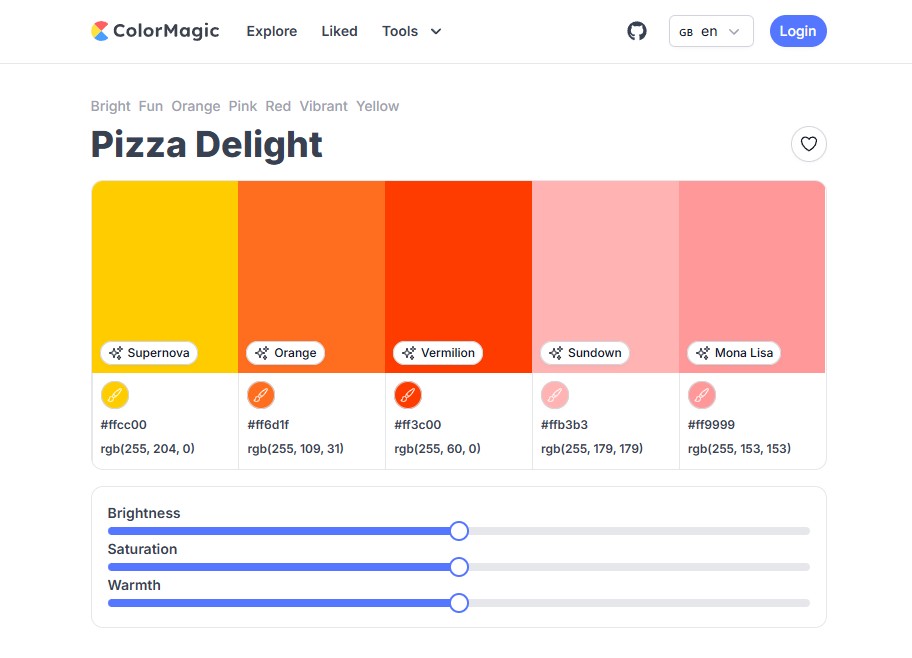
Limits: Free with no restrictions
Huemint
This service has quite a fun name. It’s a more advanced color picker that shows you how color combinations look on websites and other examples. You can also generate new colors.

Limits: Free with no restrictions
Galileo AI
Now we move on to more advanced tools. With Galileo AI, you can generate a full layout for a website or app in just a few clicks. Notably, these layouts can be used directly in Figma — they are not just images.
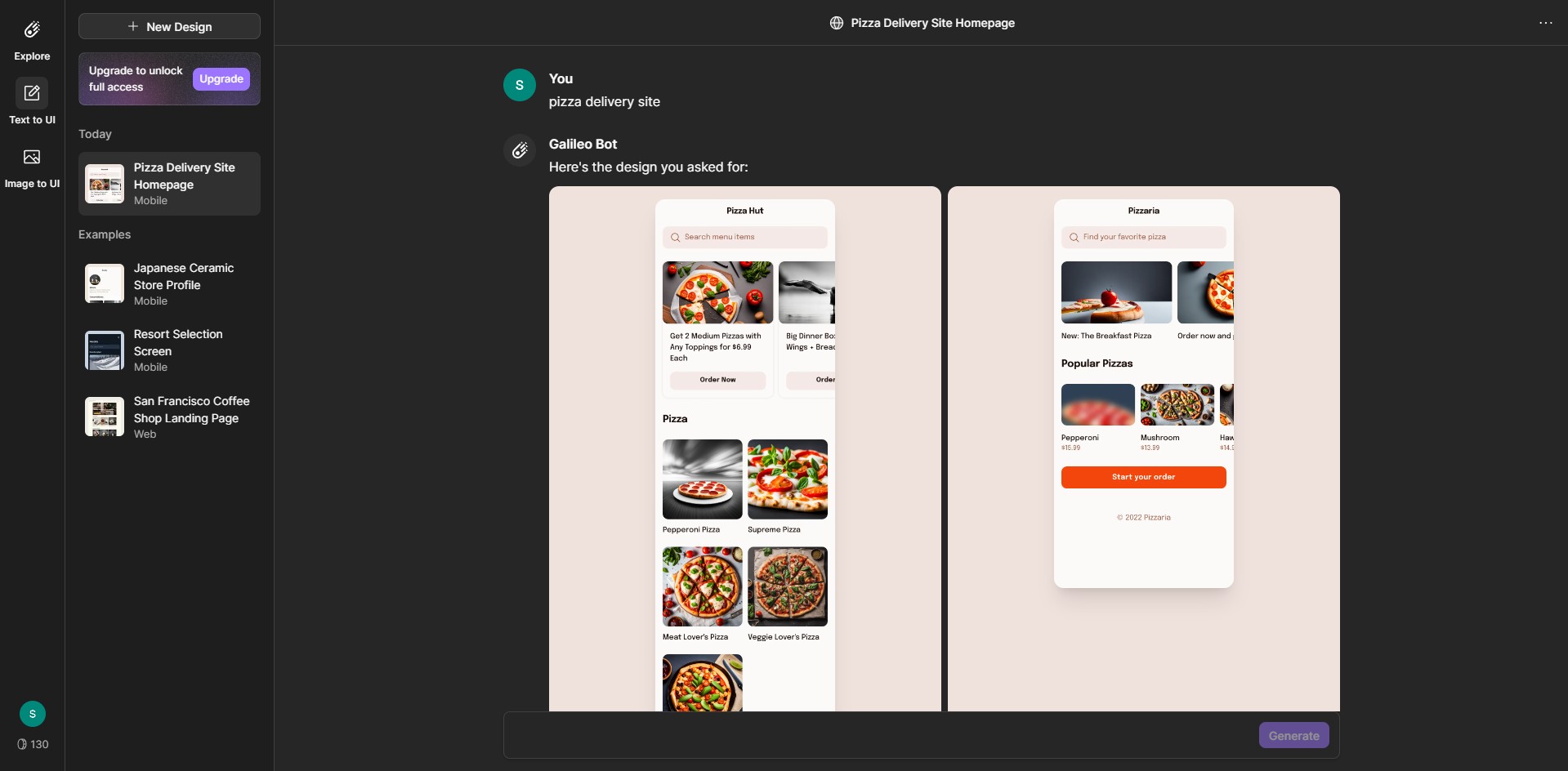
Limits: 6-7 designs for free
Mockey
This service is a free mockup generator, using AI. With it, you can easily and quickly see how your image would look, for example, on a t-shirt or bag.
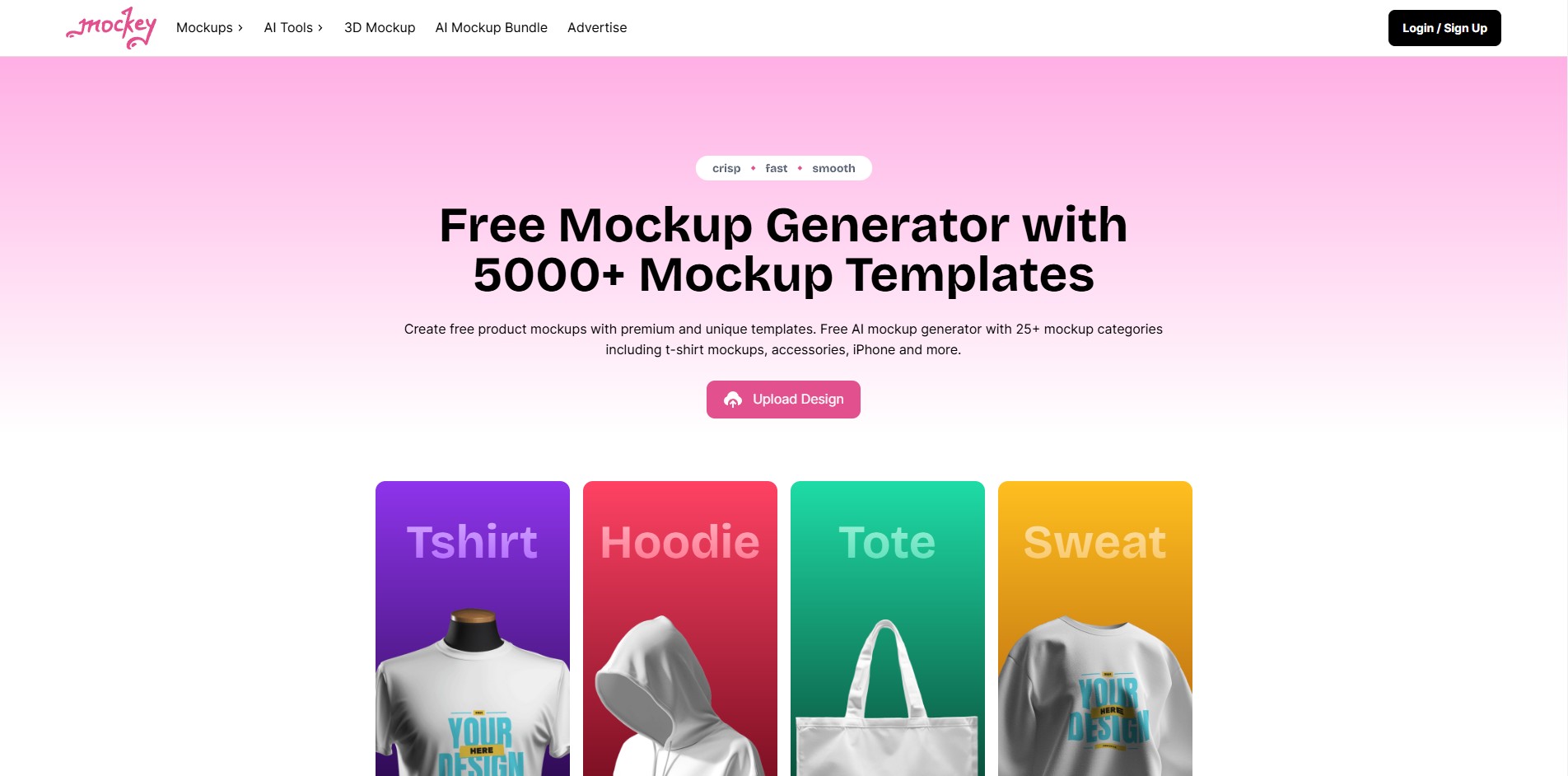
Limits: Free with no restrictions
Visily
One of the most powerful services in our list — Visily. This is a full UI design editor with generation capabilities. There is a free version with 150 credits to use, ready-made templates, and many useful features like Screenshot to design and Sketch to design.
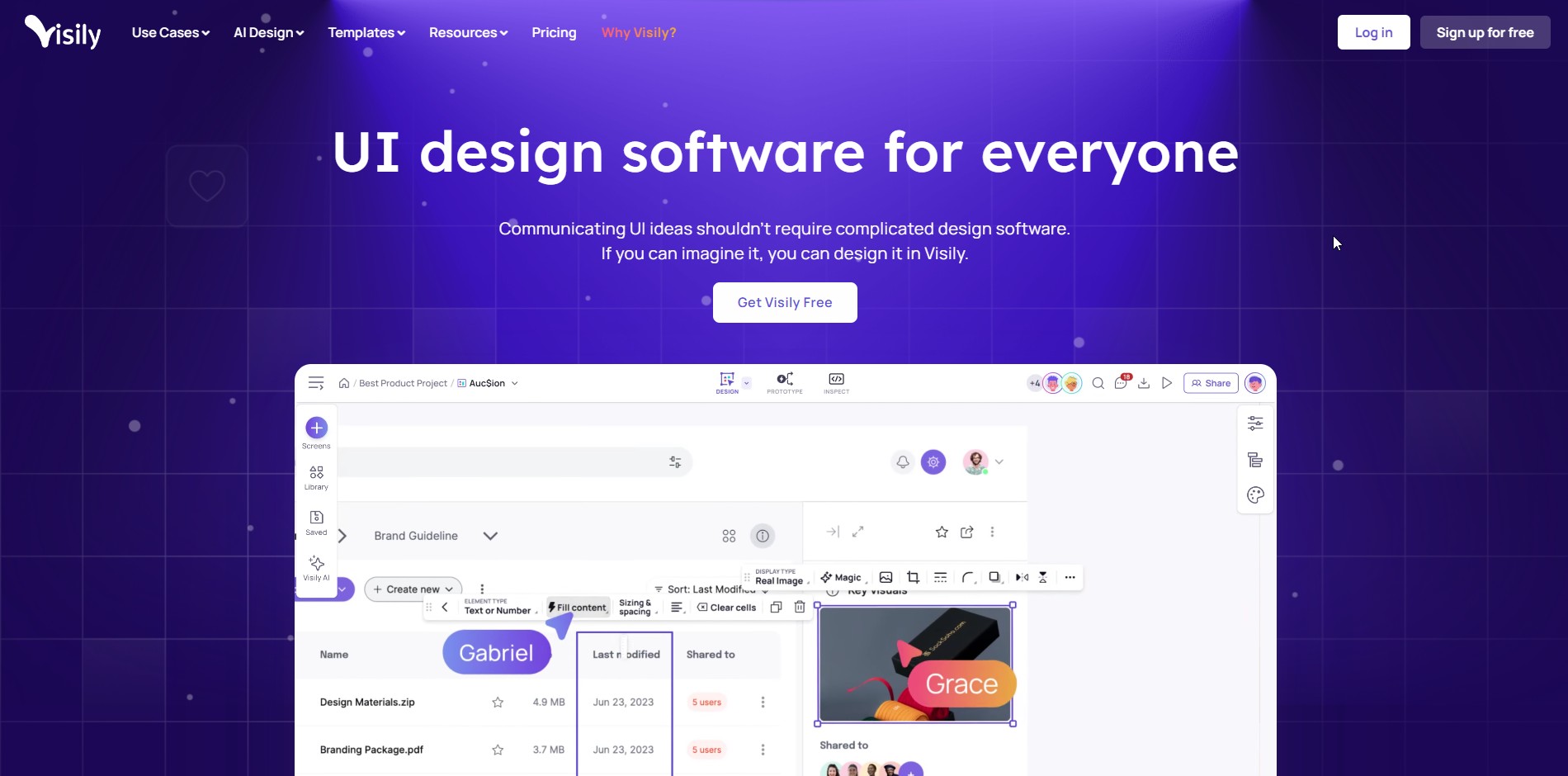
Limits: 150 credits for free usage
