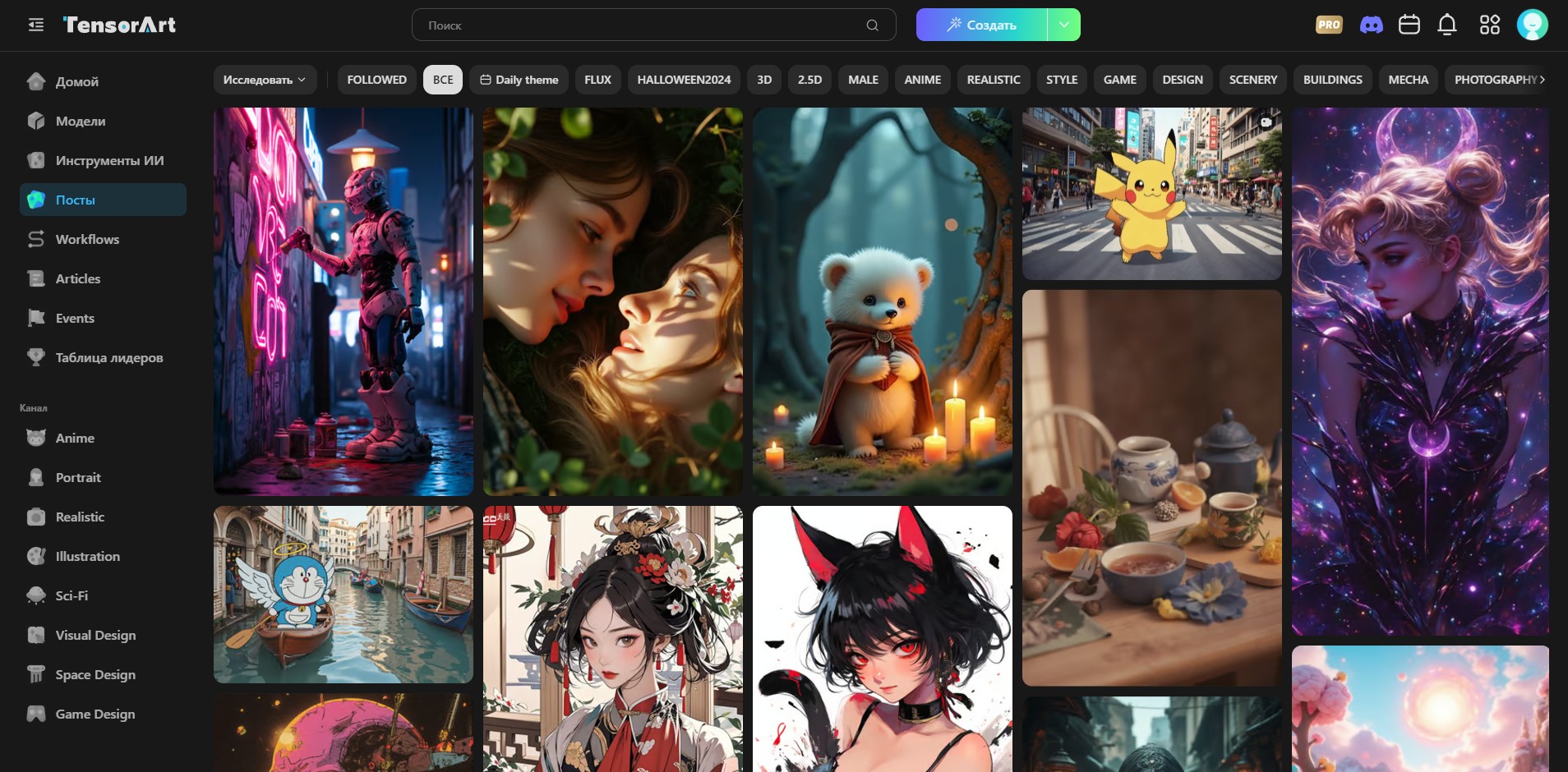Review of Tensor.Art: Image Generation & Art Community
Exploring the Tensor.Art community: Try free and fast image generation, browse the model library, and check out posts, articles, and guides with useful tips and tricks.
Introduction
Tensor.Art is a popular platform with a large user base, where people share their AI-generated artwork. You can create up to 100 images per day for free.
How to Sign Up
It's super easy - just log in with your Google account or email on tensor.art. If the site doesn't open, try using a VPN. Pro subscription payments require a foreign card, but with such a high free limit, you might not even need one.
Community Models
Tensor.Art isn’t just a basic image generator with a gallery for sharing results - it’s much more. Unlike many other AI platforms, it offers an almost limitless number of models for image generation.
You can explore them on the tensor.art/models page and even upload your own for others to use. You can also train a new model directly on the platform by clicking "Online Training."
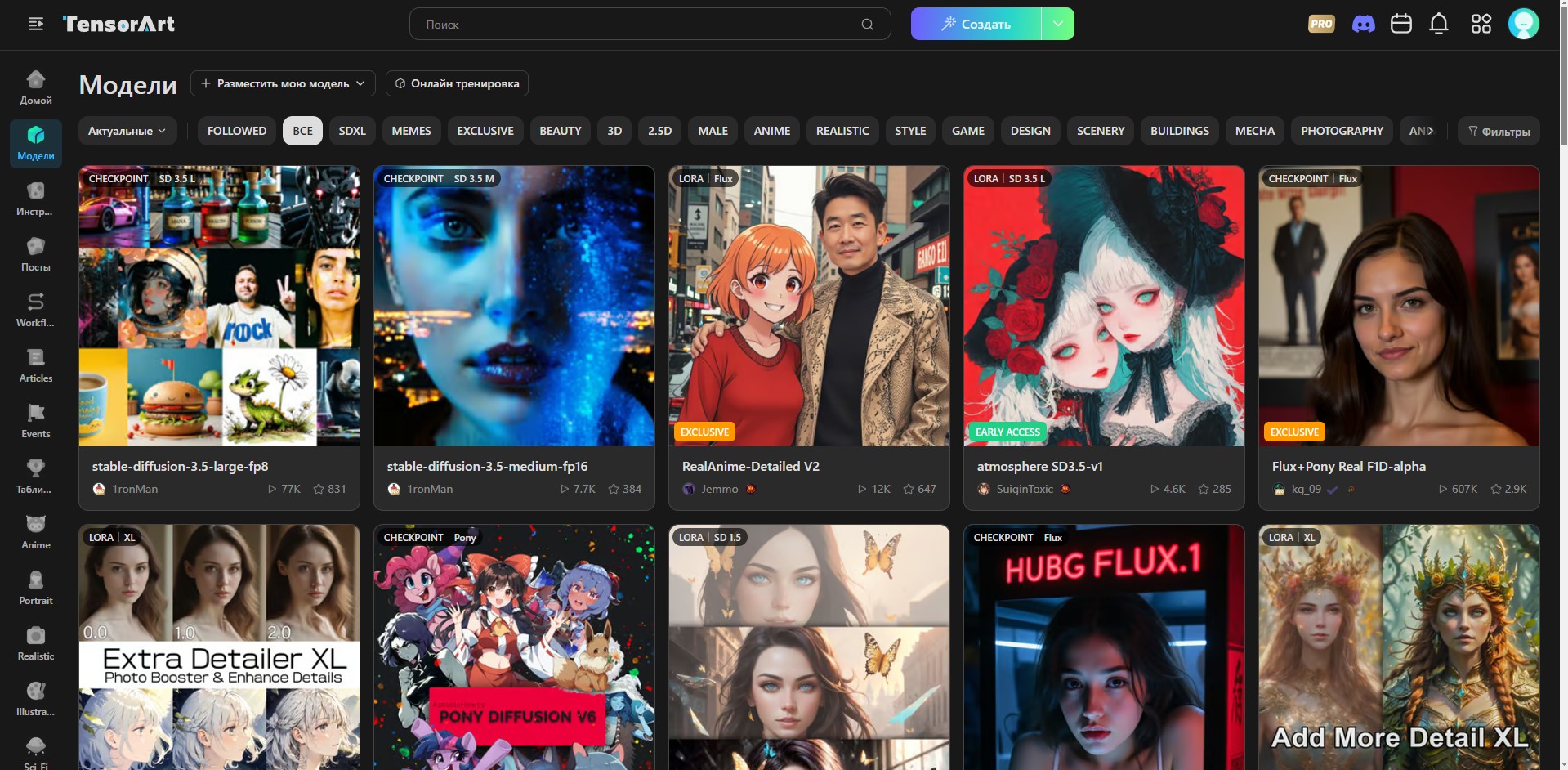
Image Generation
Now, let’s generate some images! Click the bright "Create" button next to the search bar and select "Classic." This opens the editor, where you’ll find a variety of settings and modes.
For this example, we'll use the standard "Text-to-Image" method, but the platform also supports animation and "Image-to-Image." Just pick a model you like and enter your prompt. The negative prompt will auto-fill.
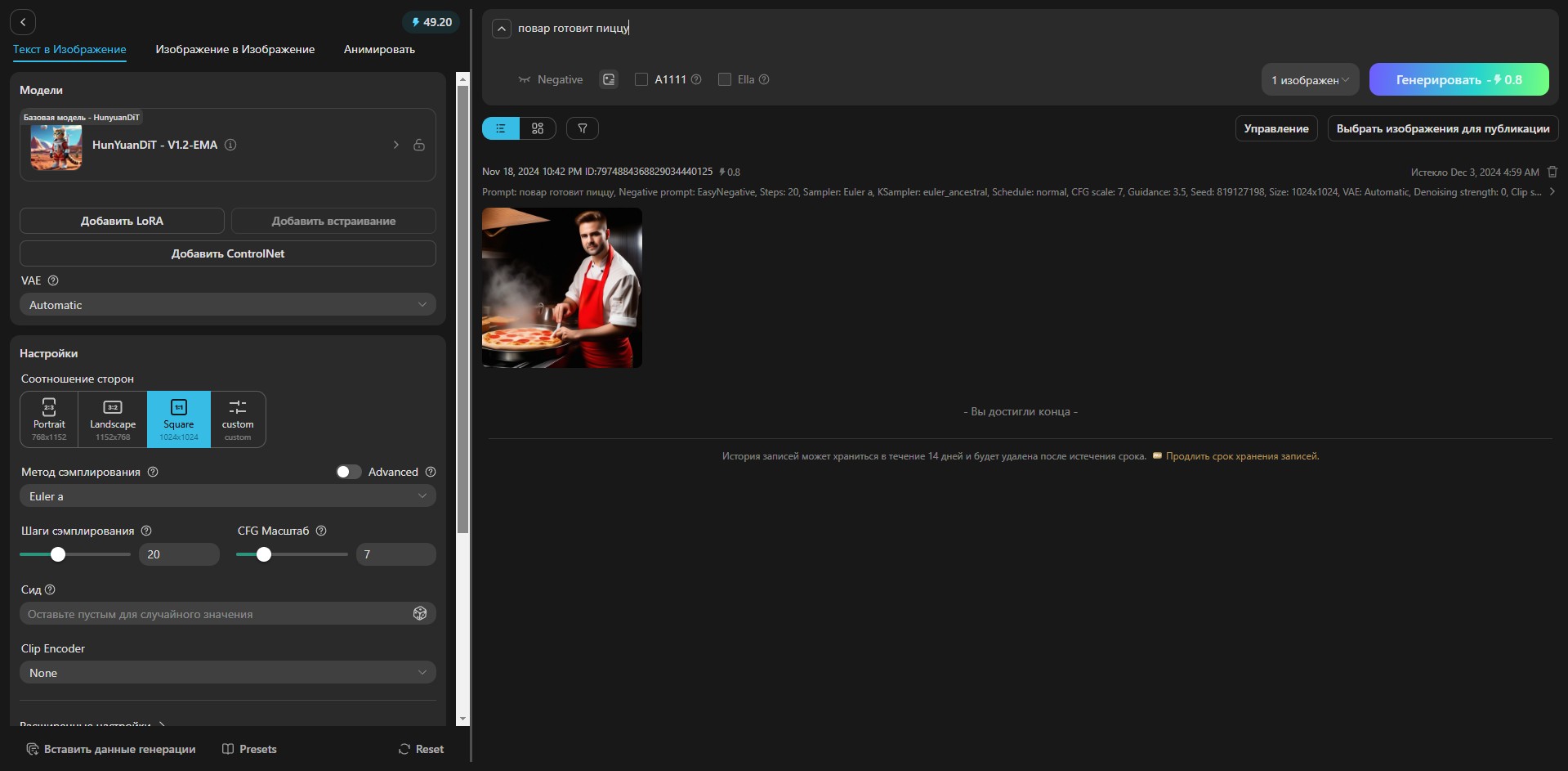
Exploring the Community
There’s more to Tensor.Art than just models. Check out the "Posts" section at tensor.art/posts, where users share their creations and prompts for inspiration.
The "Articles" section is packed with tutorials and guides - mostly in English. Find them here: tensor.art/articles. These community-written articles are a great resource, and the Tensor.Art community is quite active.