How to Bring a Photo to Life Using the Pika AI
Animate your photos for free using the Pika AI. Enjoy realistic results, high-quality generation, and a wide range of fun and creative built-in effects.
Introduction
Many platforms offer the ability to animate photos or turn them into videos, but finding one that does it realistically is not that easy. In this article, we’ll explore the neural network pika.art, which delivers impressive quality.
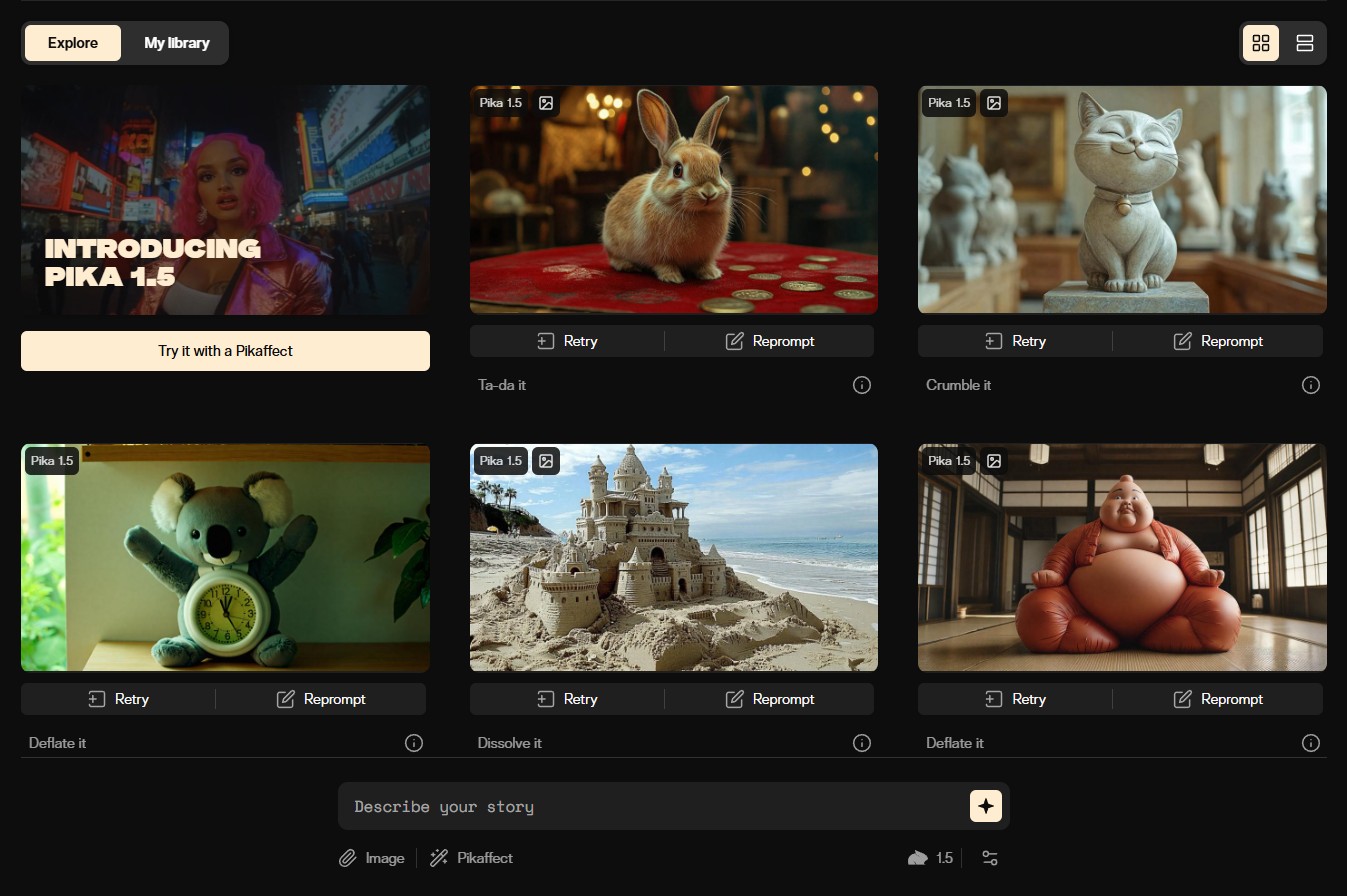
After signing up, you’ll receive 150 free credits — enough for around 10 generations. These credits renew monthly, so for personal use, you probably won’t need a paid subscription.
Upload a photo and set your options
Select a ready-made effect from the platform’s library, then upload a test image using the Image button. You can also enter your own prompt in English. Additional settings include aspect ratio selection and a negative prompt field.
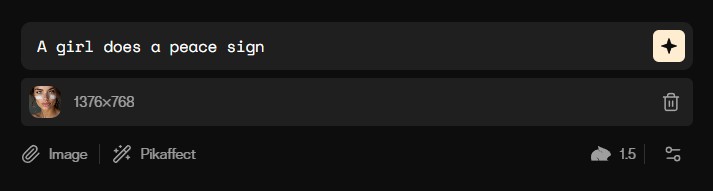
Wait for processing and check the result
Sometimes the animation may take a little while to process — that’s totally normal, since video generation is quite complex. After a few minutes, the completed result appeared in the library. And the outcome? More than impressive.

First, the neural network didn’t ruin the original photo, which is a common issue with other platforms. Second, the animation looks realistic. Third, the video is high quality — something many alternatives still struggle with.
Are there any downsides?
There are a few. One downside is the watermark if you’re not using a subscription. It’s small and placed in the corner, so not too distracting — but still, it would be nicer without it. Also, you might not get a perfect result on the first try, but that’s true for most neural networks.
All in all, pika.art is a neural network worth checking out. It gets the job done and keeps improving. A great tool to impress your friends with a fun, animated photo.
