Generating images and videos with the Kling AI neural network
Getting to know the free Kling AI neural network, generating our own images and videos, exploring the best community creations, testing features, and drawing final conclusions.
Introduction
Kling AI is a free neural network that we are reviewing today. We will explore how to generate videos and images with this service, get to know it better, and draw conclusions.
How to Sign Up for Kling AI
Go to the official website klingai.com, click the Sign In button in the top right corner, then click the green "Sign up for free" link, enter your email, and create a password. Finally, enter the code from the email, and you're ready to use the service.
It's best to use Gmail, as other providers may cause errors. After creating an account, you will receive free credits for generation, which will be replenished every month.
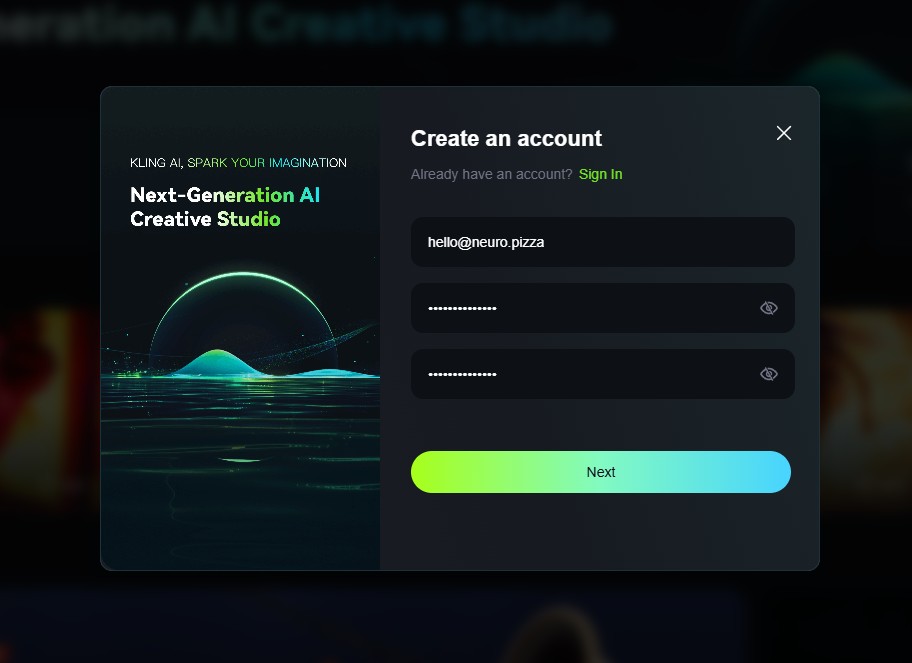
Generating Videos
Few services can boast high-quality video generation, but Kling is definitely one of them. Go to klingai.com/text-to-video/new, enter a prompt in English, adjust the settings if needed, and start the generation process.
The neural network can also animate your photos. To do this, select the "Image to Video" mode and upload an image. Optionally, you can add a prompt if you don't want to leave the animation entirely up to the service. Generation takes about 10-20 minutes.
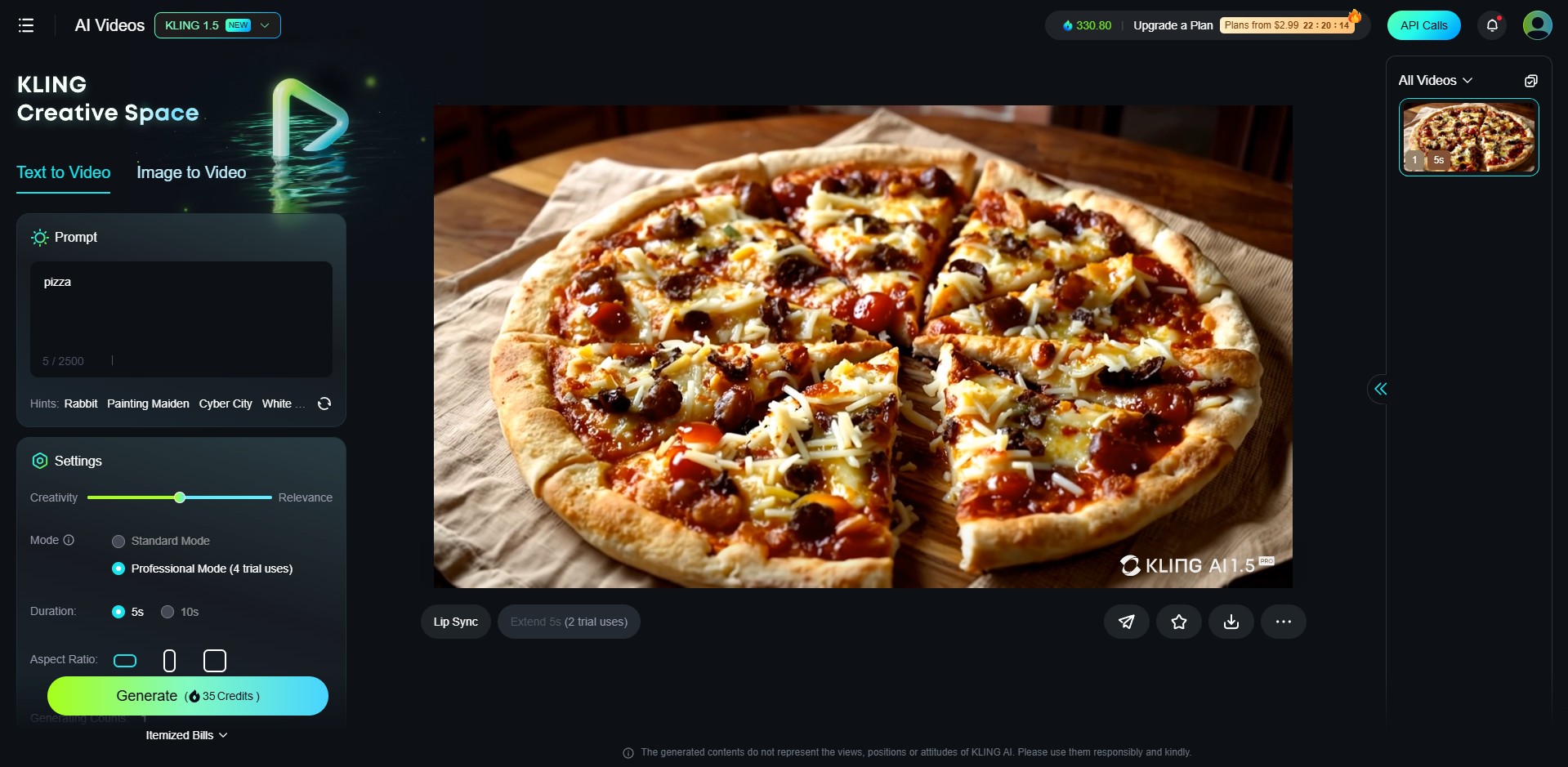
To use fewer credits, you can switch Kling AI from version 1.5 to 1.0 in the top left corner of the page. However, this may affect the quality of the generation.
Creating Images
This process is even easier and faster. Go to klingai.com/text-to-image/new, enter a prompt in English just like for video generation, choose your settings, and start the process.
If you want, you can add a reference image (an image that will influence the generation). Simply select the desired photo in the "Image Reference" option. Creating an image takes just a few seconds.
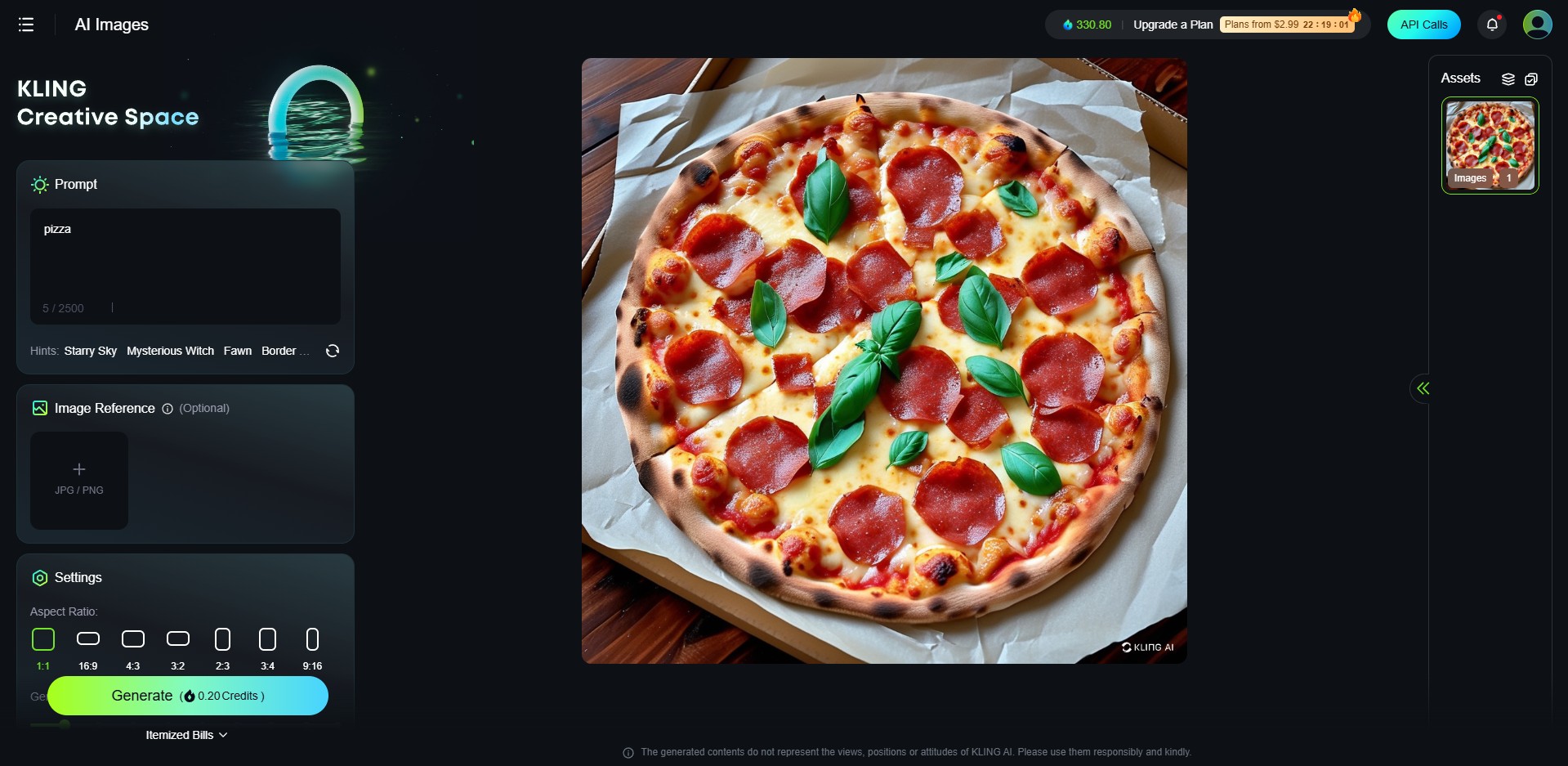
Getting Inspired by Community Creations
Like many similar services, Kling AI has its own community, which can be found at klingai.com/community/material. New works appear quite frequently.
Clicking on any creation allows you to see the prompt and other details. By default, the most popular works are displayed. To share your own masterpieces with others, use the "Publish" button.
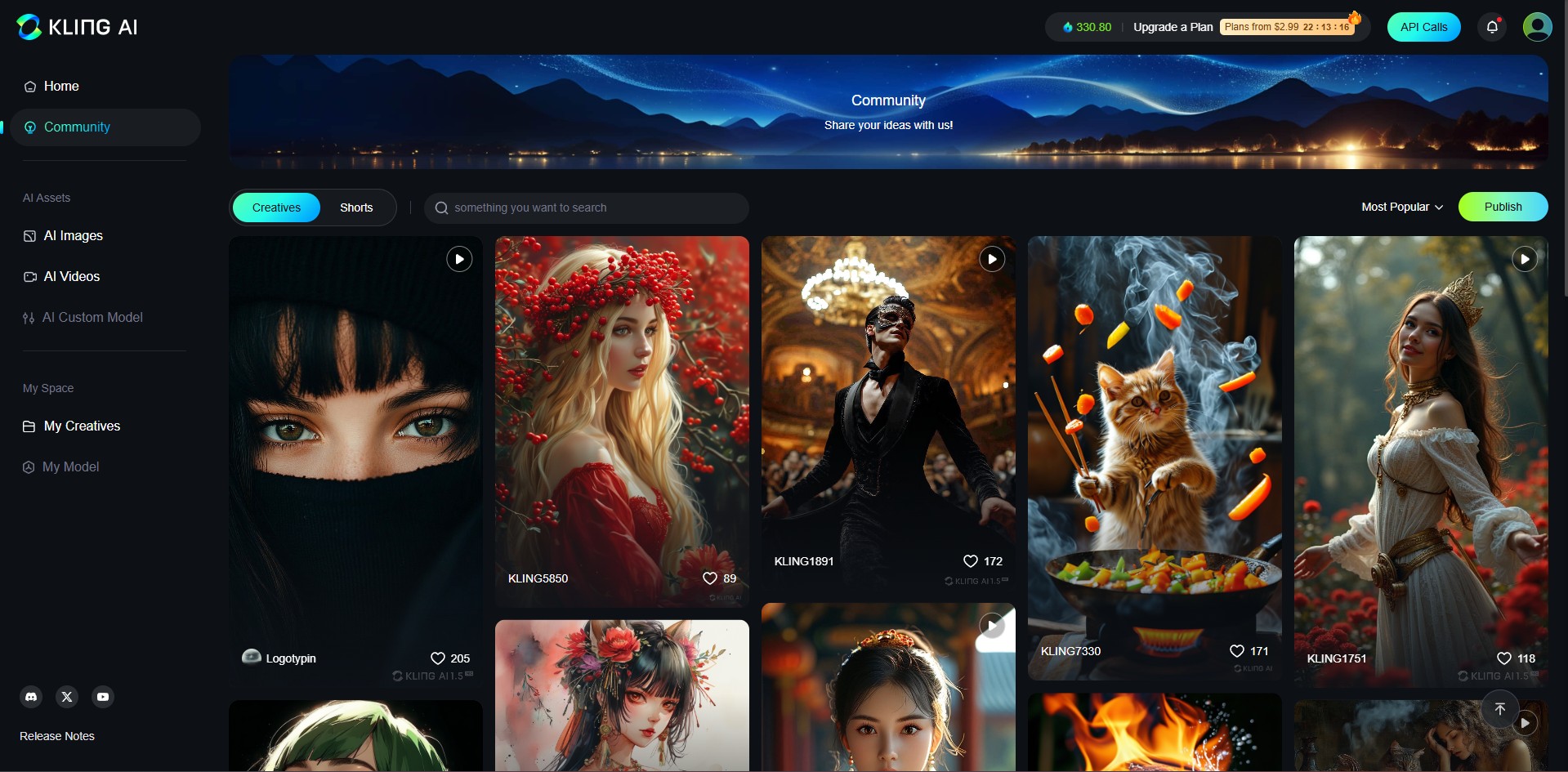
Conclusion
It is safe to say that Kling AI is a service capable of producing high-quality content. There are some downsides, such as small watermarks on finished works, but overall, this neural network is worth checking out.
