Making a dance video with the Viggle AI neural network
We create fun clips for Shorts and other platforms using the free Viggle AI neural network, choose a template, upload a photo, and get the result.
Introduction
Viggle is a service for creating fun videos. It’s free to use, just upload a photo and choose a template. Let’s see how the AI works in action.
Creating an account and choosing a template
Go to viggle.ai/sign-up and create an account. You can also download the app for Android or iPhone if you plan to use the service on your phone. Download links are available on the homepage.
Right after signing up, you’ll land in the Mix section. This is what we need. Click the Template button at the bottom of the Motion section, then choose any template you like. In our case, we’ll go with a dance.
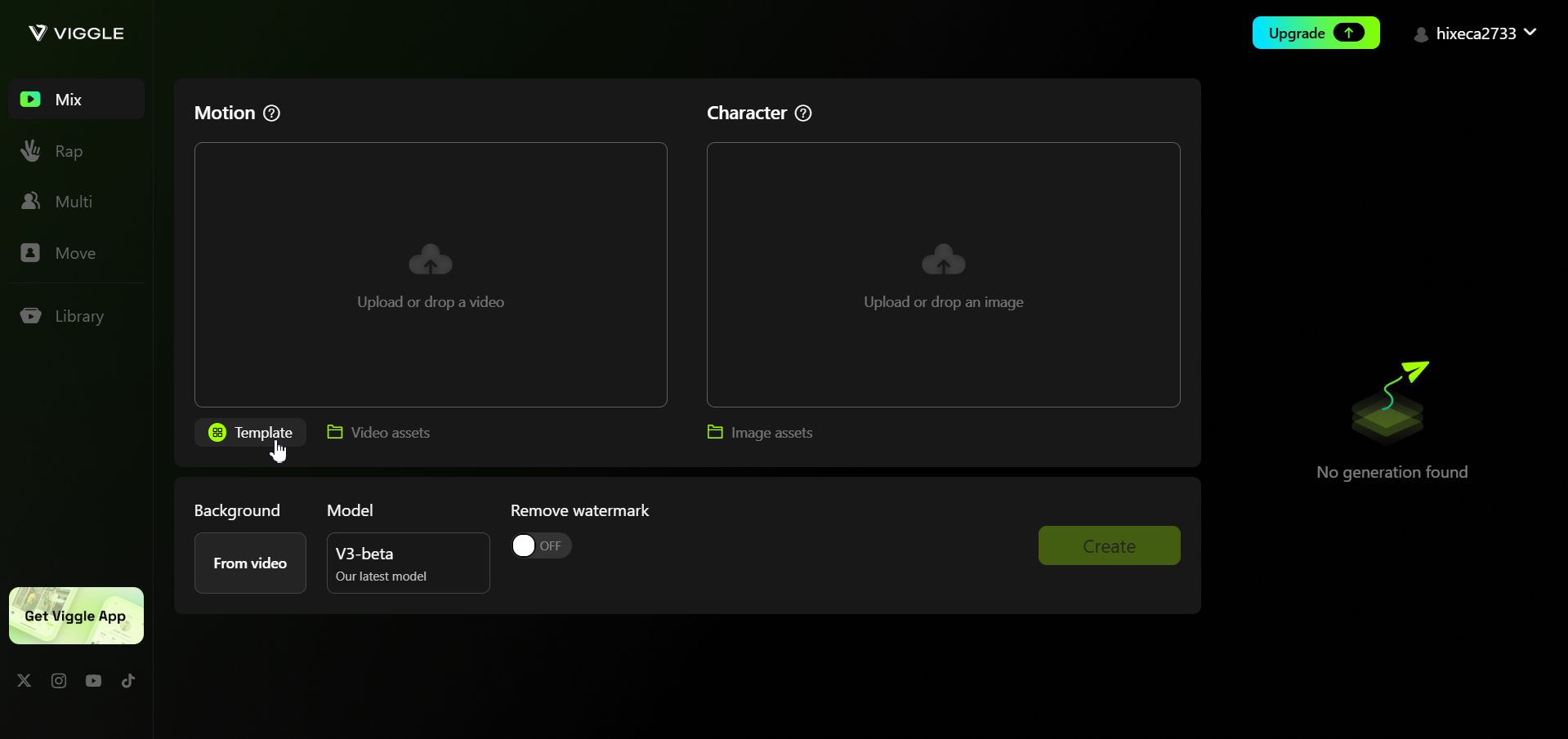
Uploading a photo and starting processing
Now, pick a clear photo of your face and upload it by clicking Upload or drop an image. You can also change the video’s background using the Background button.
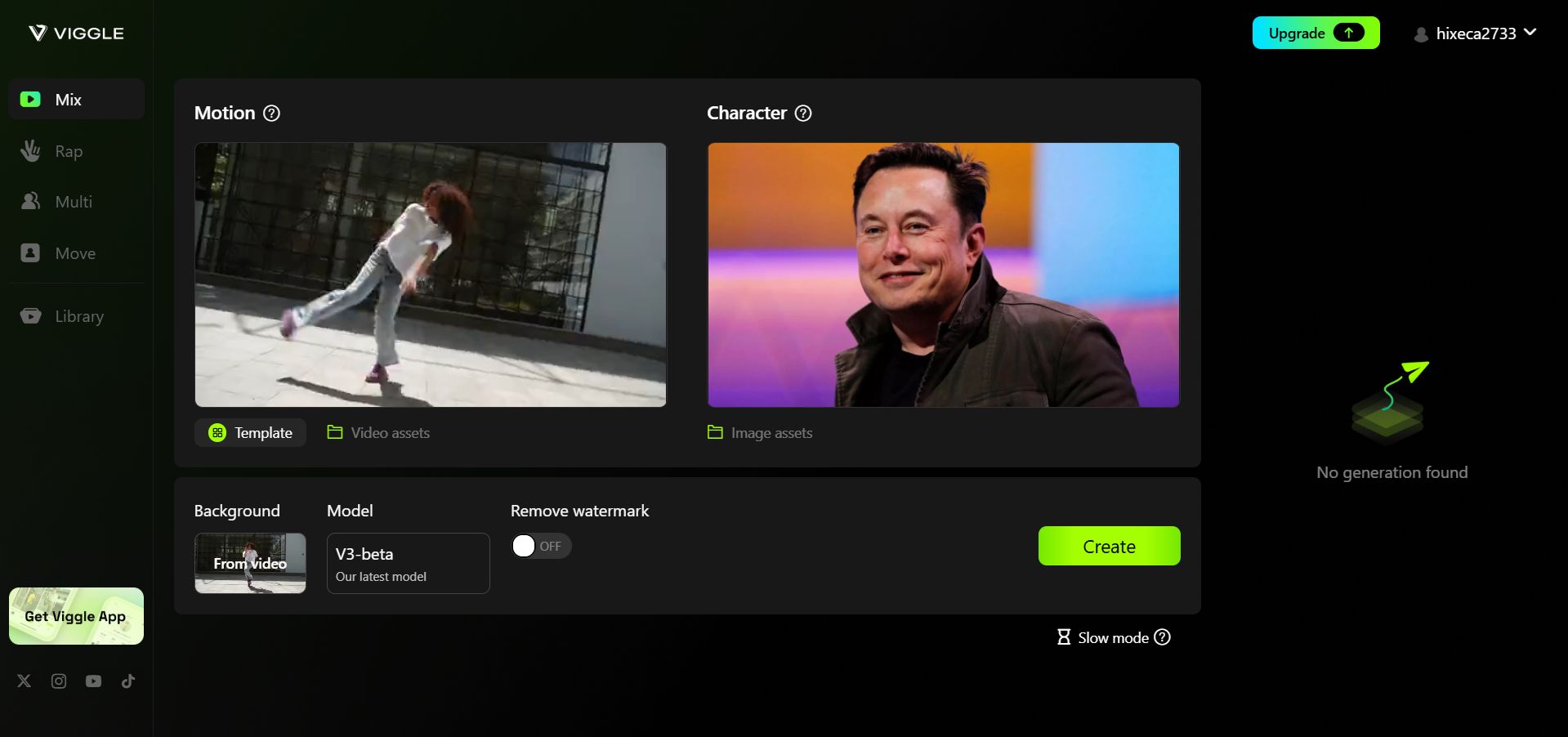
You should get something like this. Then, click the green Create button and the AI will generate a short video. On the free plan, you can create up to 10 videos per day.
Saving the video and removing the watermark
Generation takes just a few seconds. If you get a Network Error after clicking Create, wait a bit and try again. You can download the video by clicking the download button shown in the screenshot.
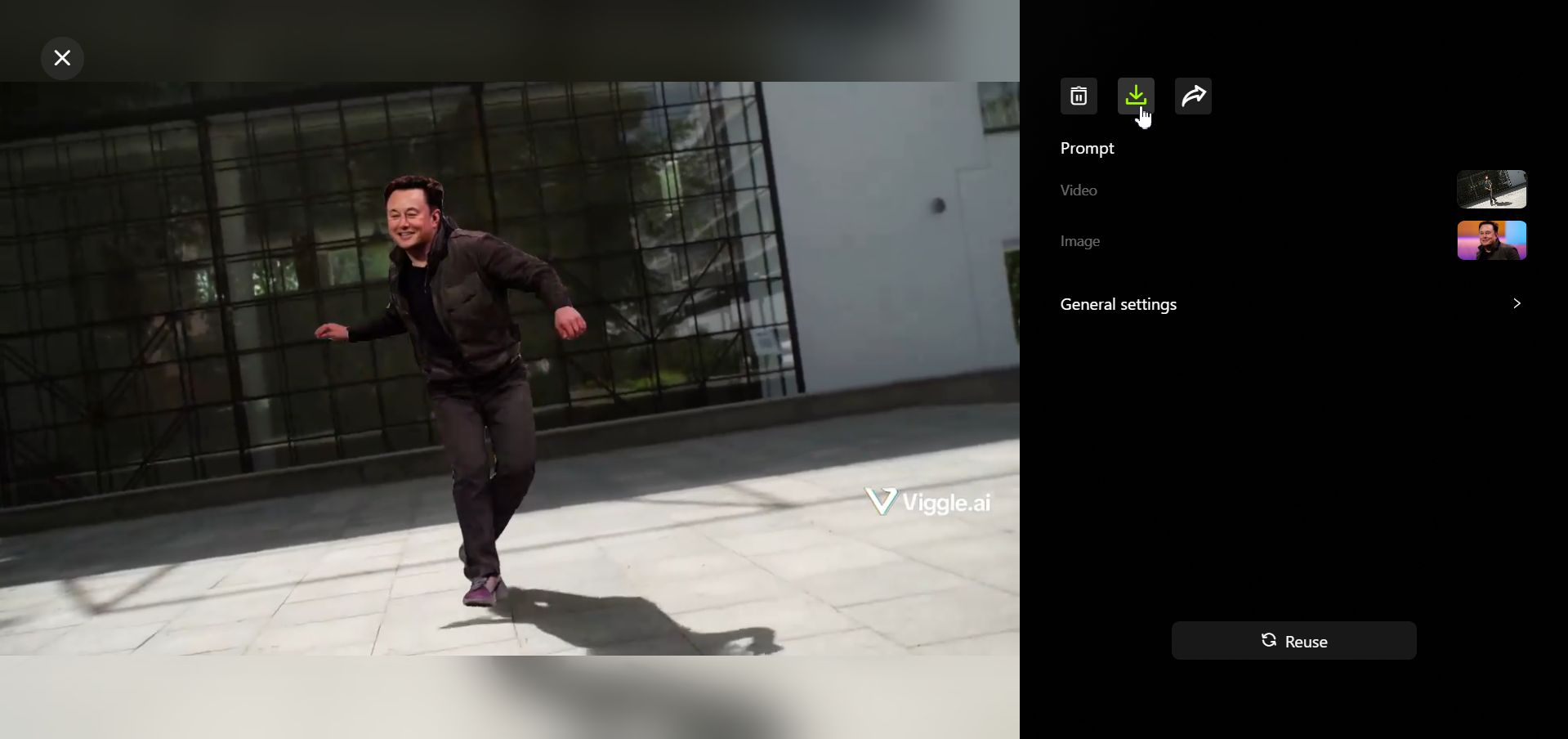
How to remove the watermark
This feature is available for paid subscribers. To create a video without a watermark, enable the option during creation. If you can’t purchase a subscription, you can use third-party services like Media.io to remove watermarks.
