How to Create Sounds with the MusicHero AI
Learn how to easily generate high-quality sound effects using the MusicHero online service. This tool can create custom sounds based on your request in just a couple of seconds.
Introduction
Sound design is a key part of game development and video editing. In this article, we’ll explore an AI tool that can generate a wide variety of sounds based on text descriptions.
Creating Sounds with MusicHero
We’ll be using the MusicHero.ai service to create sounds. The feature we need is available at musichero.ai/ru/sound-effect. The service offers a free plan that includes 60 generations per month.
The first attempt using the prompt «a coin falls into a piggy bank» didn’t work well. The AI understands Russian when it comes to music creation, but this trick didn’t work with sound effects. So the prompt was translated and entered in English.
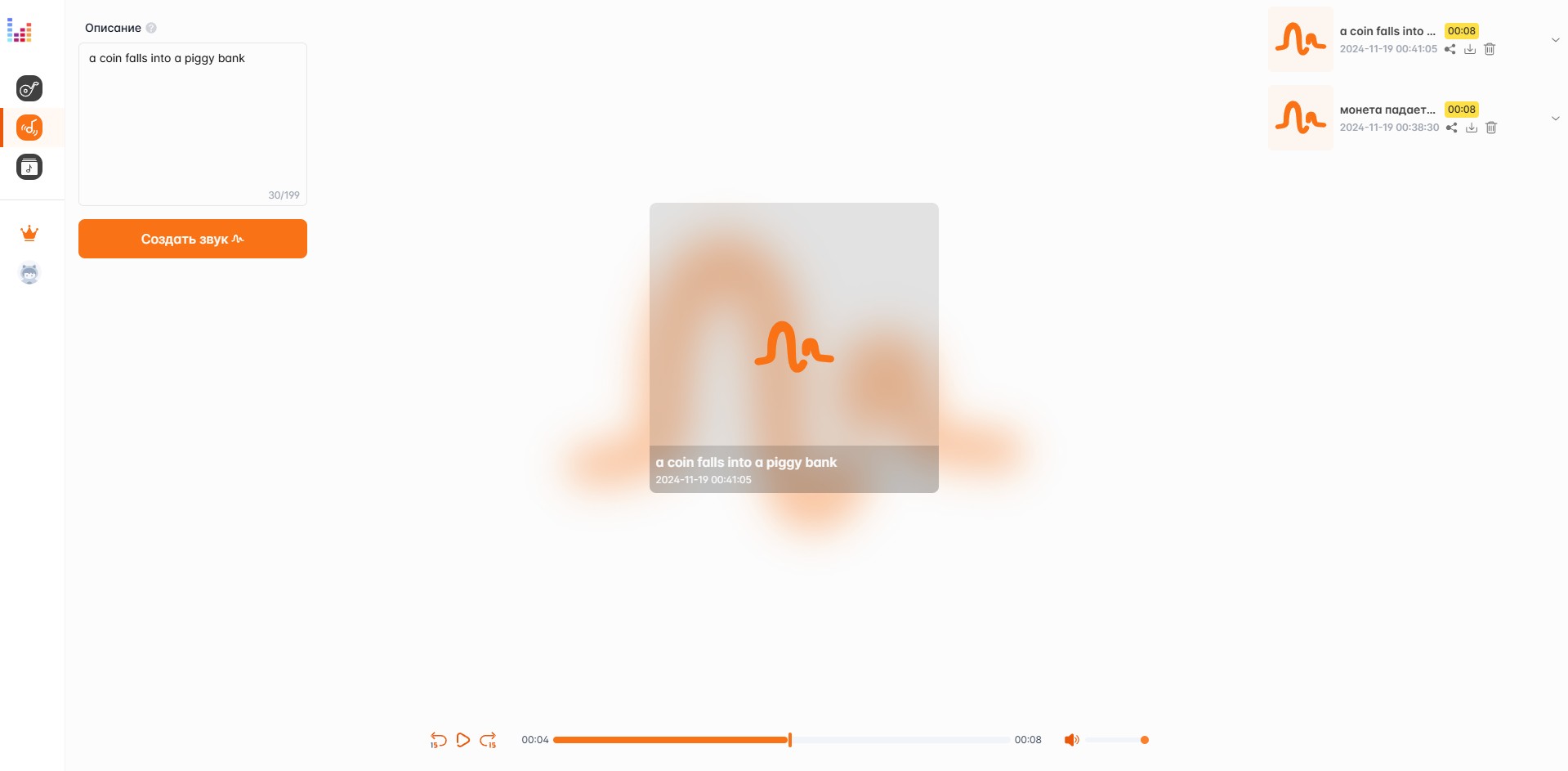
Listening to and Downloading the Result
The generation took very little time. You can check out the result below — it turned out pretty well. This tool definitely deserves a spot on the list of useful resources and is a great find for those working on games or videos.
Creating Songs
Of course, making songs is a topic for another article, but it’s still worth mentioning that MusicHero can do that too. The tool is available at musichero.ai/ru/app. You can create not only instrumental music but also full songs with vocals.
We’ve already published a separate article on this topic, so if you’re interested in more AI tools for making music, check out our roundup here: neuro.pizza/articles/besplatnie-neuroseti-dlya-pesen
