Boosting Audio, Photos, and Videos with HitPaw
HitPaw offers powerful and easy-to-use tools for enhancing audio, photos, and videos. In this article, we’ll take a closer look at them and find out if they can be used for free.
Introduction
HitPaw is a multifunctional service with a wide range of AI-powered tools. The full list is available here: online.hitpaw.com. In this article, we’ll explore the most popular ones, including Photo and Video Enhancer, and Vocal Remover.
Signing Up
Go to online.hitpaw.com/studio/account/login, click on “Sign Up,” and fill in all the required fields, or simply log in using your Google account. Keep in mind that some features are only available with a paid plan.
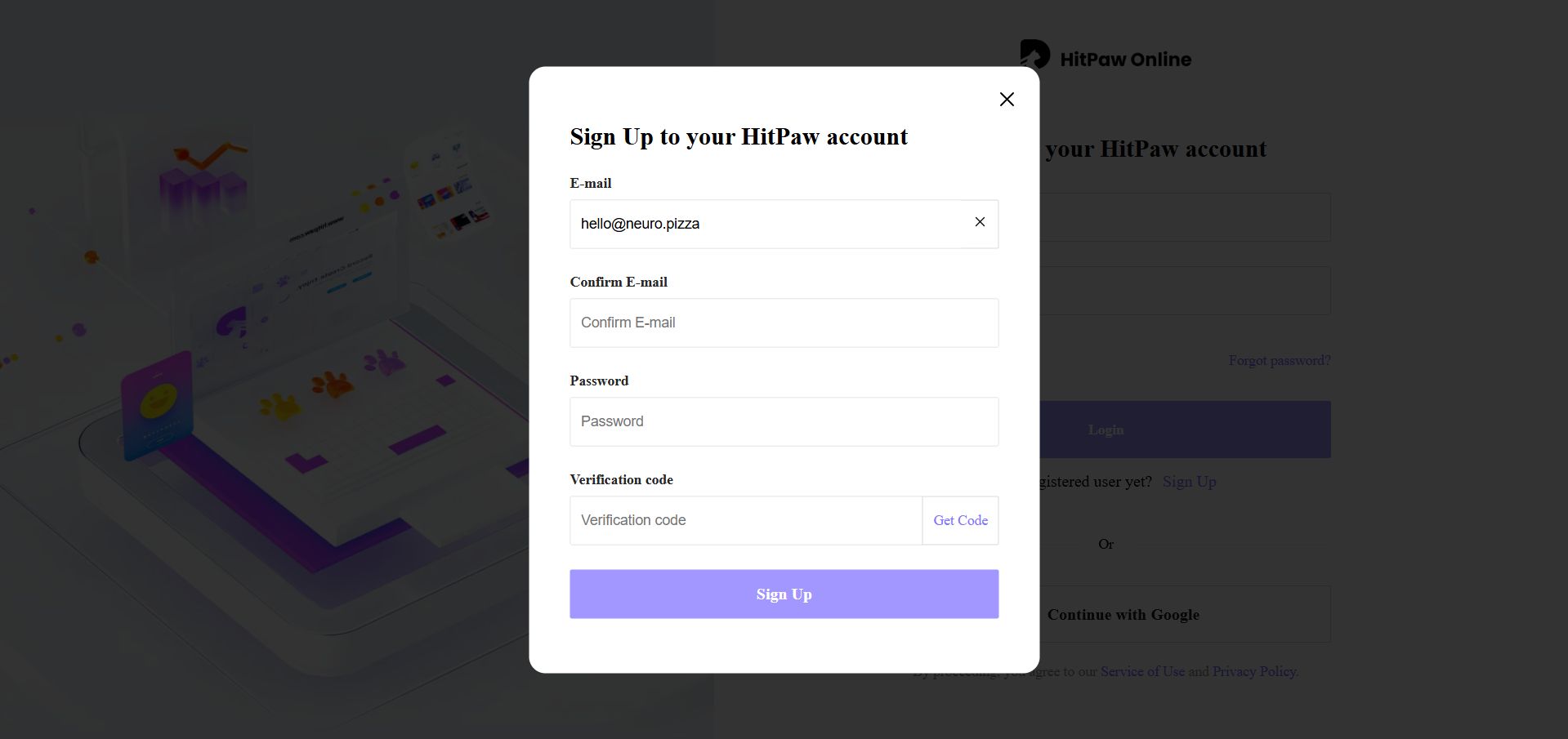
Video Enhancer
This tool is designed to enhance video quality, but a subscription is required for full functionality. Visit online.hitpaw.com/video/enhance-video-online and upload your video. On the free plan, you can preview the results and see how the AI performs.
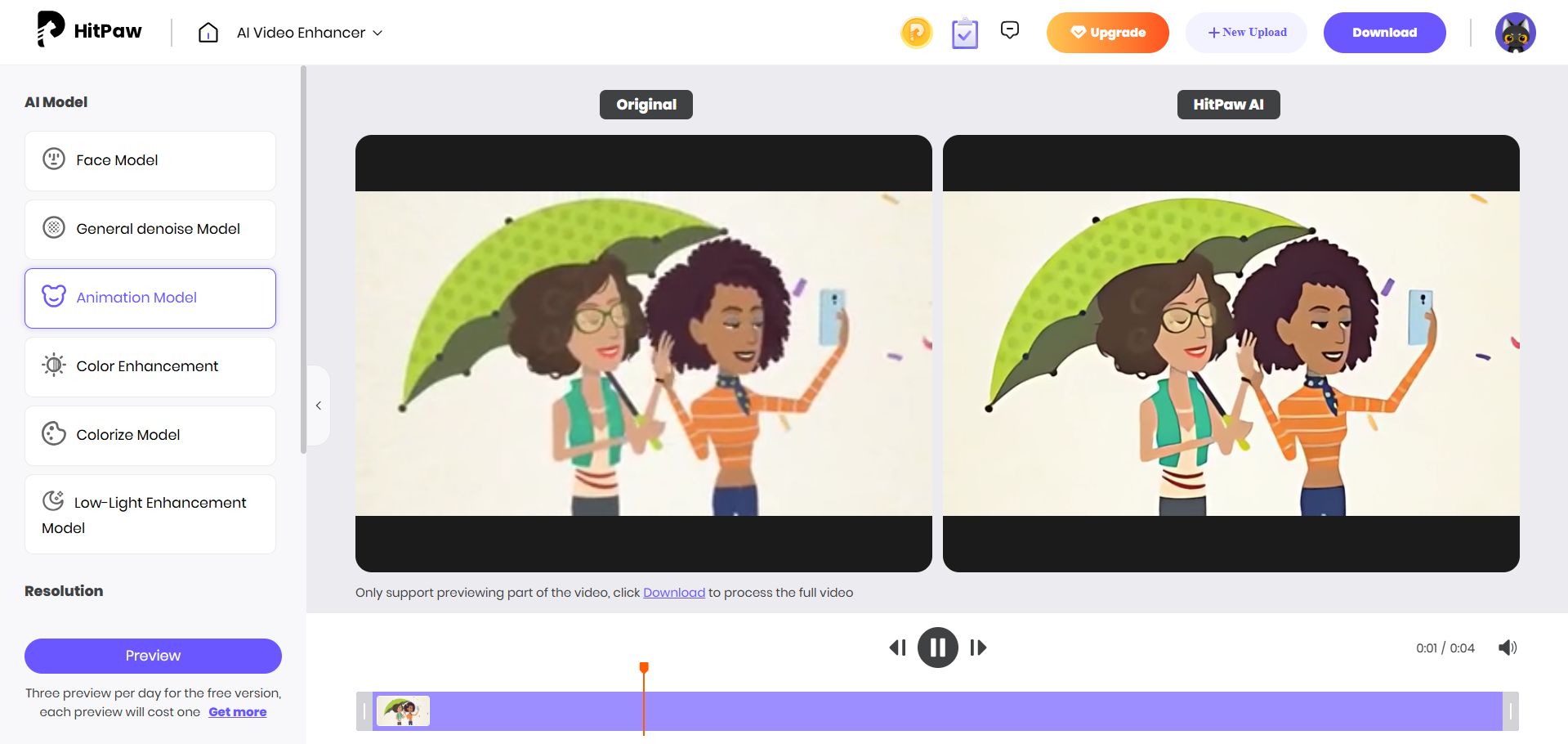
Audio Enhancer
Now, let’s move on to audio. The tool is available at: online.hitpaw.com/toolbox/video/enhance-audio-online. It helps remove background noise and unwanted sounds that may have been accidentally recorded. You get two free processing attempts.
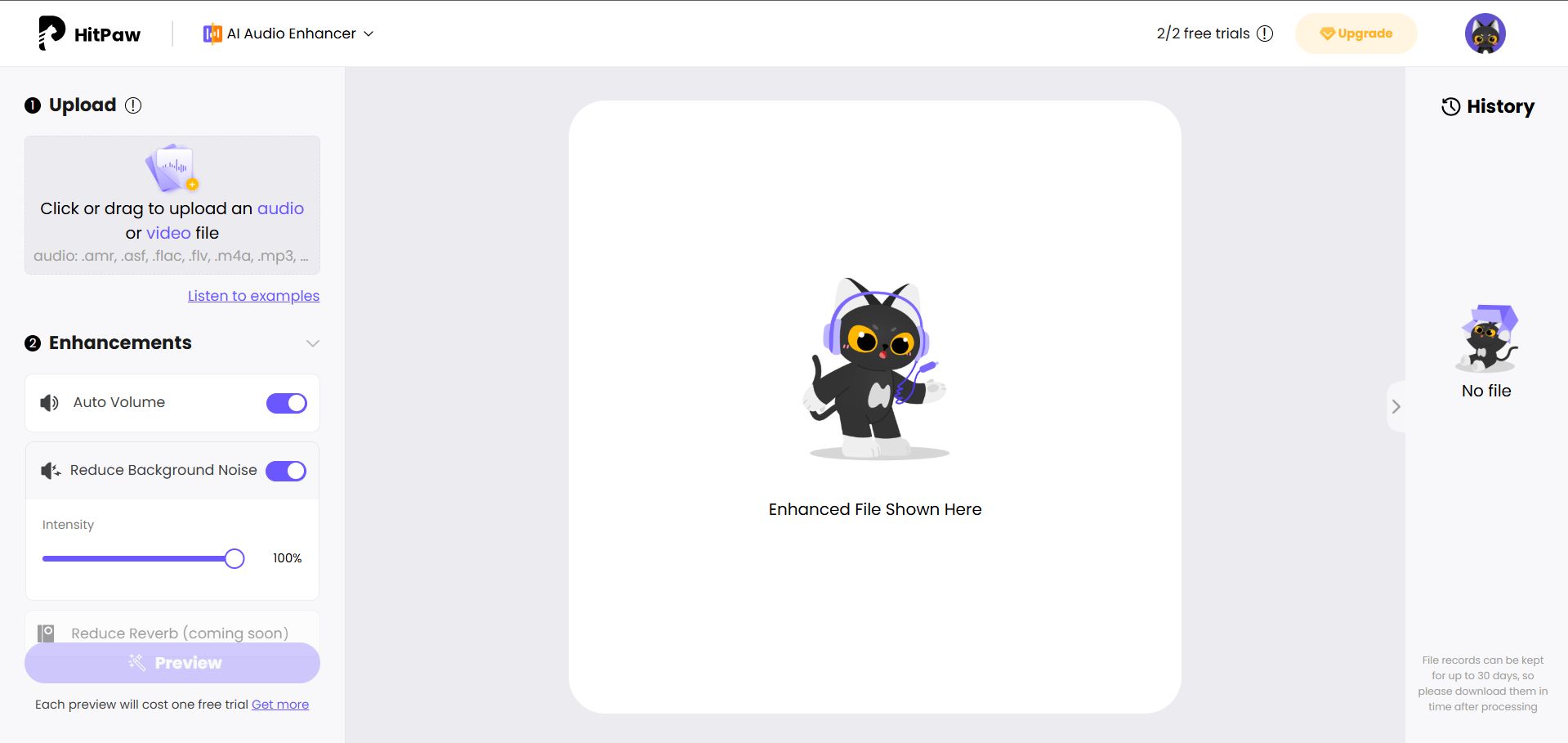
Photo Enhancer
There’s also an enhancement tool for photos, available here: online.hitpaw.com/toolbox/image/photo-enhancer. It works similarly, using AI to improve the quality of uploaded images.
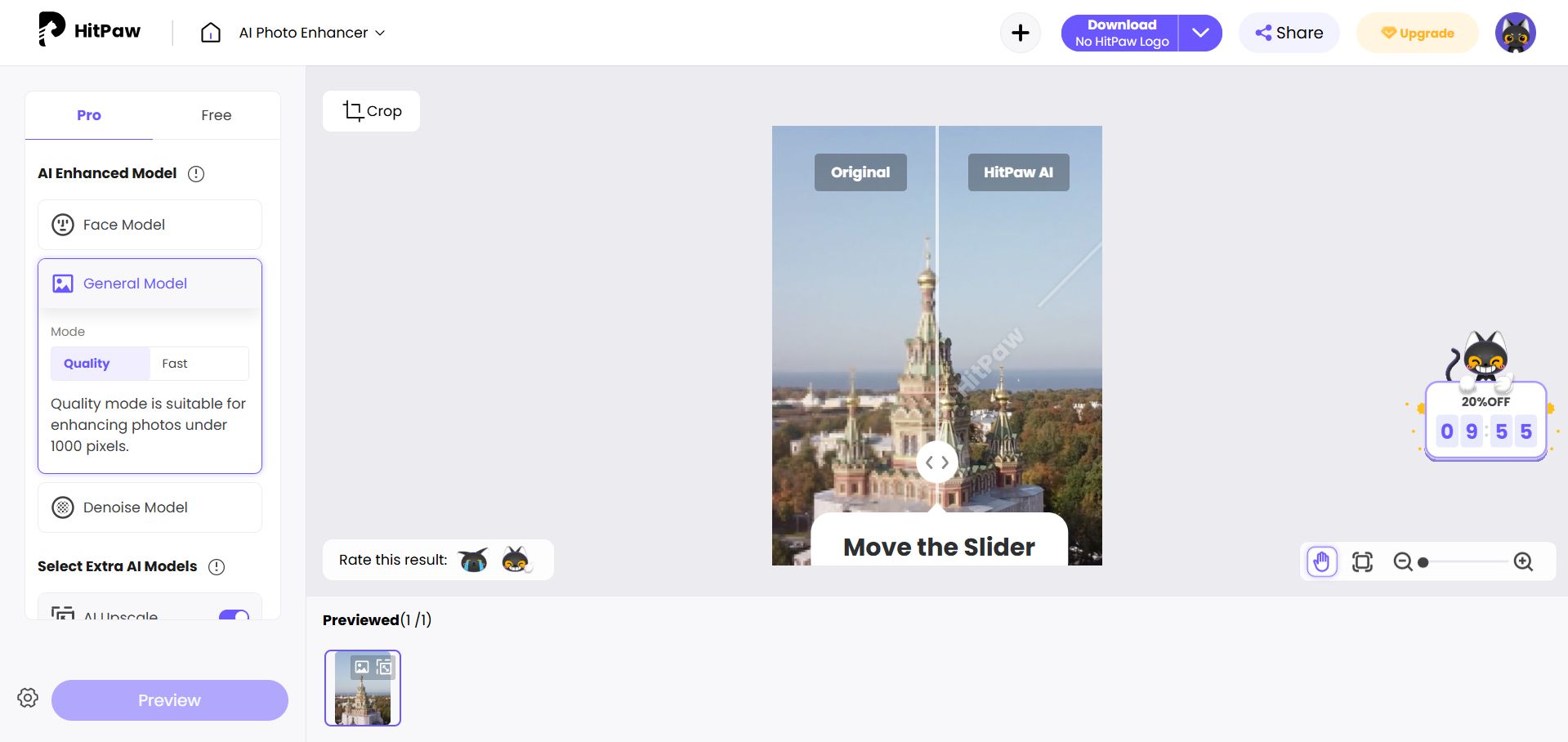
Final Thoughts
HitPaw is a decent service with a variety of useful features, but the lack of free access to most tools is a major drawback. The AI does an excellent job, but similar tasks can be done on other platforms without a subscription.
For example, a similar service called Morph Studio offers free credits for video enhancement, Freepik AI or Pixlr can be used to enhance images, and Adobe Podcast’s AI can help remove noise from audio files.
