Getting muscul buff with the PixVerse AI
Getting ripped with the Pixverse AI and the Muscle Surge effect. We’ll show you how to use it step by step, what results you can get, and share our thoughts on its performance and quality
Introduction
Pixverse is an AI tool that lets you create fun videos. Previously, we explained how to create a cool Venom effect — you can read about it in this article. Now, it's time to try out the trending muscle effect.
Upload a photo and choose an effect
Go to app.pixverse.ai/home. If you don’t have an account yet, you’ll need to create one by clicking the button in the top right corner. After that, upload a photo that will be used as the base for your AI-generated video.
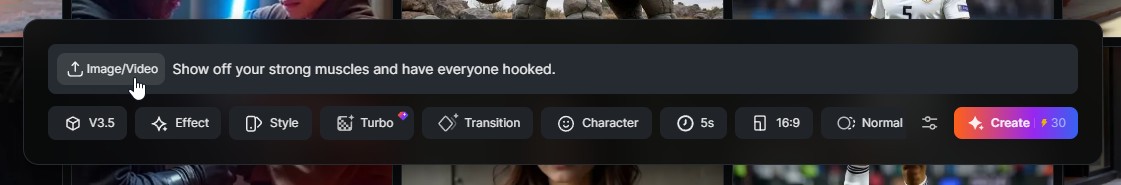
Scroll down and click the "Effect" button. This will open a library of available effects. Look for "Muscle Surge" as of now, it’s the most popular option, but you can pick any effect you like.
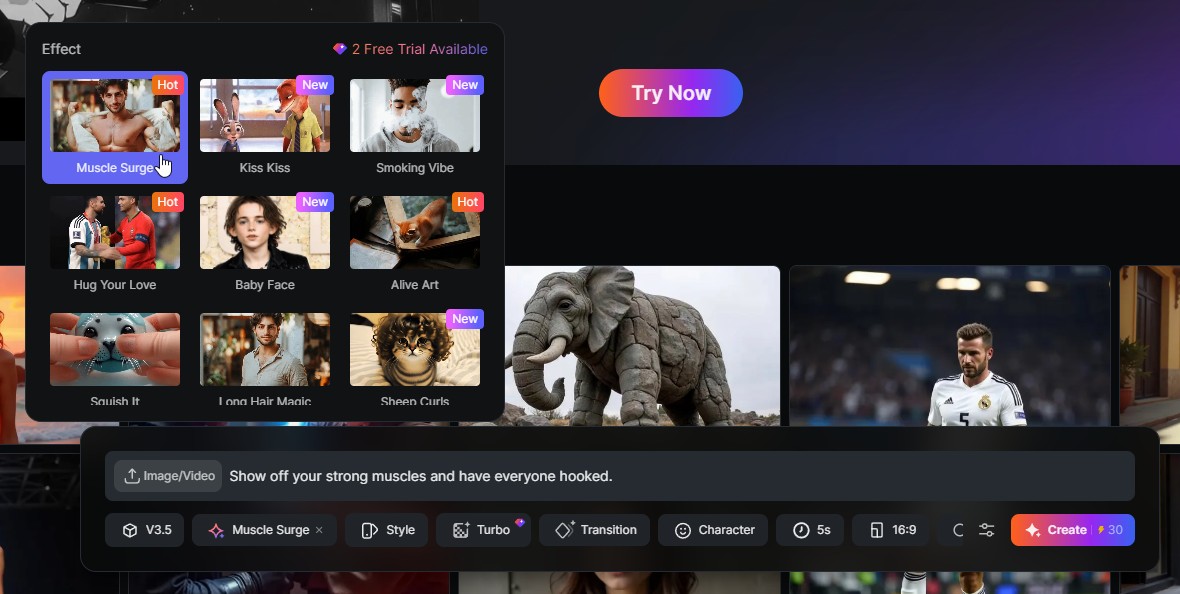
Generate and save your video
Click the "Create" button and wait a few seconds while the AI generates your video. During peak times, it might take a bit longer.
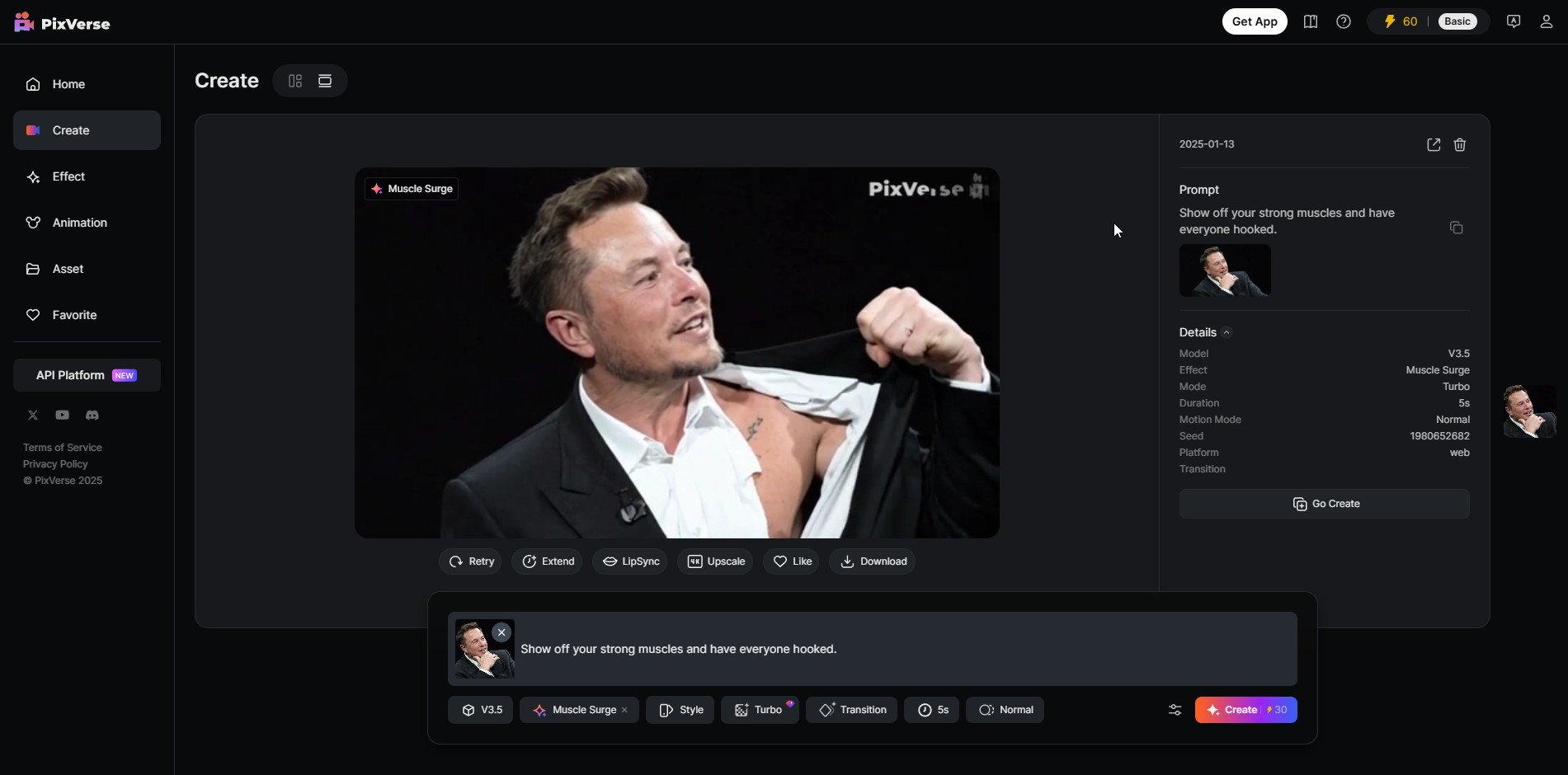
Once your video is ready, click "Download" to save it. You’ll find this button right below the video. You can also enhance the quality, but note that this will cost an additional 10 credits. Check out the preview in this article to see our result!
