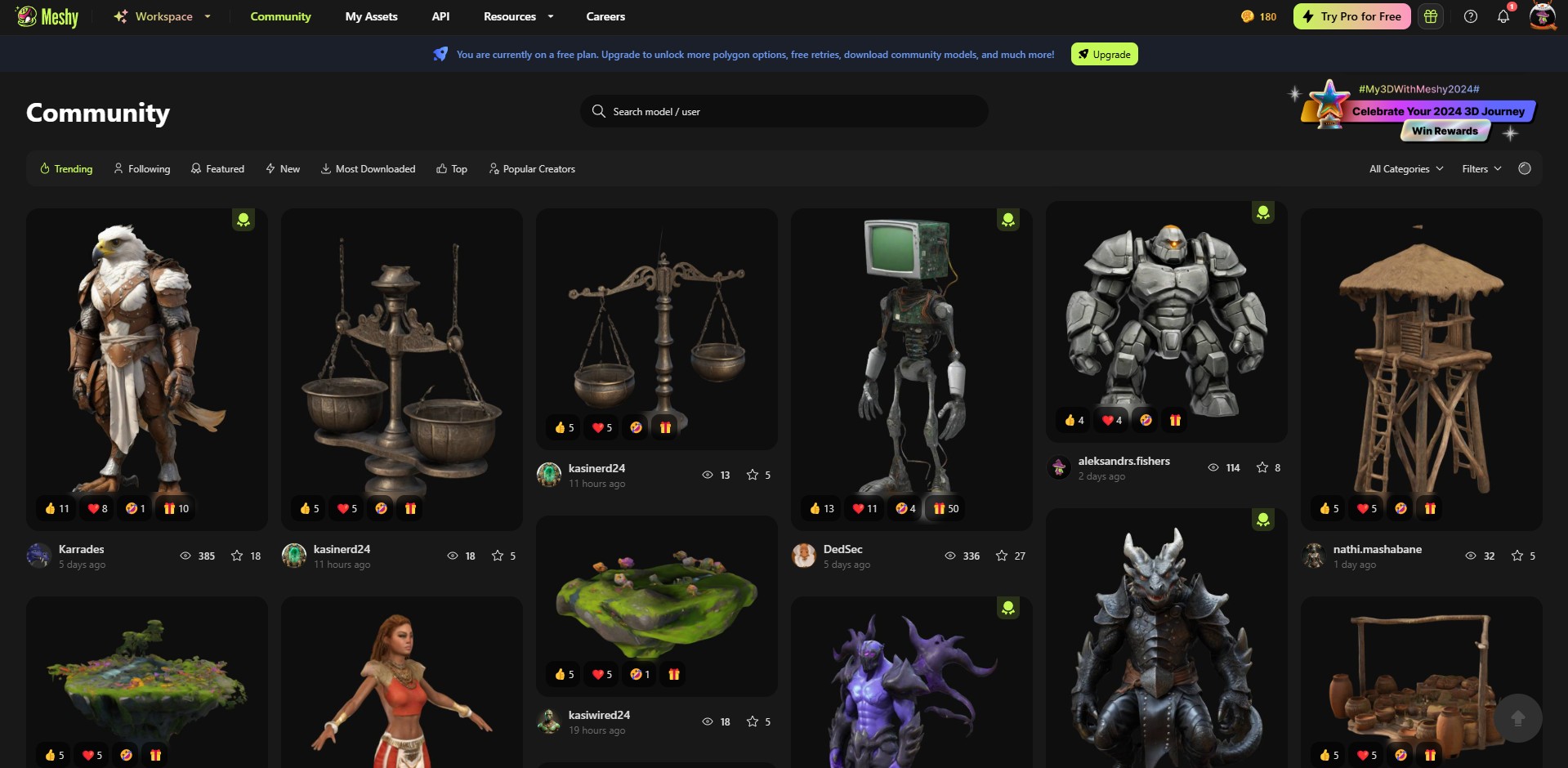Creating high-quality 3D models with the Meshy neural network
Discover the potential of the Meshy neural network for creating high-quality 3D objects. In this article, we’ll dive into the generation process, explore customization options, and try creating our own model.
Introduction
Meshy is one of the few free neural networks capable of creating detailed 3D models. It can generate models not only from text prompts but also from photos. In this article, we’ll explore how the service works and try creating our own model.
Creating an Account
To get started, click the “Sign In” button in the top-right corner of the website meshy.ai, enter your email or use Google authentication. Right after signing in, you’ll receive 200 free credits for model generation, which are replenished monthly.
Generating a Model
Head to the workspace: meshy.ai/workspace. On the right, you can choose a mode: generate from a prompt or from an image. Let’s choose the first option. You can enter your prompt in any language, as it will be automatically translated.
For example, we used a simple prompt, but it’s better to provide more details. The generation process took about a minute, after which the neural network offered 4 fairly good options to continue working with.
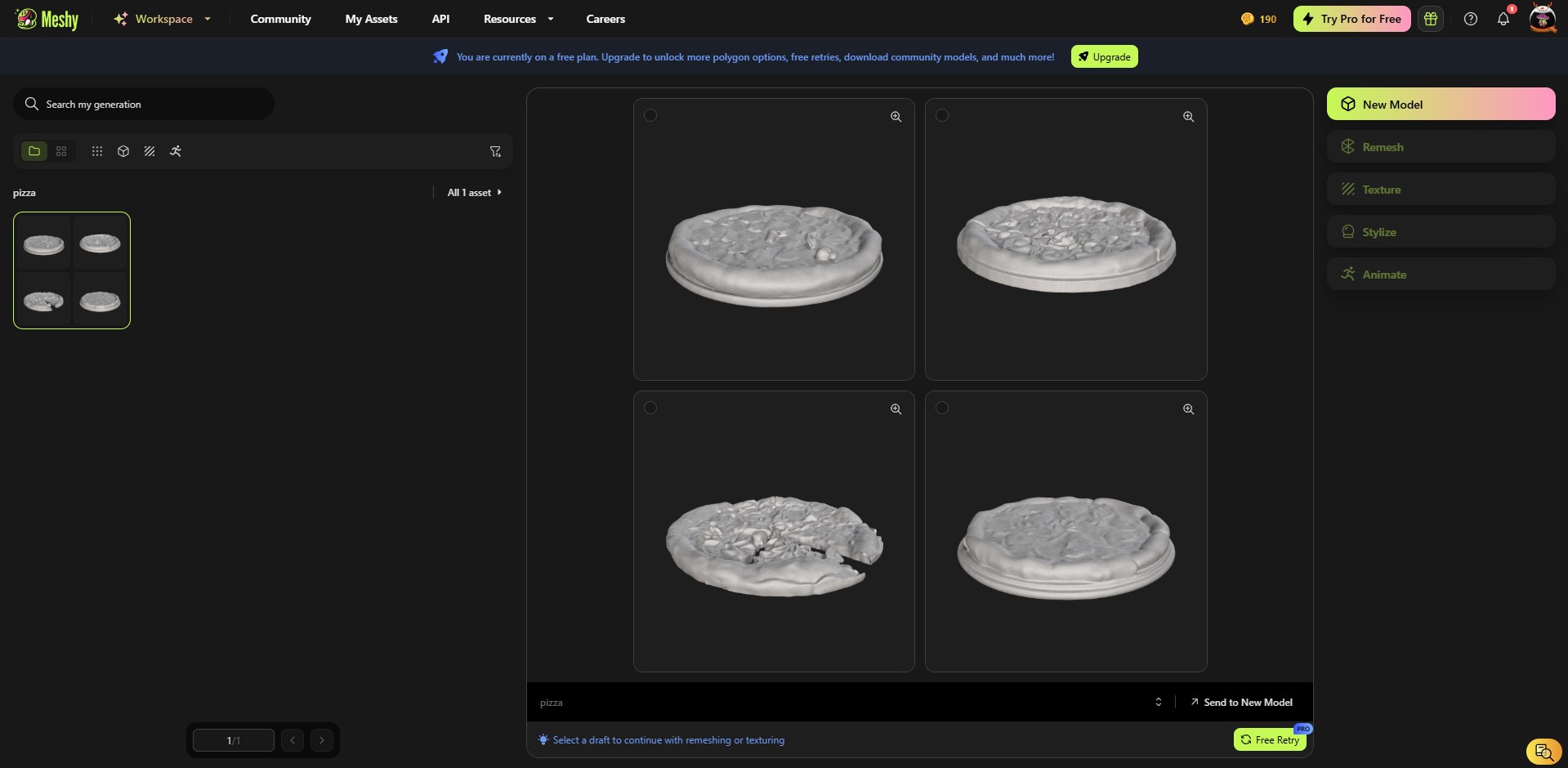
Adding Textures
Select one of the options, check the “Texture” box, and click the “Confirm” button. Then wait a bit while the neural network processes the model.
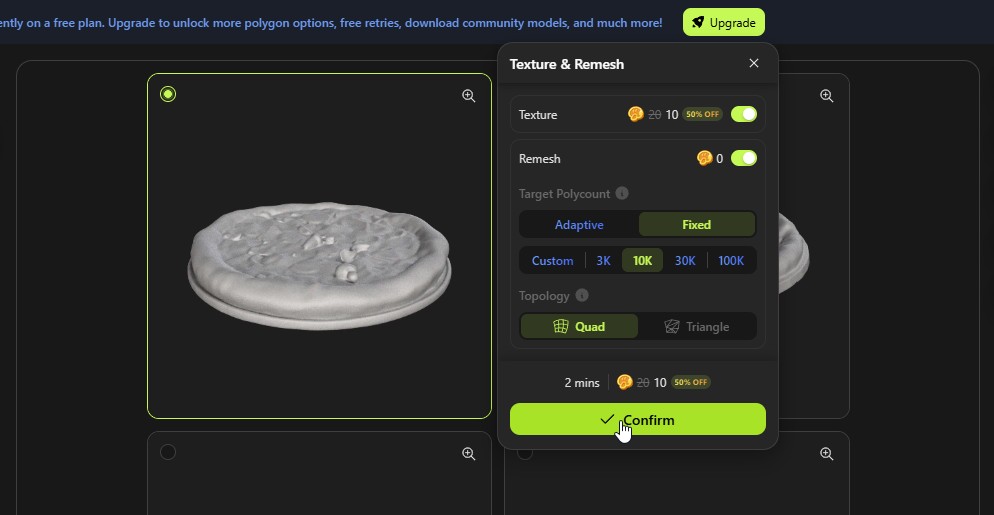
This process took even longer than generating the model itself, but the result was fairly decent, especially considering the neural network handled everything automatically without us specifying any parameters.
Now you can continue refining the model using the tools described on the right side of the interface. If it were a character model, you could automatically animate it using ready-made templates or manual settings. You can also rework the texture based on an existing photo.
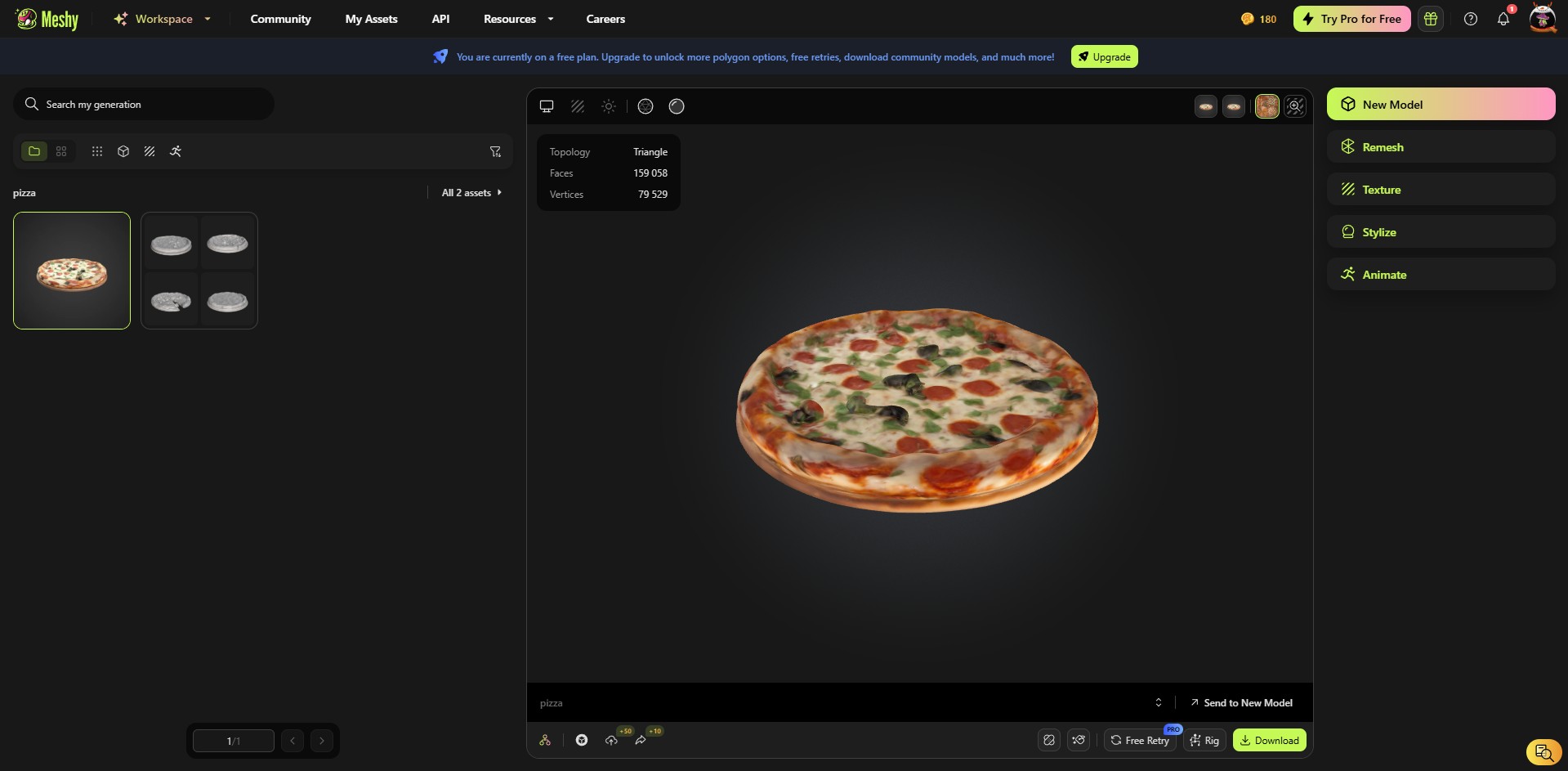
Downloading the Final Model
Click the green “Download” button and choose the desired format. There are plenty of options: fbx, obj, glb, usdz, stl, blend. The finished asset can then be used in games or further refined manually using other editors.
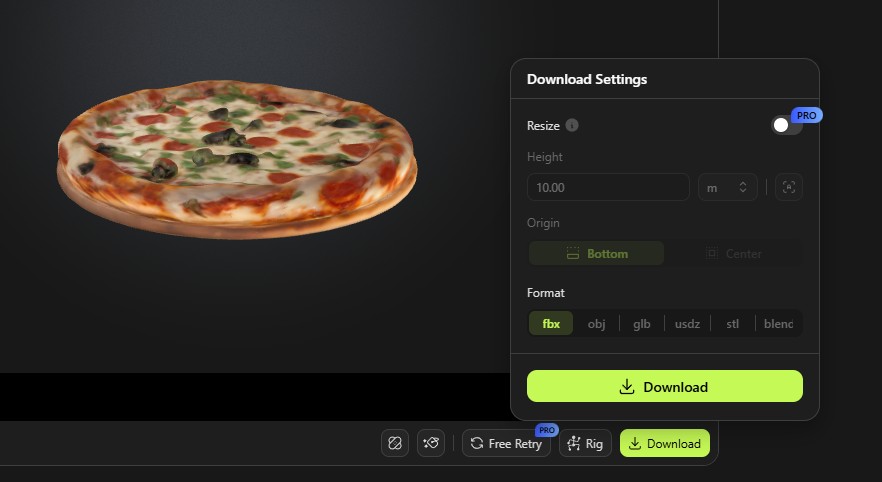
Library of Ready-Made Assets
It’s also worth mentioning that Meshy offers a vast collection of ready-made models created by the community. Unfortunately, downloading them is only available to pro subscribers, but you can browse through them and decide if it’s worth subscribing for free.
The models are located here: meshy.ai/discover. There are many interesting and well-crafted options available. You’ll find a search bar at the top center and filters on the right for selecting categories and applying preferences.