How to Swap a Face in a Photo Using AI
We’ll show you how to swap a face in a photo using AI — step by step and hassle-free. Plus, we’ll share the result and a few free, easy-to-use tools that can do it for you.
Introduction
There are a few ways to swap a face in a photo. For example, you can upload two pictures — first the one with the face, then the one where you want to place it. Another option is swapping faces between people in the same photo. In this article, we’ll focus on the first method.
Which neural network we’ll use
There are many options, and today we’ll look at one of them — the service pixlr.com. Sign in with your Google account to get 50 free credits for editing photos. You can use these not only for face swapping but also for other features.
Uploading the photos
Go to pixlr.com/face-swap/. Upload the photo with the face into the first field, and the photo you want to insert the face into — into the second one. That’s all you need to do — there are no extra settings.
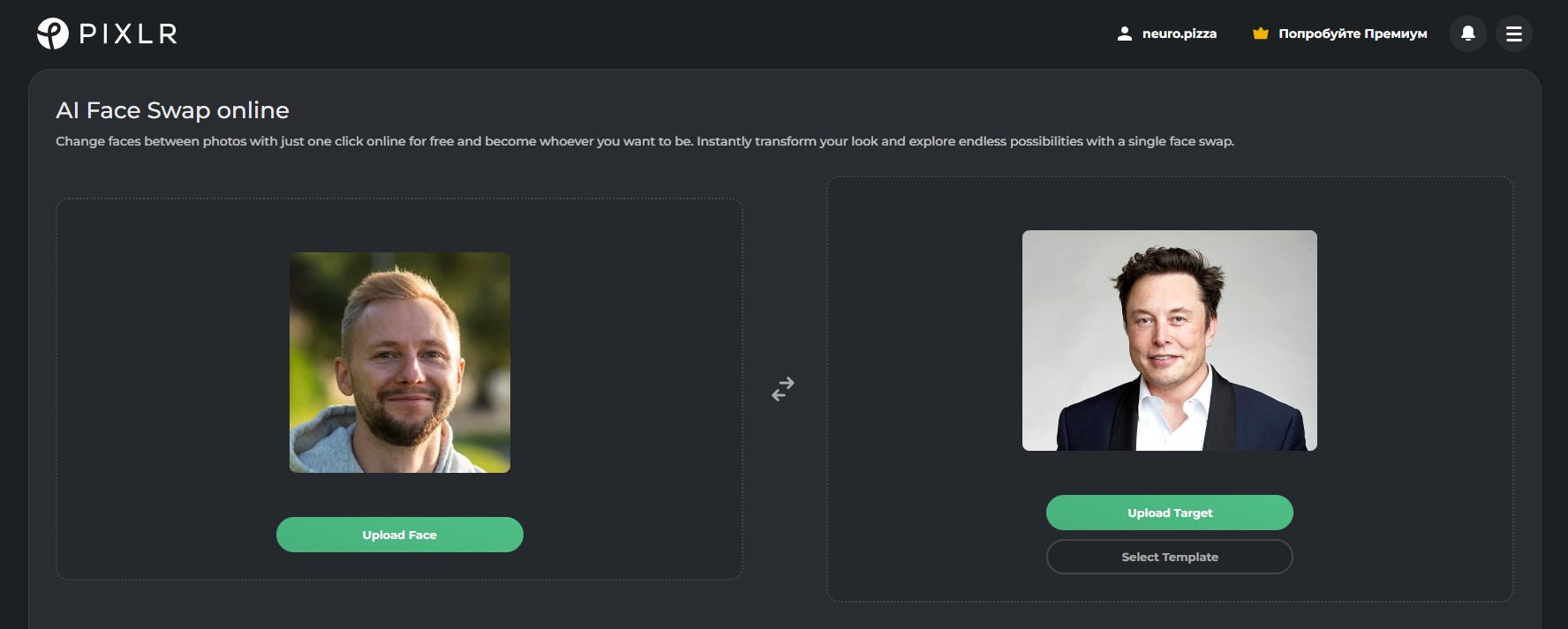
Instead of uploading a second photo, you can also choose from pre-made templates. The site has a whole collection of fun images sorted by categories, just below the upload section.
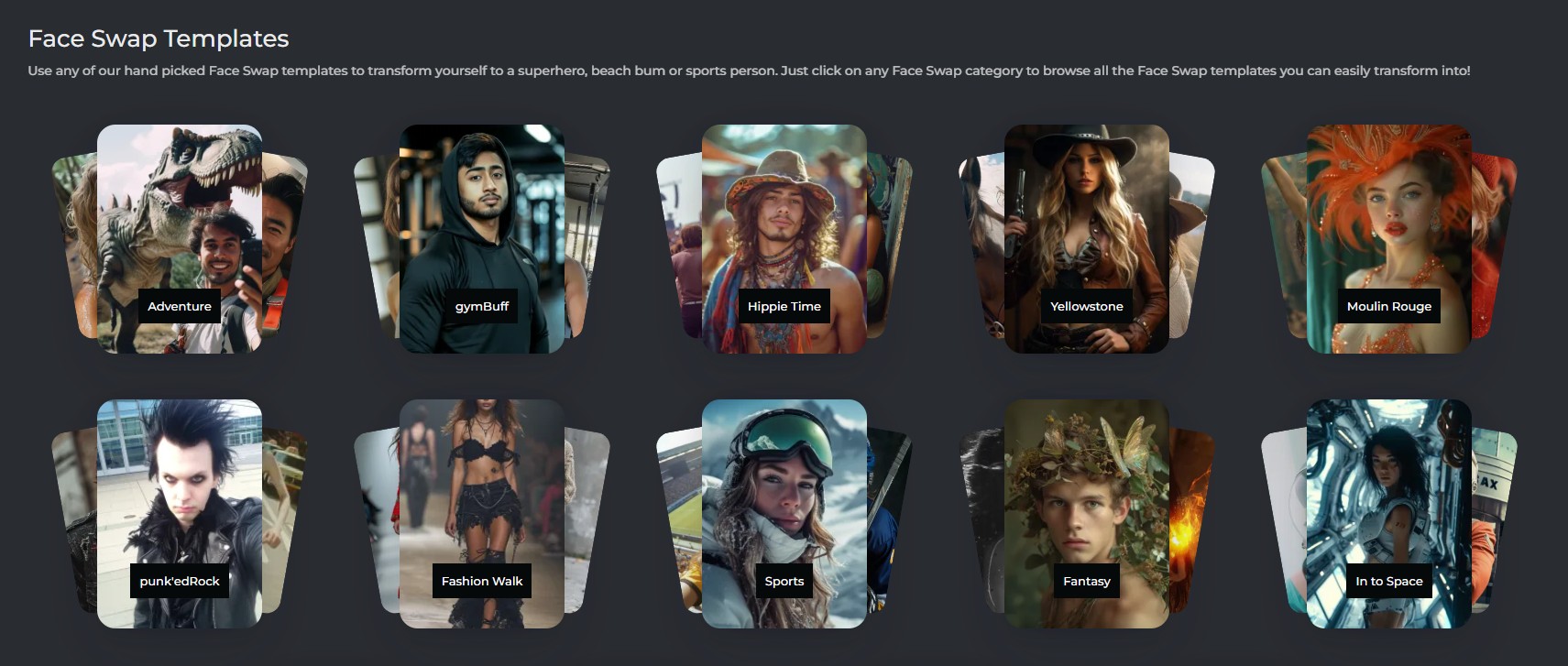
Enjoying the result
The result isn’t perfect, but it’s definitely acceptable. The main pros are no watermarks and decent quality. By the way, the thumbnail for this article also comes from the neural network.

Here are a few examples featuring Elon. These were made using the built-in templates offered by the service. Some results are actually quite realistic. The last photo — which used to feature Schwarzenegger — turned out especially funny.

Alternatives to Pixlr’s AI Face Swap
As we mentioned, this isn’t the only service offering face swaps. There are others, each with its own pros and cons. Below are some neural networks you can try for free — at least a few times.
- remaker.ai/multiple-face-swap – an interesting service that can swap multiple faces in one photo. Free credits allow up to 7 edits
- faceswapperonline.com – a decent tool for swapping faces in both photos and videos, but the free version adds a watermark. Up to 10 generations are allowed for free, video editing requires a subscription
- faceswapper.ai/ru/swapper – another option with solid results. Besides face swaps, it also offers clothing changes and other fun features
