Neural network for creating 3D models — Sloyd AI review
We review the Sloyd neural network, which allows you to generate high-quality 3D models based on your request in just a few seconds. It offers the option of free use.
Introduction
Creating 3D models is quite a complex task even for professionals, let alone neural networks. However, we found a worthy service that boasts both speed and high-quality generation. This article will discuss Sloyd AI.
Registering
Go to the neural network's website sloyd.ai. Like many other services, you can sign in through your Google account or email. After registering, you will receive 30 credits, enough for exporting 3 models for free. Credits are renewed monthly.
Editor Overview
After registering, you'll enter the editor, which is quite simple, but let's explain how it works just in case. At the top, you can see the project name and a save button, while on the left, there is a control mode switch.
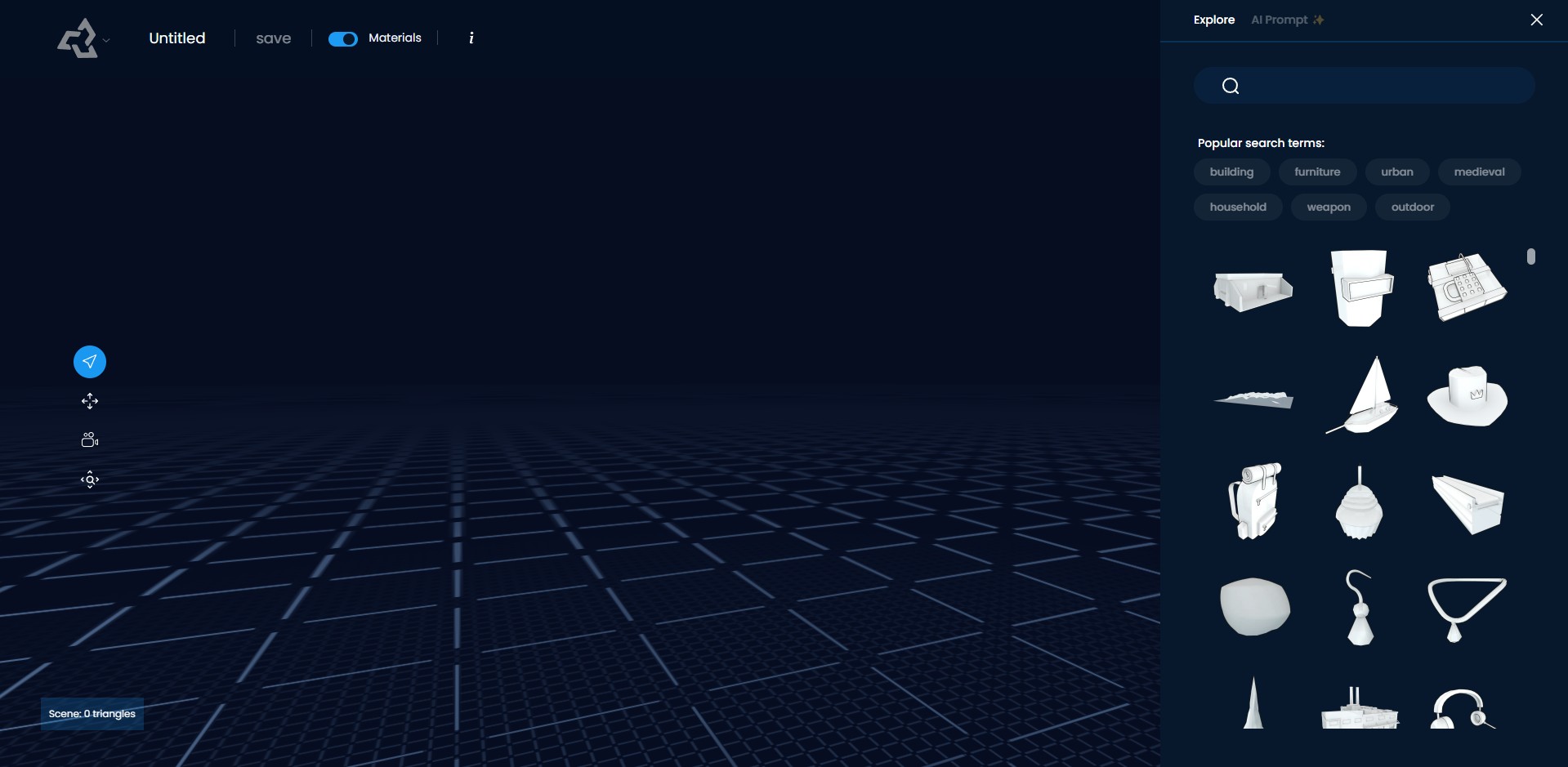
- Select Mode — standard selection mode
- Pan Mode — mode for moving the camera
- First Person Camera Mode — first-person view mode
- Focus on Selected — view of the selected model
Additionally, you can move the camera in Select mode by holding the right mouse button. After selecting an object, two more control options appear: rotation and movement of the object.
Selecting or Generating a Model
On the right side of the editor, there is a list of models. You can either choose a ready-made model and edit it using AI or type a prompt to create your own in just a few seconds. Let's try creating a building.
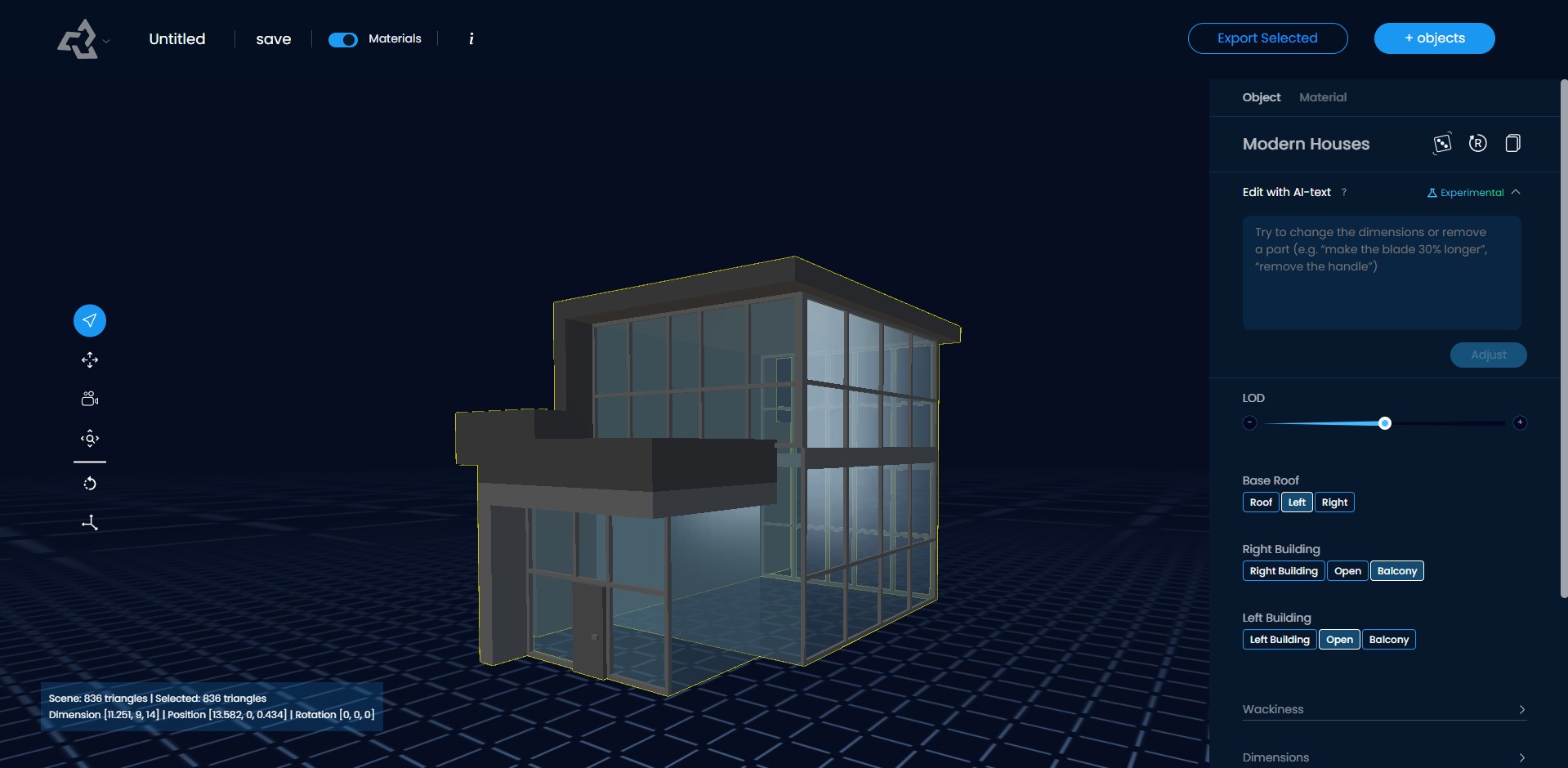
This is what the neural network generated with the prompt "Modern Building." Simple, but without mistakes. However, the "Edit with AI-text" feature didn’t yield the desired results. Fortunately, you can manually adjust the textures and some other parameters.
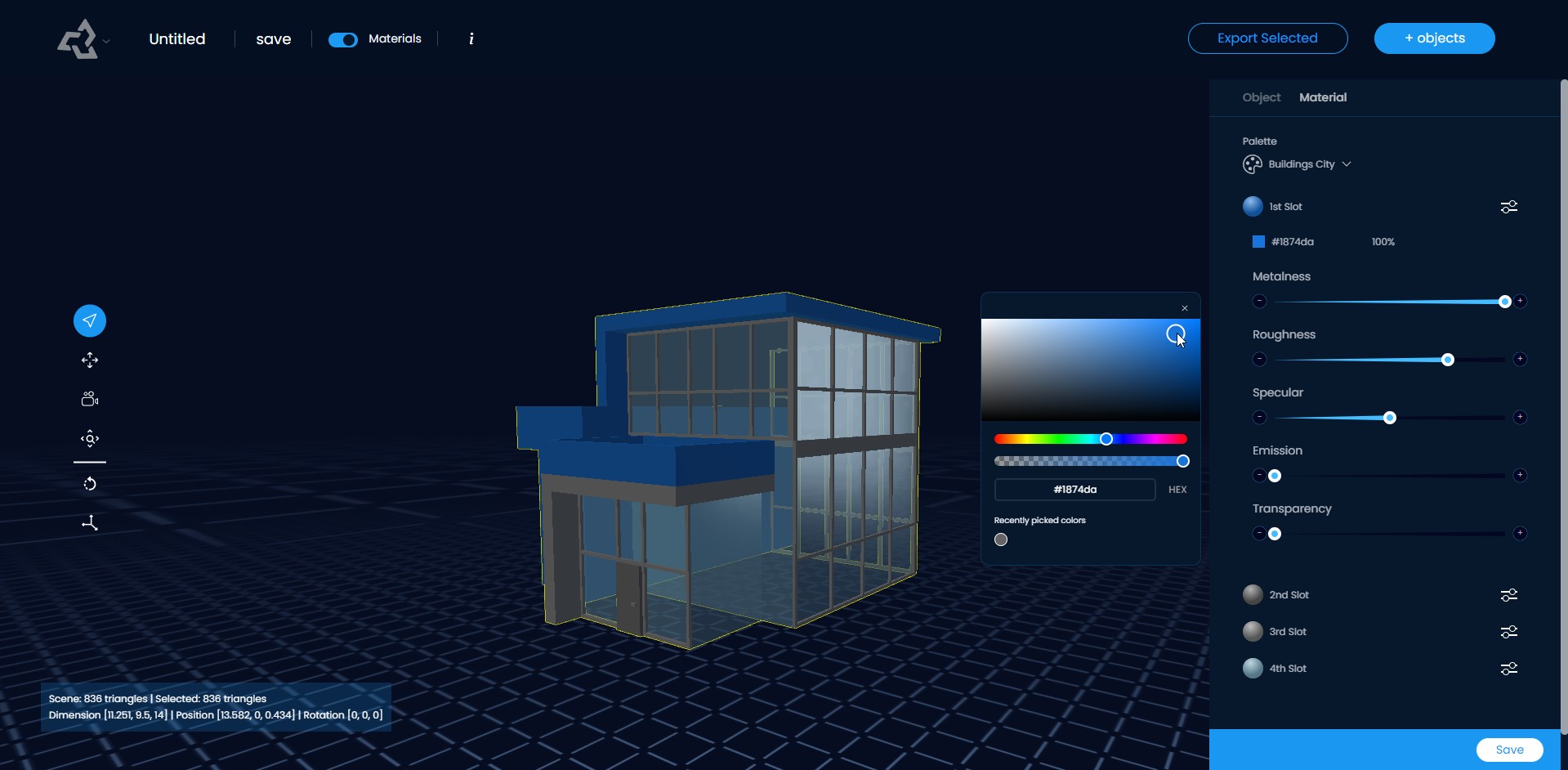
Exporting the Model
You can delete models (by clicking the Delete button) and regenerate them many times. Once you achieve the desired result, the model can be exported for future use. You can also save the model to the service's library for later by clicking the Save button next to the title.
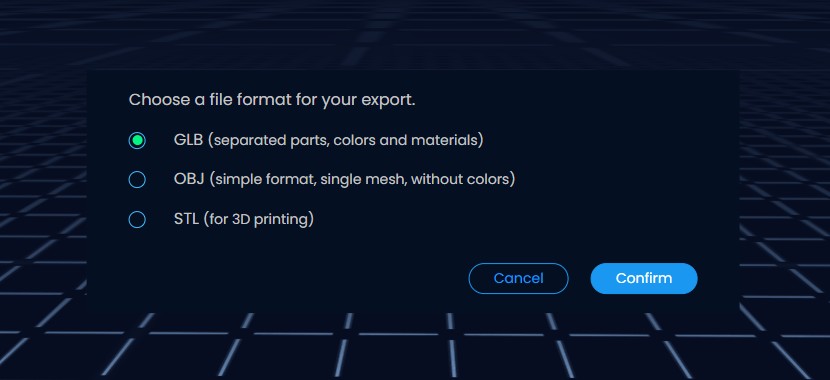
The export button is located in the top right corner. It is available in three formats: GLB, OBJ, and STL (for 3D printers), and saving and downloading happens almost instantly. Please note that one export costs 10 credits, so if you don't plan to buy a subscription, be sure to double-check whether you'd like to make any changes.
Conclusion
Although the 3D models are quite simple, they turn out well and quickly. They are perfectly suitable for simple games or mods. The editor of the neural network also leaves a positive impression; it's quite intuitive. In our opinion, Sloyd is a great example of how a good service should work.
