Extracting Vocals from Music with the Lalal.ai Neural Network
The Lalal.ai neural network opens up new possibilities, allowing you to easily separate vocals from music, simplifying the process of creating remixes and analyzing musical tracks.
Introduction
Sometimes, it is absolutely necessary to separate vocals (lyrics) from the music. In this article, we will explain how to do this using the neural network «lalal.ai». By the way, it can also remove bass and other instruments.
Sign up and upload a file
Go to lalal.ai and complete the registration. Without a subscription, you can process up to 10 minutes of audio. To process more, you will need to purchase a paid plan or, if that is not an option, create a new account.
Click the large yellow button and select your file. You can also immediately change the separation mode, for example, if you want to remove the piano or guitar sound from a song. Make sure to switch to the desired mode before uploading the file.
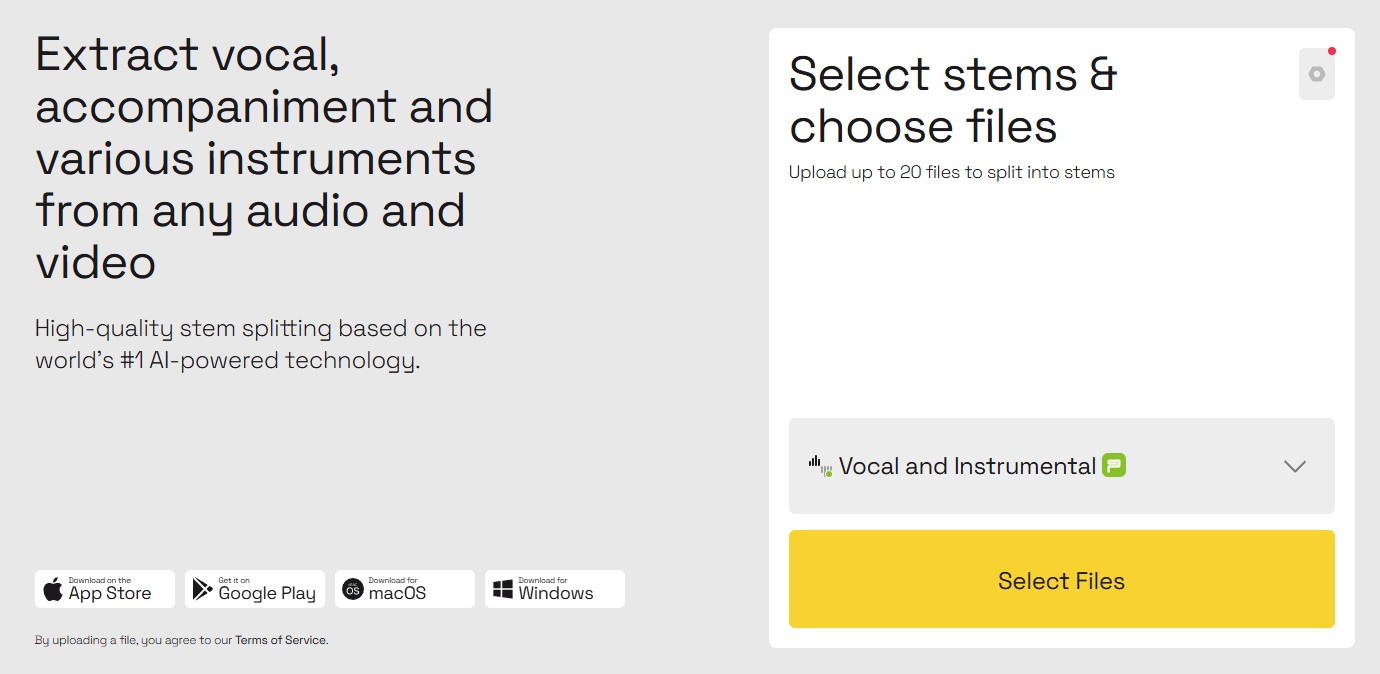
Wait for the results
Initial processing usually does not take much time. As a result, you get two separate tracks, each one minute long: vocals and instrumental. You can listen to them directly in the service to assess the processing quality.
If you are satisfied, click the «Split in Full» button to process the entire uploaded track. You can also quickly switch to another tool; all of them are available in the left-side menu. However, keep in mind that each processing action will consume your available minutes.
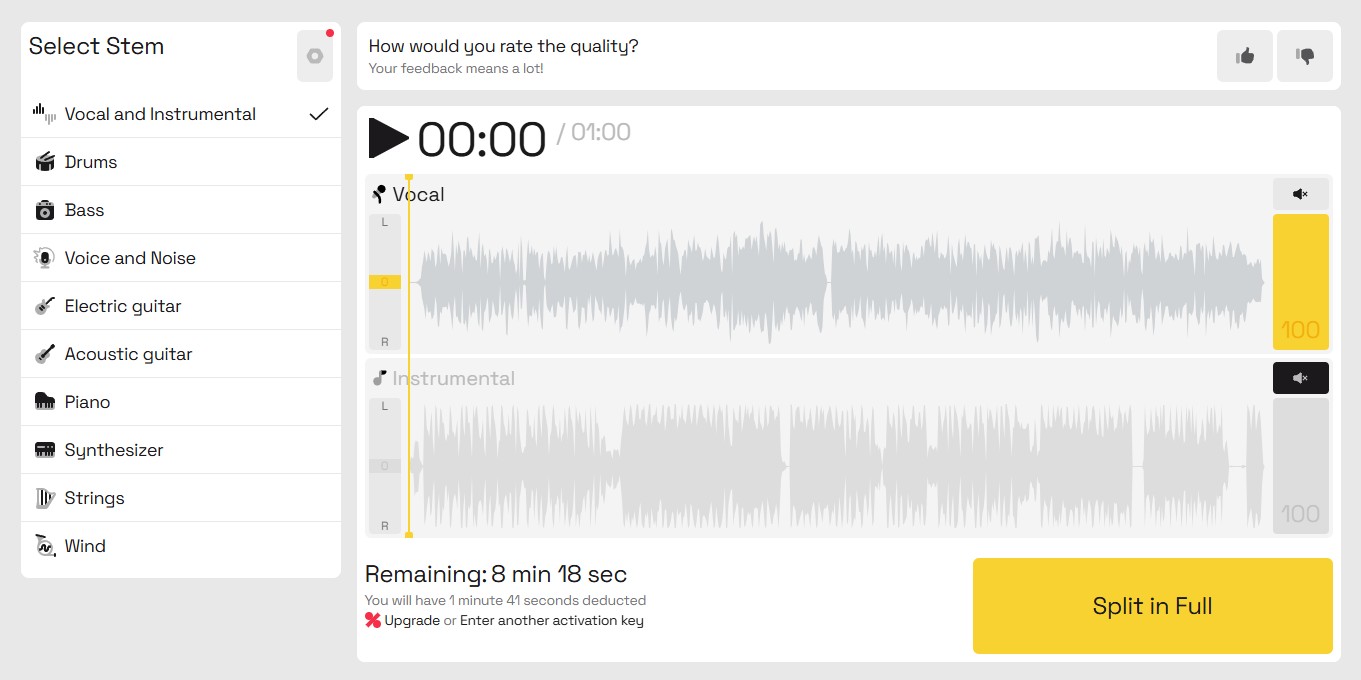
Conclusion
«lalal.ai» is a very useful service, though it is unfortunate that its free limit is so low. Additionally, paying for a subscription with certain bank cards might be difficult. It is also worth mentioning that the neural network can be used not only online but also through applications for Windows, Android, and iPhone.
