Voice Over Text using Donald Trump's Voice and others via Fish.audio
We're testing how to recreate Donald Trump's voice and other famous voices using the free AI tool Fish Audio. We'll show you how to set it up and use it correctly.
Introduction
Fish Audio is a voiceover AI tool with tons of ready-to-use voices and a free plan. It supports English and other languages. Let's walk through how to generate audio using Donald Trump's voice as an example.
Creating an Account and Choosing a Voice
Go to fish.audio and sign in with Gmail or another email. Then click the Discovery tab and pick the voice you want. If you don’t see English in the language filter, just switch the interface language — the available voices will update accordingly.
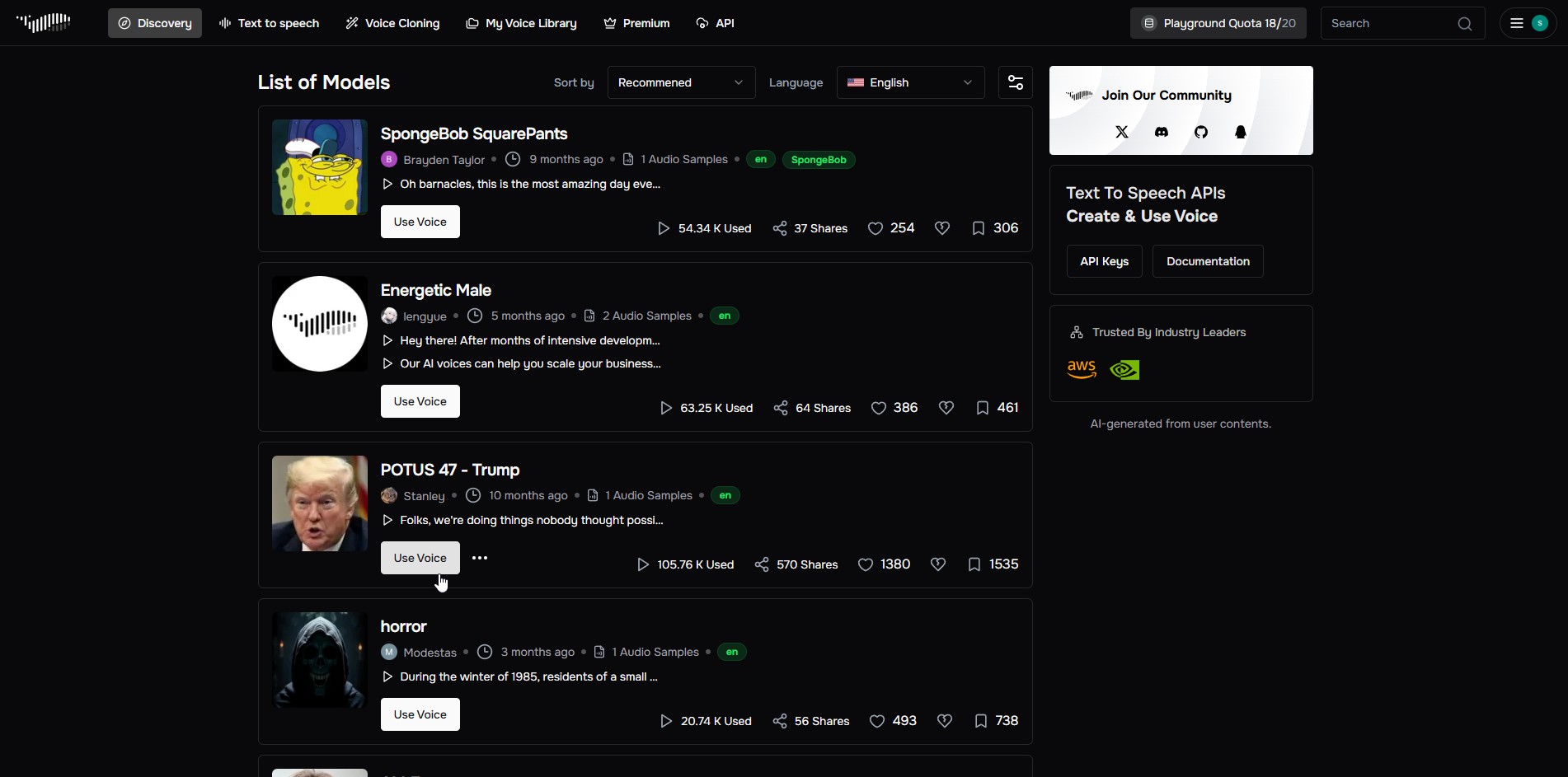
Enter Your Text and Start the Generation
It's better to spell tricky words the way they sound. Click the «Create» button and wait for the result. Overall, the voice quality is pretty decent. With a free plan, you can make 20 generations, up to one hour in total.
If the tool asks you to upgrade to a paid plan after clicking «Create» but you're not planning to pay, just close the pop-up and hit button again. Most of the time, it works fine on the second try.
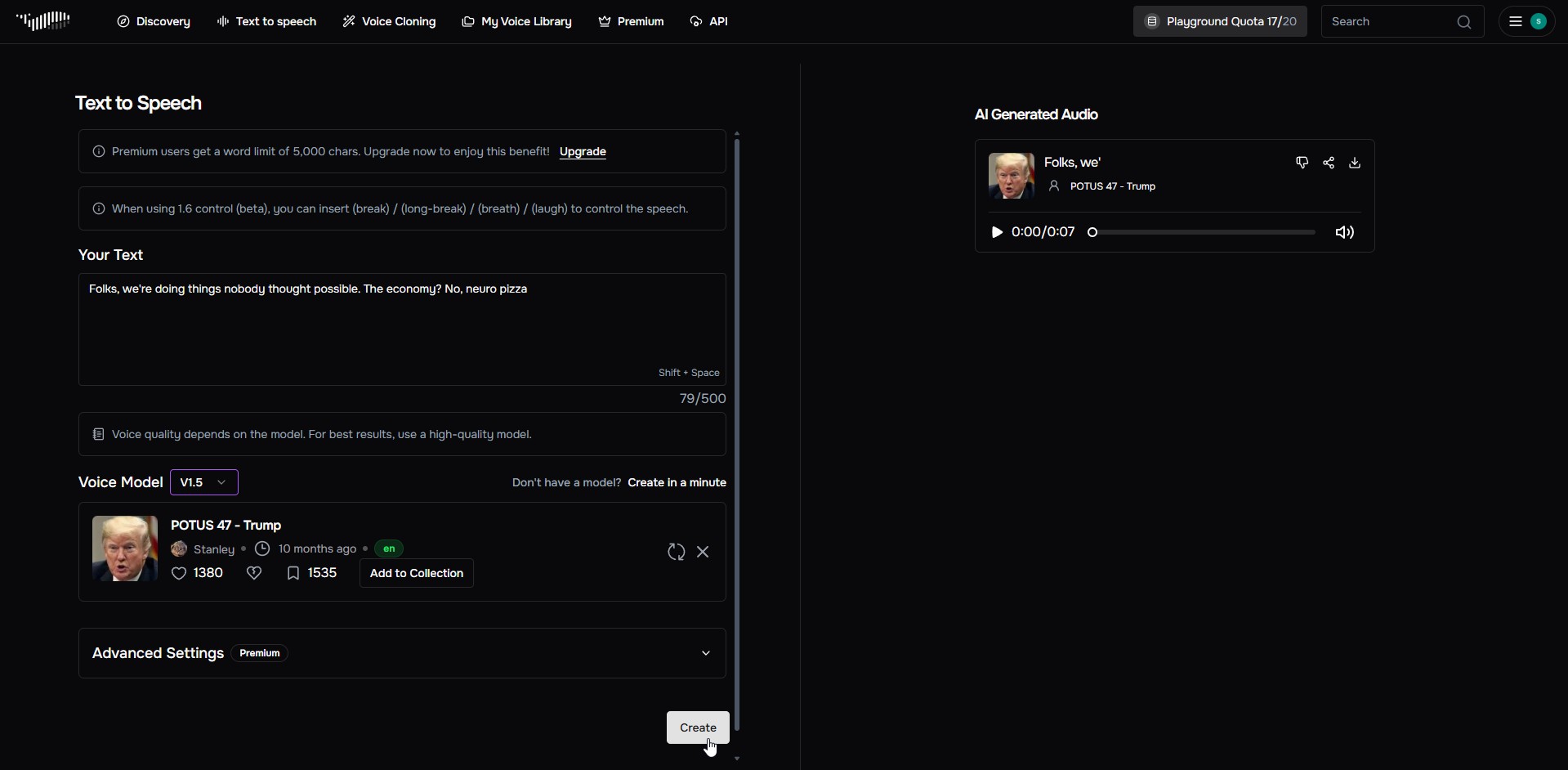
Download the Result
Once the AI generates the voice, you can listen to it and download it for later use. Below is an example of what we got. Honestly, it came out pretty realistic.
